Loading ...
Loading ...
Loading ...
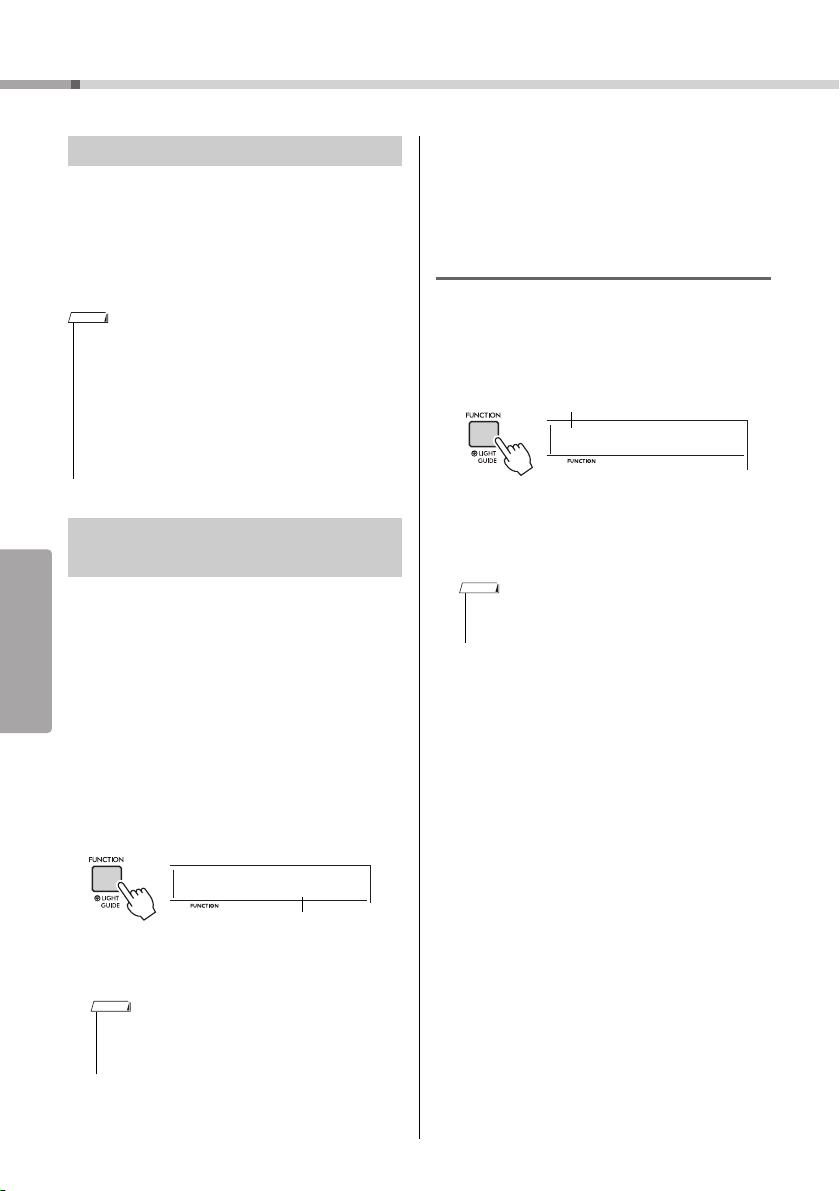
Connecting to Other Devices
EZ-300 Owner’s Manual
58
Reference
By connecting a smart device such as a smartphone
or tablet to the instrument, you can take advantage of
various functions. For details on connections, refer to
“Smart Device Connection Manual” on the website
(page 8). For information about the compatible smart
devices and apps, access the following page:
https://www.yamaha.com/kbdapps/
When you output the audio sound of an external
audio device or a computer connected to the [AUX
IN] jack or the [USB TO HOST] terminal through this
instrument, you can cancel or lower the volume of
the melody part of audio playback. You can use the
function to practice the melody part along with the
audio playback.
1
Play back audio on the connected exter-
nal device.
2
Press the [FUNCTION] button several
times to call up “MelodySP” (Function
046; page 62).
3
Press the [+/YES] button to select “on.”
4
To cancel the Melody Suppressor func-
tion, press the [-/NO] button to select
“oFF.”
When the melody or vocal sound may not
be canceled (or lowered) as expected
1
Press the [FUNCTION] button several
times to call up “SupprPan” (Function
047; page 62) while the Melody Suppres-
sor function is turned on.
2
Adjust the pan position of the sound to
be cancelled (lowered) by using the
[+/YES], [-/NO] buttons.
Connecting a Smart Device
• If you are using the instrument with a music production appli-
cation such as a DAW (Digital Audio Workstation), set “Loop-
back” (Function 045; page 62) to off. If it is set to on, a mix of
the audio data and the sound of the instrument is sent to DAW,
which may cause howling and unexpected loud sounds.
• Use an AB type USB cable of less than 3 meters.
• USB 3.0 cables cannot be used.
• You can adjust the level of the audio input sound via [USB TO
HOST] terminal by function settings “USBINVol” (Function
044; page 62).
Lowering the volume of a melody
part (Melody Suppressor function)
• When the instrument is connected to the [USB TO HOST]
terminal, and Audio Loop Back (Function 045; page 62)
is set to OFF, the Melody Suppressor function cannot be
used.
NOTE
046
MelodySP
on
Appears when Melody
Suppressor is on
Hold for longer
than a second.
NOTE
• Depending on the particular music content, the melody
or vocal sound may not be canceled as expected even if
the Melody Suppressor is turned on.
SupprPan
C
047
L63 – C – R63
(Left – Center – Right)
NOTE
Loading ...
Loading ...
Loading ...
