Loading ...
Loading ...
Loading ...
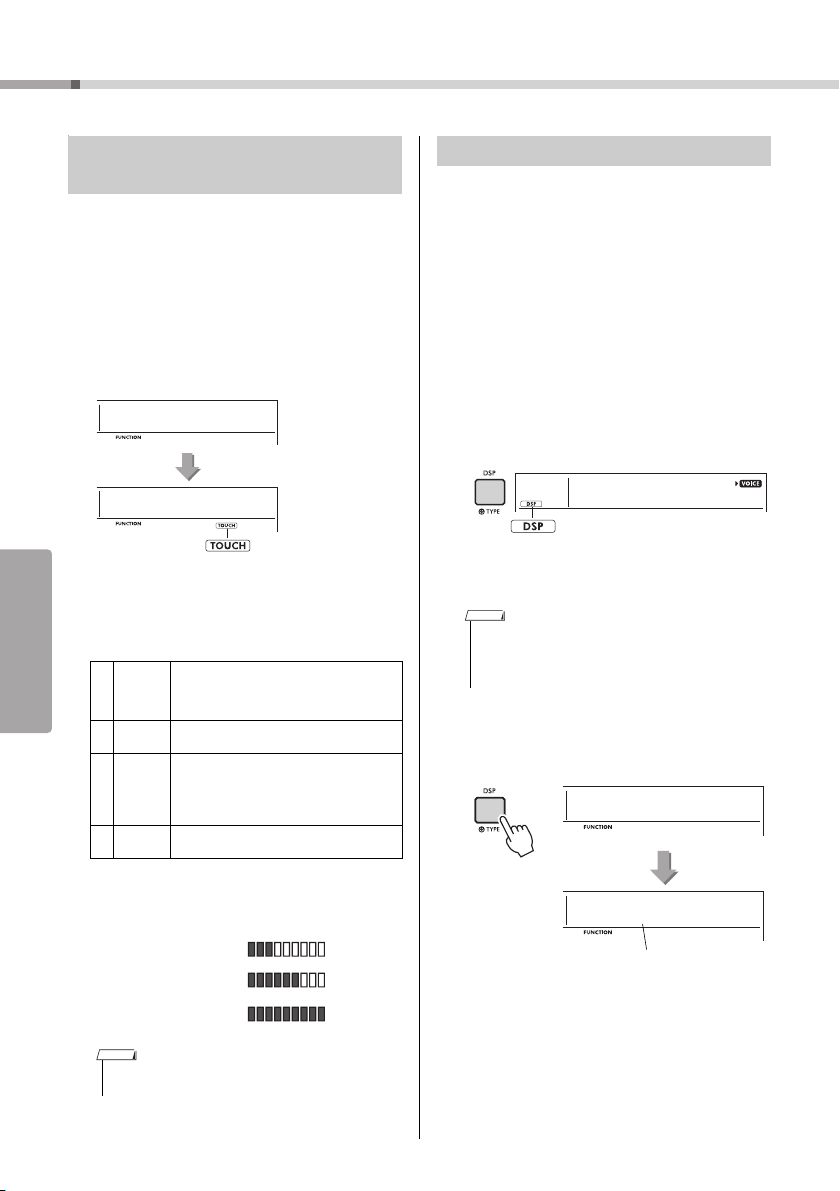
Playing a Variety of Instrument Voices
EZ-300 Owner’s Manual
26
Reference
Lesson
The keyboard of this instrument is equipped with a
Touch Response feature that lets you dynamically
and expressively control the level of the Voices
according to your playing strength.
1
Press the [FUNCTION] button several
times until “TouchRes” (Function 004;
page 60) appears.
After a few seconds, the current Touch Response
appears.
2
Use the number buttons [1]–[4], [+/YES],
[-/NO] buttons to select a Touch
Response setting between 1 and 4.
Touch Response
3
Play the keyboard.
The strength meter will light according to the
strength with which you play the keyboard.
This instrument can apply various Effects as listed
below to the instrument’s sound.
DSP
The DSP (digital signal processor) is an effect in
which digital signal processing is applied to the
sound to change it.
There are various types of DSP. When the DSP is
turned on, the most suitable type will be selected for
the current Main Voice. If you want to select a spe-
cific type, use operation steps 2 and 3 below.
For details on DSP types, refer to page 91.
1 Check whether the DSP is ON or not.
If the “DSP” icon is not shown on the display,
press the [DSP] button.
Depending on the selected Voice, the DSP may
automatically be turned on.
2 Hold down the [DSP] button for longer than a sec-
ond to call up “DSPType” (Function 023; page
91). After a few seconds, the current DSP type
appears.
3 Use the number buttons [0]–[9], [+/YES], [-/NO]
buttons to select the desired type.
4 Play the keyboard.
5 Press the [DSP] button again to turn off the DSP.
Changing the Touch Response of
the Keyboard
1Soft
Produces relatively high volume even with
light playing strength. Best for players with a
light touch who want to maintain a consis-
tent, relatively loud volume.
2Medium
Produces a fairly “standard” keyboard
response.
3Hard
The keys must be played very strongly to
generate loud volume. This setting is best
for a wide dynamic range and optimum
expressive control of the sound, from pianis-
simo to fortissimo.
4Fixed
All notes are produced at the same volume
no matter how hard the keyboard is played.
• When the Touch Response is "Fixed," the strength meter
is at fixed medium strength.
TouchRes
004
Medium
2
004
Appears when the Touch
Response is not “Fixed.”
When you play softly.
When you play at
medium strength.
When you play strongly.
NOTE
Applying Effects to the Sound
• The DSP is only applied to the Main Voice. It is not
applied to the Dual Voice (page 25) or Split Voice (page
25).
• The DSP cannot be turned on during Lessons.
CncertGP
001
Appears when
the DSP is on.
NOTE
DSPType
023
EnsDet
32
023
Current DSP type
Hold for longer
than a second.
Loading ...
Loading ...
Loading ...