Loading ...
Loading ...
Loading ...
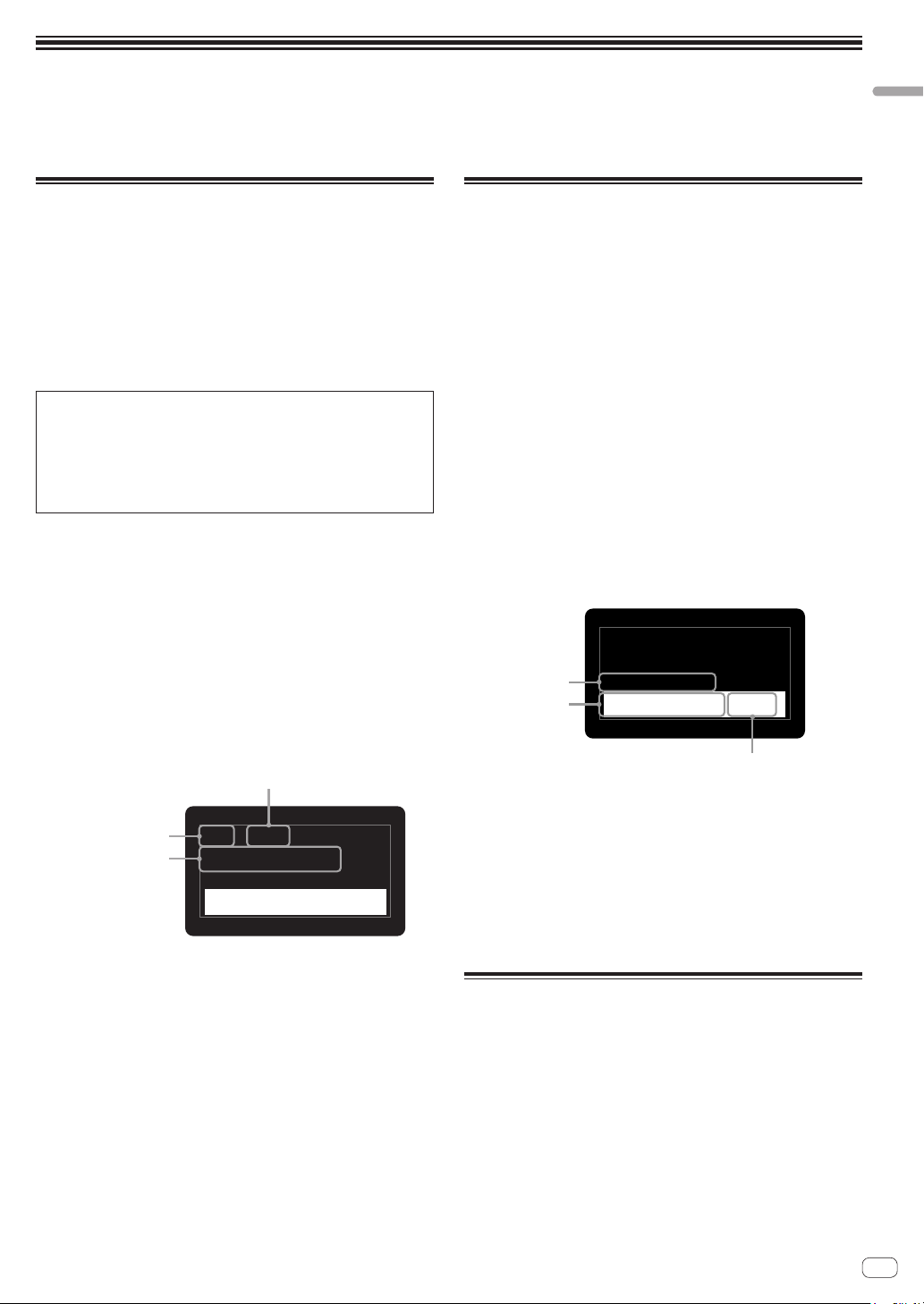
9
En
Operation
Operation
This chapter explains how to operate the unit from sound creation to playing.
For details on the categories, parameters and parameter values described in the operating procedures, see “Creating sounds and categories/
parameters” (page 12).
Choosing and playing a program
The TORAIZ AS-1 has ten banks ([F1]-[F5] and [U1]-[U5]) each of which
stores 99 programs. To recall the desired program, select a bank and a
program number in that order.
! The programs in the banks [F1]-[F5] are read-only and the programs
in the banks [U1]-[U5] are rewritable. Though you can edit any
program in any bank, you can only save a program to a user bank
[U1]-[U5].
(“F” represents “Factory bank” and “U” represents “User bank.”)
! When you purchase this product, the programs in the banks
[U1]-[U5] are identical to the programs in the banks [F1]-[F5].
About the last memory function
By selecting a program and pressing the [GLOBAL/WRITE] button
twice (press the [GLOBAL/WRITE] button to display the [GLOBAL
SETTING] screen and again press the [GLOBAL/WRITE] button to
return to the main screen), the selected program will be displayed
first on the main screen next time you turn on the unit.
1 Press the [u] button on the rear panel to turn on
the unit.
The main screen appears in the display.
2 Turn on the external devices connected to the
[AUDIO OUT] (e.g. powered speakers, power
amplifier, audio mixer, etc.).
3 Press and hold the [SHIFT] button and turn the
[PROGRAM/BANK] control to select a bank number.
The bank number in the display changes when you turn the control.
! If you press and hold the [SHIFT] button, it turns On only while you
are pressing the button. To turn it off, simply release the button.
Program number
Bank number
Program name
U5
Basic Program
Attack 0
P27
AMP ENVELOPE
120
BPM
:
4 Turn off the [SHIFT] button and turn the
[PROGRAM/BANK] control to select the desired
program.
The program number and program name in the display change when
you turn the control.
5 Play the keyboard.
The synthesizer plays the corresponding sound.
! If the [HOLD] button is On (lit), the sound plays continuously.
Each press of the [HOLD] button turns it On or Off in turn.
! If the [ARP] button is On (lit), any held notes are arpeggiated.
Each press of the [ARP] button turns it On or Off in turn.
! If you press the [OCTAVE UP] button/[OCTAVE DOWN] button while
performing the arpeggio play, you can raise/lower the scale by an
octave. To raise/lower in chromatic scale units, press and hold the
[SHIFT] button and press either button.
Editing a program
There are two ways to edit a program.
! Use the controls and buttons of the control panel to directly adjust
the main parameters (as shown in step 2 below).
! Choose the desired parameter shown in the display and adjust the
detailed parameters (as shown in steps 3 to 5 below).
For the operations of the buttons and controls, see “Part names and
functions” (page 5) and for details of the parameters, see “Creating
sounds and categories/parameters” (page 12).
1 Choose a program you wish to edit.
Follow steps 3 and 4 in “Choosing and playing a program” above.
2 Operate the [LPF CUTOFF], [LPF RES], [HPF
CUTOFF], [ENVELOPE ATTACK], [ENVELOPE DECAY/
REL], [LFO FREQ/AMT] controls and/or [FX] button.
The sound changes as you adjust the parameter.
3 Press and hold the [SHIFT] button and turn the
[PARAM/CATEGORY] control to choose the desired
category.
The category name in the display changes when you turn the control.
! See step 3 in “Choosing and playing a program” above for how to
turn on/off the [SHIFT] button.
Parameter name
Category name
Parameter value
U5
Basic Program
Attack 0
P27
AMP ENVELOPE
120
BPM
:
4 Turn off the [SHIFT] button and turn the [PARAM/
CATEGORY] control to choose the desired parameter
name.
The parameter name in the display changes when you turn the control.
5 Turn the [VALUE] control to adjust the parameter
value.
The sound changes as you adjust the parameter value shown in the
display.
Saving an edited program
1 Press and hold the [SHIFT] button and press the
[GLOBAL/WRITE] button.
The following screen appears in the display and the [GLOBAL/WRITE]
button flashes. (The [SHIFT] button turns off automatically.)
! See step 3 in “Choosing and playing a program” above for how to
turn on/off the [SHIFT] button.
Loading ...
Loading ...
Loading ...