Loading ...
Loading ...
Loading ...
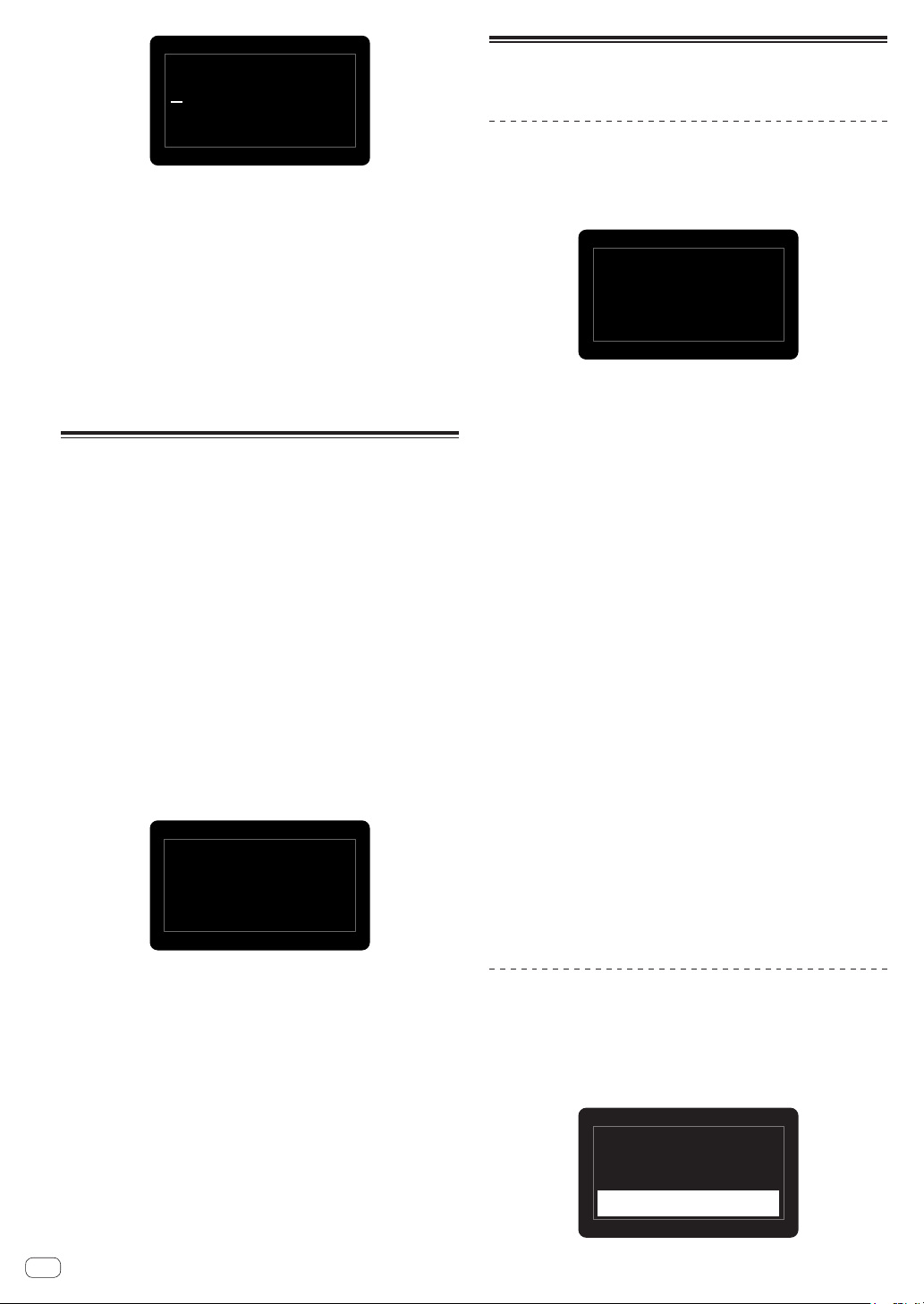
10
En
TB
U5
Basic Program
Attack 0
P27
Press Write to Save
or Hold to Cancel
2 If you wish to change the program name, turn the
[PARAM/CATEGORY] control to select the character
to be changed and turn the [VALUE] control to select
the desired character.
! You can choose from alphanumeric characters, symbols and a
blank.
! If you do not change the program name, this step is not necessary.
3 Press the [GLOBAL/WRITE] button again.
The currently selected program is overwritten by the edited program.
! To cancel saving, press the [HOLD] button instead of the [GLOBAL/
WRITE] button. The display returns to the main screen without
saving the edited program.
Initializing a program to create a
sound from scratch
When you wish to create a sound from scratch, you can use the “basic
program,” which is a simple, single-oscillator sound. To do this, select
a program and initialize it. You can then use this as a starting point for
sound creation.
1 Select a program you wish to initialize.
! Follow steps 3 and 4 in “Choosing and playing a program” (page
9).
2 Turn off the [SHIFT] button, and press the
[GLOBAL/WRITE] button.
The [GLOBAL SETTING] screen appears in the display and the[GLOBAL/
WRITE] button lights up.
! See step 3 in “Choosing and playing a program” (page 9) for how
to turn on/off the [SHIFT] button.
3 Turn the [PARAM/CATEGORY] control until the
[Basic Program] screen appears in the display.
When the [Basic Program] is selected, the [LATCH] button flashes.
23.
Press Latch to
0
Basic Program
Load Basic Patch
4 Press the [LATCH] button.
The currently selected program is initialized and the display returns to
the main screen.
! To create a sound, follow steps 2 to 5 in “Editing a program” (page
9).
For details such as parameter settings, see “Creating sounds and
categories/parameters” (page 12).
! To cancel initializing, press the [GLOBAL/WRITE] button again
instead of the [LATCH] button. The display returns to the main
screen without initializing the program.
Using the sequencer
This unit can create up to 64-step sequence patterns for each program.
Performing step recording
1 Press the [SEQUENCER record] button.
The [Record] screen appears in the display and the unit enters step
recording mode.
Note:–
–
Hit HOLD to Tie
Record
HOLD
sets Slew:
Off
120
BPM
:
Vel:–
–
Hit ARP to Rest
S
HIFT
+
2 Touch one of the keyboard keys.
The corresponding note is entered into a step, and the unit automatically
proceeds to the next step.
! Up to 64 steps can be entered.
! To enter a tie, press the [HOLD] button. When a note is tied,
the sound of the note you entered in the previous step plays
continuously.
! To enter a rest, press the [ARP] button.
! To switch [On]/[Off] of [Slew] of the step shown in the display, press
and hold the [SHIFT] button and press the [HOLD] button.
For how to turn on/off the [SHIFT] button, see step 3 in ““Choosing
and playing a program” (page 9).
3 Press the [SEQUENCER record] button.
The step recording ends.
! If you press the [SEQUENCER play] button while the unit is in step
recording state, it allows you to start sequencer playback as soon as
the step recording ends.
4 Press the [SEQUENCER play] button.
Playback of the entered sequence starts.
! If you touch a key of the keyboard while playing the sequence, the
pitch of the sequence shifts according to the scale of the key.
! To switch On/Off of [LOCK SEQUENCE], press and hold the [SHIFT]
button and press the [SEQUENCER] button.
— On: When you start playback of the sequence, the [SEQUENCER
play] button flashes. Even if you change the program, the
sequence pattern when [LOCK SEQUENCE] is switched On is
maintained.
— Off: When you start playback of the sequence, the [SEQUENCER
play] button lights up. When you change the program, the
sequence pattern also changes to the corresponding one.
! If you press and hold the [SHIFT] button and press the [TAP] button
while playing the sequence, the sequence jumps to the first step
(restarts).
Changing the number of steps you want
to play
1 Turn the [PARAM/CATEGORY] control to display
the [Length] parameter screen in the [SEQUENCER]
category.
U5
Basic Program
Length 64 Steps
P27
SEQUENCER
120
BPM
:
Loading ...
Loading ...
Loading ...