Loading ...
Loading ...
Loading ...
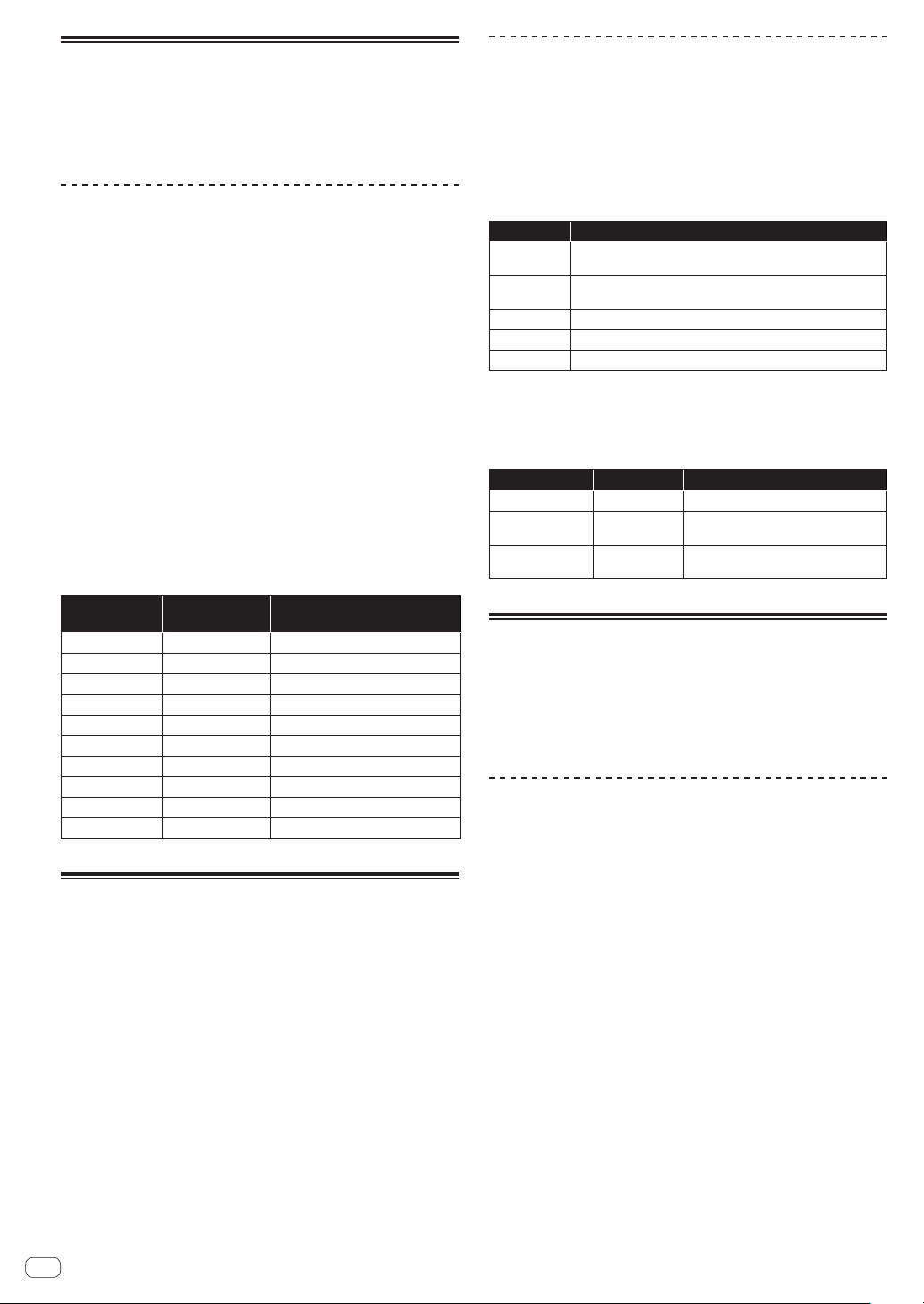
18
En
ARPEGGIATOR/SEQUENCER category
The arpeggiator and sequencer have the following features:
! The sequencer has a maximum of 64-steps, with the ability to add
ties and rests.
! The arpeggiator has a range of three octaves and several operating
modes including, UP, DOWN, UP & DOWN, etc.
ARPEGGIATOR/SEQUENCER parameters
BPM
The [BPM] (Beat Per Minute) parameter sets the tempo at which
the arpeggiator and sequencer operate when [MIDI Clock Mode] of
[GLOBAL SETTING] is set to master mode ([Off]/[Master]).
! When [MIDI Clock Mode] is set to slave mode ([Slave]/[Slave Thru]/
[Slave No S/S]), this [BPM] setting is ignored and synchronizes with
the external MIDI clock.
! The [BPM] setting is linked with the [CLOCK TAP] button on the
control panel, and the [CLOCK TAP] button flashes according to the
set tempo.
! You can also set [BPM] by tapping the [CLOCK TAP] button on the
control panel at least three times at your desired tempo, or by turning
the [CLOCK BPM/DIVIDE] dial.
! The setting range of [BPM] is between 30 and 250.
! The [BPM] setting will affect the frequency of the LFO and the
BBD effect when [Sync] of the [LFO] category or [FX 1 Sync] of the
[EFFECTS] category is set to [On].
TimeDiv
Sets the time value for each sequencer/arpeggiator step relative to the
BPM. This value applies to both internal and external clock sources. The
following table lists the values:
[TimeDiv]
setting value
[BPM] setting
(tempo)
Split note
2 BPM/2
Half note
4 BPM
Quarter note
8D BPM x2
Dotted eighth note
8 BPM x2
Eighth note
8S BPM x2
Eighth note (Swing)
8T BPM x3
Eighth note triplets
16 BPM x4
16th note
16S BPM x4
16th note (Swing)
16T BPM x6
16th note triplets
32 BPM x8
32nd note
ARPEGGIATOR category
When you turn on the arpeggiator and hold a chord on the keyboard, the
TORAIZ AS-1 will play a pattern based on the individual notes held.
You can choose a mode (up, down, random, etc.), an octave range (1, 2,
or 3), and a tempo.
! If you turn on the [HOLD] button on the control panel, the arpeggio
continues to play even if you release your fingers from the keyboard.
When the [HOLD] button is On, the arpeggio performance will be as
follows.
— If you play a new chord, the current arpeggio play is replaced by
the new one.
— If you press another key while pressing down more than one key,
the pitch of the newly pressed key will be added to the current
arpeggio by the auto latch feature.
! The sequencer cannot be used while the arpeggiator function is On.
ARPEGGIATOR parameters
On/Off
The [On/Off] parameter turns on/off the arpeggiator function.
This parameter is linked with the [ARP] button on the control panel.
Mode
The [Mode] parameter sets the behavior of the arpeggiator
corresponding to the played chord.
You can choose from the following five modes.
Mode Arpeggio behavior
Up
A played chord is arpeggiated from the lowest pitch to higher
pitches.
Down
A played chord is arpeggiated from the highest pitch to lower
pitches.
Up+Dwn
Repeatedly plays from lowest to highest and back to lowest.
Random
The notes of a chord are played in random order.
Assign
Plays notes in the order the keys were pressed.
Range
The [Range] parameter sets the range from one octave to three octaves
in which a chord is arpeggiated.
The settings and arpeggio behavior are as follows.
[Range] setting In octave unit Arpeggiated behavior
10ct
1 octave Only the held notes are arpeggiated.
20ct
2 octaves
The held notes and the same notes one
octave above them arpeggiate.
30ct
3 octaves
The held notes and the same notes one
and two octave above them arpeggiate.
SEQUENCER category
The sequencer allows you to create a single sequence of up to 64 steps,
including rests and ties. Saving a sound saves any sequence you have
created for it.
! When the sequencer is playing, the arpeggiator is disabled.
! For how to create sequencer patterns and play them, see “Using the
sequencer” (page 10).
SEQUENCER parameters
Length
The [Length] parameter sets the number of steps in the sequence.
! Up to 64 steps can be set.
Note
The [Note] parameter sets notes for each step.
! From [C0] to [C10] can be set.
! See “Using the sequencer” (page 10) for adding ties.
Vel
The [Vel] parameter sets the velocity for each step.
! To create a rest, set the value to [Rest].
Slew
The [Slew] sets the slur setting to [On]/[Off].
When set to [On], you can smoothly connect adjacent different pitches.
Loading ...
Loading ...
Loading ...