Loading ...
Loading ...
Loading ...
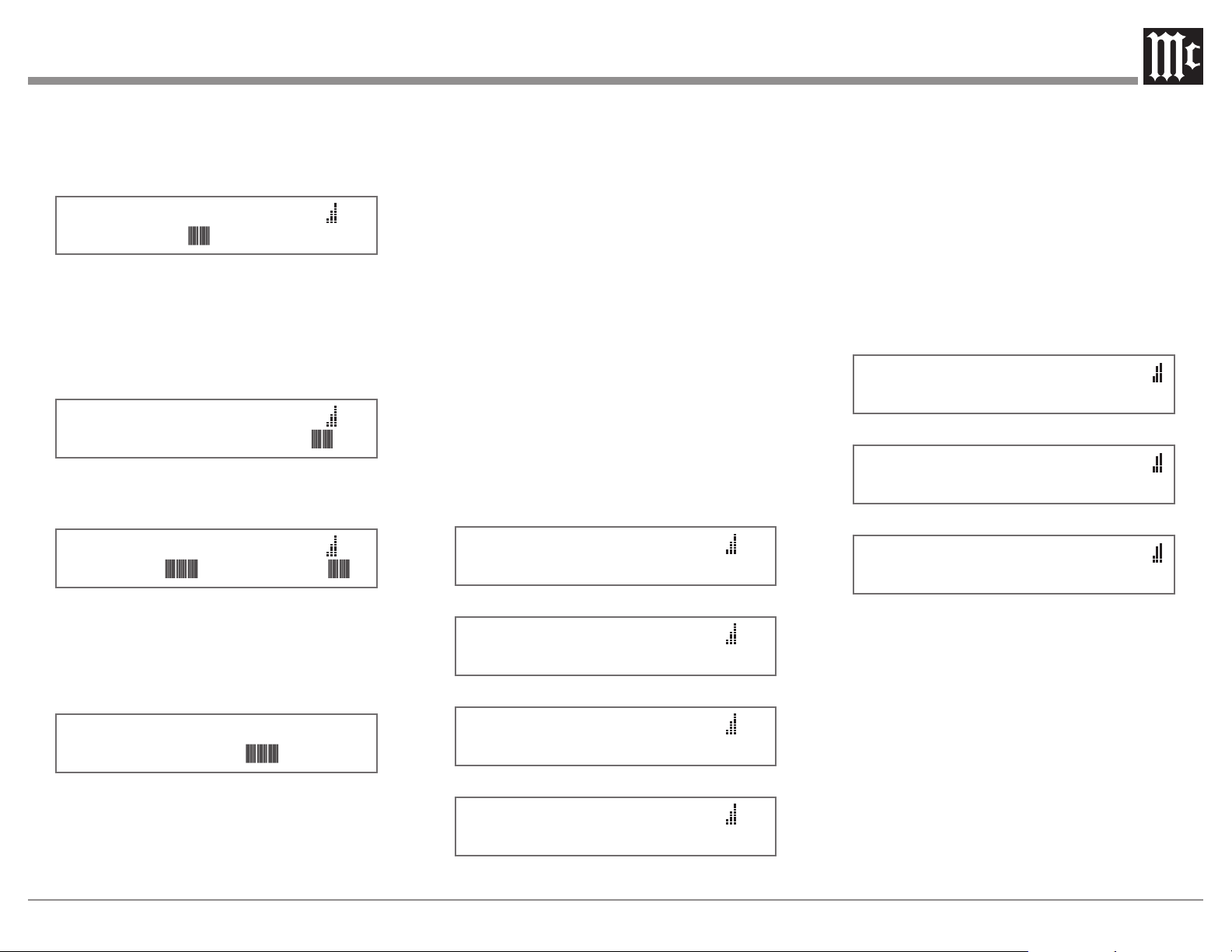
21
delayed signal results in an increase in distortion and
a reduction in Stereo Separation. Refer to gure 49. To
reduce or eliminate Multipath, reorient the FM Antenna
for minimum indication of Multipath even if the Signal
Strength indicates less signal.
104.3 FM ST
Mpath: Noise:
Figure 49
Noise received along with the desired FM Broadcast
Signal can occur from a variety sources, both local
and distant. If orienting the FM Antenna doesn’t either
reduce or eliminate the noise, an antenna with more gain
and directional capability might be required. Refer to
gure 50.
104.3 FM ST
Mpath: Noise:
Figure 50
Figure 51 illustrates a received FM Broadcast with
both Multipath and Noise.
104.3 FM ST
Mpath: Noise:
Figure 51
2. Press the BAND Front Panel Push-button to select
AM. The Front Panel Information Display will
indicate “Signal: _ _ _ _ _ _ _ _” on the second line
of the Front Panel Information Display. Refer to
figure 52.
1050 AM
SIGNAL:
Figure 52
Tune to the weakest AM Station in your area and
then orient and/or change the placement of the supplied
RAA2 AM Antenna for maximum Signal indication on
line 2 of the info display; and minimum audible noise
and distortion.
Reception of FM and AM Broadcasts is largely
determined by local conditions. For additional assistance
contact your McIntosh Dealer, as they are very familiar
with reception conditions in your area.
3. Press the SIGNAL Front Panel Push-button to
return the Front Panel Information Display to the
previous display.
DISPLAY Push-Button Text Information
The MR89 Tuner supports display of text from many
FM radio Stations. When available from a FM Broadcast
Station, the text information appears on the second line
of the Front Panel Information Display. Information
longer than 20 characters will scroll from right to
left. This information may include some or all of the
following:
A. Station Call Letters and/or Frequency.
B. Type of Program and/or music format.
C. Name of the Artist.
D. Name of the Song.
Refer to gures 53, 54, 55 and 56 for examples of the
Text Information.
104.3 FM ST
WWWW-FM JAZZ 104
Figure 53
104.3 FM ST
Jazz
Figure 54
104.3 FM ST
Jacintha - Autumn L
Figure 55
104.3 FM ST
Ntha - Autumn Leaves
Figure 56
Note: Some stations do not broadcast Text Information. In
that case, no information is displayed, regardless of
the Tuner Radio Text setting. Weak broadcast signals
might result in an interruption of the text information
and/or incorrect characters displayed. If this occurs,
try re-orienting the FM Antenna and/or replacing the
antenna with an improved reception model. See your
McIntosh Dealer for assistance.
The text information may be disabled in user setup,
see page 18. If text information is enabled, the DISPLAY
push-button can be used in round-robin fashion to either
DISPLAY: Genre, Radio Text, or text can be temporarily
Muted. Refer to gures 57, 58 and 59.
104.3 FM ST
DISPLAY: GENRE
Figure 57
104.3 FM ST
DISPLAY: RADIO TEXT
Figure 58
104.3 FM ST
DISPLAY: MUTED
Figure 59
Reset of Microprocessors
In the unlikely event the controls of the MR89 stop
functioning, the microprocessors can be reset by
performing the following:
1. Press and hold in the STANDBY/ON Push-button
for approximately five seconds until the STANDBY/
ON LED is extinguished, and then release the
push-button.
2. Press the STANDBY/ON Push-button and the
MR89 will resume normal operation..
Loading ...
Loading ...
Loading ...
