Loading ...
Loading ...
Loading ...
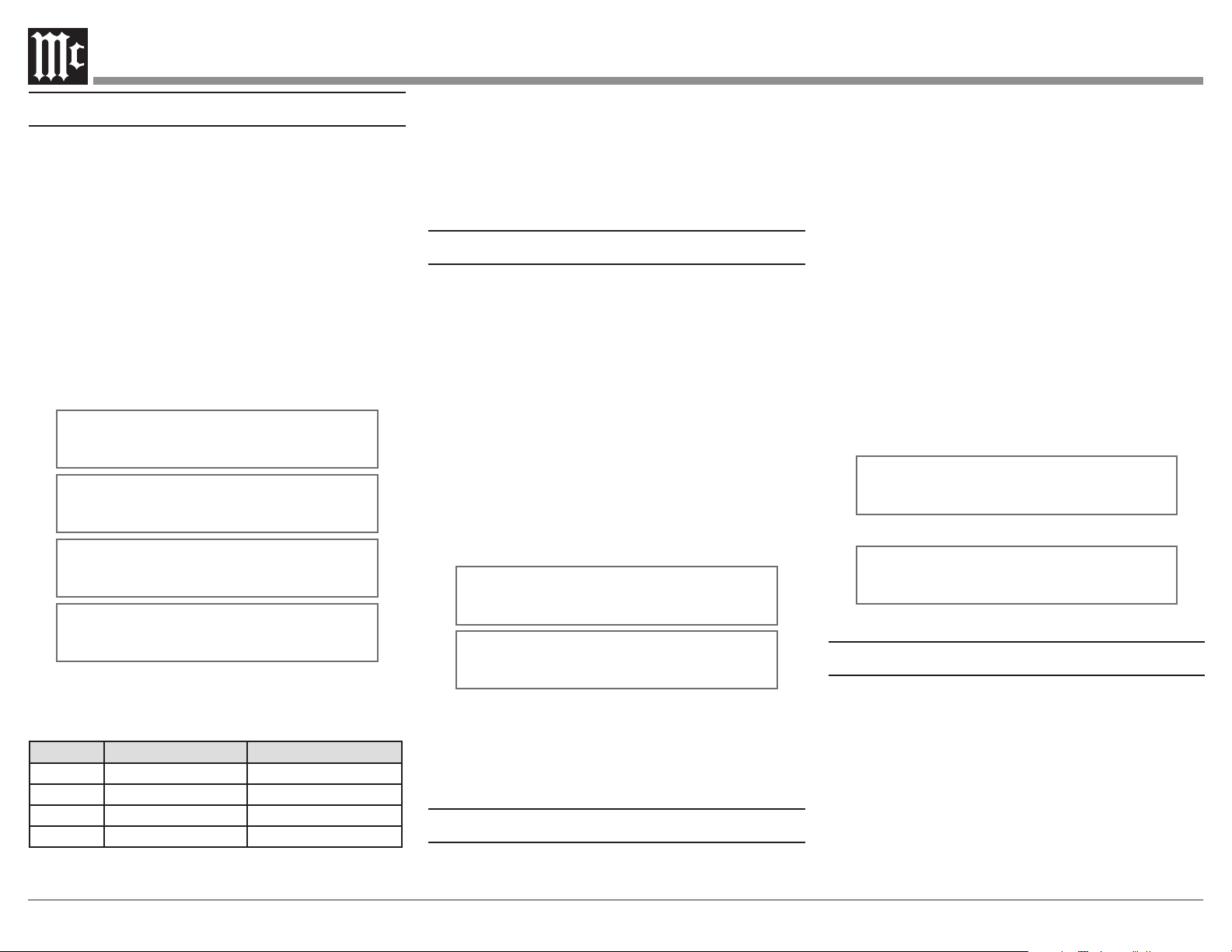
18
is detected for a period of time. Because of the nature
of radio reception and tuner operation, audible static
will be present when tuned between stations. This static
may be of sucient audio levels to prevent the auto-o
feature from engaging. The auto-o feature will engage
and shutdown the MR89 when, for example, it is tuned
to a station that has ceased broadcasting a program but
the station remains on the air broadcasting “dead air.”
By default the Auto-o feature is disabled, but may be
enabled by performing the following steps:
1. Press and hold in the MONO/SETUP Pushbutton to
enter the SETUP MODE. Then rotate the PRESET/
MENU Control to select Setup Menu item “SETUP:
AUTO-OFF.” Refer to Figure 32.
2. Rotate the TUNE/ADJUST control to select
“ENABLED.” Refer to Figure 33.
3. Proceed to the next Setup Menu Item or press the
MONO/SETUP push-button to exit the setup mode.
SETUP: AUTO-OFF
DISABLED
Figure 32
SETUP: AUTO-OFF
ENABLED
Figure 33
Factory Reset
If it becomes desirable to reset all the adjustable
settings (Setup and Presets) to the factory default values,
perform the following steps:
1. Press and hold in the MONO/SETUP Pushbutton to
enter the SETUP MODE. Then rotate the PRESET/
MENU Control until “FACTORY RESET (HOLD
MONO)” appears on the Information Display. Refer
to Figure 34.
2. Press and hold in the MONO/SETUP Pushbutton
until “FACTORY RESET, IN PROGRESS” appears
Tuner Regions
The MR89 is capable of receiving AM/FM Broadcasts
in various parts of the world. In some countries the
broadcasters use slightly dierent standards and the
MR89 accommodates these dierences.
Your McIntosh MR89 has been factory congured for
the broadcast standards in your country.
If for some reason there is need make a change, follow
the steps below for changing the receiving standards:
Note: Changing the current Tuner Region will result in
clearing of all the Station Presets.
1. Press the MONO/SETUP Push-button until the Setup
Mode is active. Then rotate the PRESET/MENU
Control to select Setup Menu item “SETUP: TUNER
REGION”. Refer to figure 30.
SETUP: TUNER
REGION: USA
SETUP: TUNER
REGION: JAPAN
SETUP: TUNER
REGION: EUR100
SETUP: TUNER
REGION: EUR50
Figure 30
2. Rotate the TUNE/ADJUST Control to select one of
four choices.
Setting AM Band FM Band
USA
530kHz - 1700kHz 88.1MHz - 107.9MHz
JAPA N
531kHz - 1629kHz 76MHz - 108MHz
EUR 100
531kHz - 1701kHz 87.5MHz - 108MHz
EUR 50
531kHz - 1701kHz 87.5MHz - 108MHz
Note: For additional information contact your McIntosh
Dealer.
3. Press the MONO/SETUP Push-button to exit the
Setup Mode. The MR89 Tuner will now switch
OFF to affect the region change just made. Press the
STANDBY/ON Push-button to switch the MR89
back On.
4. Proceed to the next Setup Menu Item.
Tuner Text Information
Some USA FM Stations broadcast program informa-
tion identifying things such as genre, station, and song
title. When Tuner Region in the Setup Menus is set to
“USA”, the MR89 supports display of this text. Note
that the MR89 may not support all of the dierent
language character sets thich an FM station might
transmit. When available from a FM Station, the text
information appears on the second line of Front Panel
Information Display.
The display of the Information can be switched O by
performing the following:
1. Press the MONO/SETUP Push-button until the
Setup Mode is active. Then rotate the PRESET/
MENU Control to select Setup Menu item “SETUP:
TUNER RADIO TEXT”. Refer to figure 31.
SETUP: TUNER
RADIO TEXT: ON
SETUP: TUNER
RADIO TEXT: OFF
Figure 31
2. Rotate the TUNE/ADJUST Control to switch Off
the text.
Note: this setup menu item is only available if Tuner Region
is set to “USA.”
Auto-O
The MR89 Auto-o feature is a power-saving mode
that automatically places the unit in Standby if no audio
Loading ...
Loading ...
Loading ...
