Loading ...
Loading ...
Loading ...
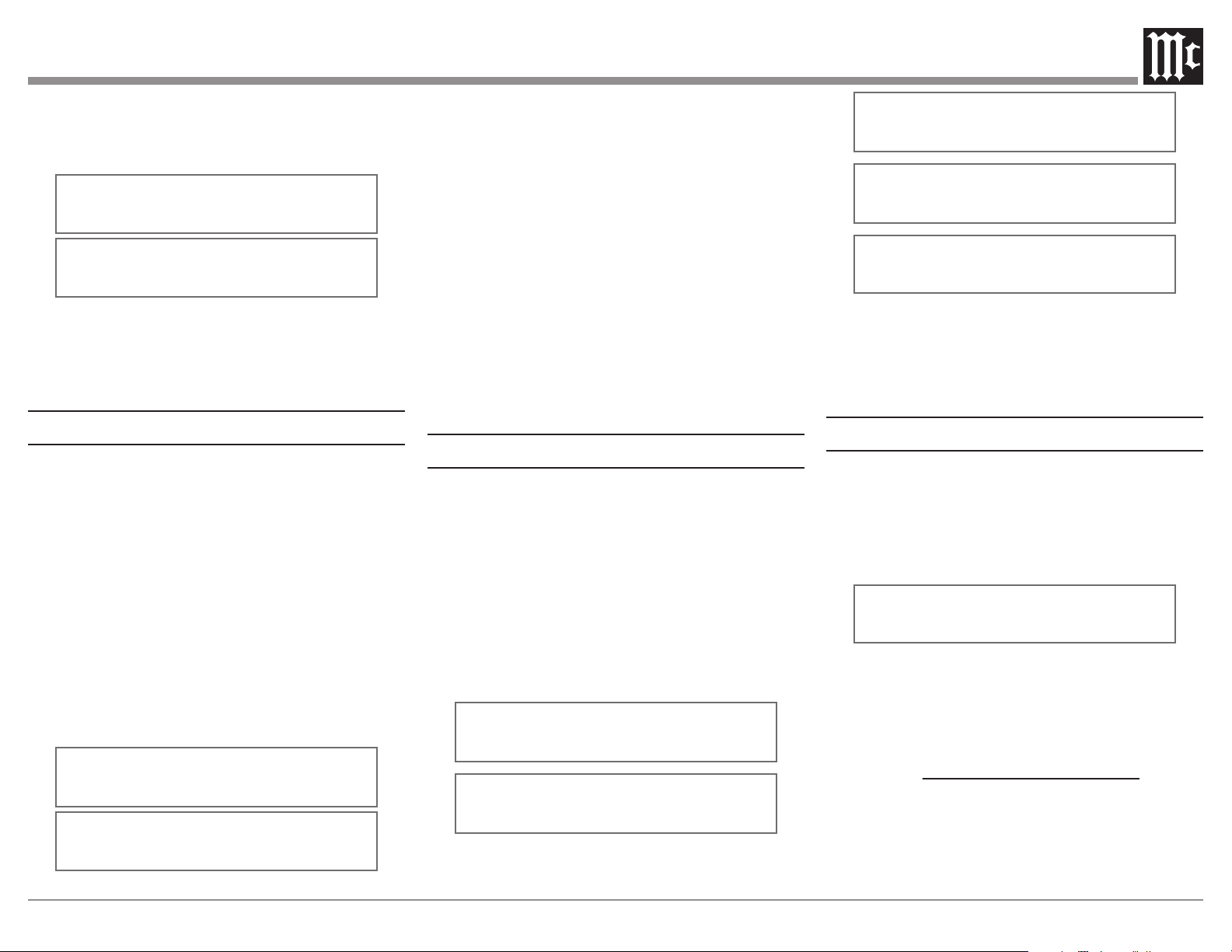
17
1. Press the MONO/SETUP Push-button until the
Setup Mode is active. Then rotate the PRESET/
MENU Control to select Setup Menu item “SETUP:
REMOTE POWER IR”. Refer to figure 26.
SETUP:
REMOTE
POWER IR:
ENABLE
SETUP:
REMOTE
POWER IR: DISABLE
Figure 26
2. Rotate the TUNE/ADJUST Control to select
ENABLE.
3. Proceed to the next Setup Menu Item or press the
MONO/SETUP Push-button to exit the Setup Mode.
Remote Control Codes
The Remote Control included with the MR89 utilizes
the Normal McIntosh Control Codes. The Second Set of
Control Codes the MR89 will respond to is referred to as
the Alternate Codes.
The Alternate Codes are used when the MR89 is used
in the same location as a McIntosh Preamplier and/
or A/V Control Center. This will prevent the Remote
Control from aecting the operation of both units at the
same time.
To activate the Remote Control Alternate Codes
perform the following steps:
1. Press the MONO/SETUP Push-button until the
Setup Mode is active. Then rotate the PRESET/
MENU Control to select Setup Menu item “SETUP:
IR CODES.” Refer to figure 27.
SETUP: IR CODES
NORMAL
SETUP: IR CODES
ALTERNATE
Figure 27
2. Rotate the TUNE/ADJUST Control to select
ALTERNATE.
3. To change the MR89’s HR085 remote control to the
ALTERNATE codes, press and hold the SELECT
push-button, followed by the 2 push-button. Hold
both push-buttons down for approximately 5 seconds
until the McIntosh LED at the top of the remote
flashes twice.
Note: To reset the remote control to the NORMAL codes,
press and hold the SELECT push-button, followed by
the 1 push-button. Hold both push-buttons down for
approximately 5 seconds until the McIntosh LED at
the top of the remote flashes once.
4. Press the MONO/SETUP Push-button to exit the Setup
Mode. Press the BAND Push-button on the Remote
Control to verify proper operation.
5. Proceed to the next Setup Menu Item
Comm Port Baud Rate
The MR89 may be remotely controlled from other
equipment connected to the Rear Panel RS232C connec-
tor. The speed at which the MR89 communicates with
other equipment is adjustable from 9,600 bits per second
to 115,200 bits per second.
To change from the default speed of 115,200 bits per
second, perform the following steps:
1. Press the MONO/SETUP Push-button until the Setup
Mode is active. Then rotate the PRESET/MENU
Control to select Setup Menu item “SETUP: COMM
PORT BAUD RATE”. Refer to figure 28.
SETUP: RS232
115200 BAUD
SETUP: RS232
57600 BAUD
SETUP: RS232
38400 BAUD
SETUP: RS232
19200 BAUD
SETUP: RS232
9600 BAUD
Figure 28
2. Rotate the TUNE/ADJUST Control to select the
desired speed.
3. Proceed to the next Setup Menu Item or press the
MONO/SETUP Push-button to exit the Setup Mode.
Tuner Type
The MR89 Tuner Type may be checked by performing
the following:
1. Press the MONO/SETUP Push-button until the Setup
Mode is active. Then rotate the PRESET/MENU
Control to select Setup Menu item “SETUP: TUNER
TYPE”. Refer to figure 29.
SETUP: TUNER TYPE
TM40104001 6V1020 H0
Figure 29
TM4________ _V____ H0
TM4________ portion is tuner board info.
_V____ portion is tuner device info.
H_ is tuner - detected host info.
“0” indicates MR89 detected.
2. Proceed to the next Setup Menu Item or press the
MONO/SETUP Push-button to exit the Setup Mode.
Loading ...
Loading ...
Loading ...
