Loading ...
Loading ...
Loading ...
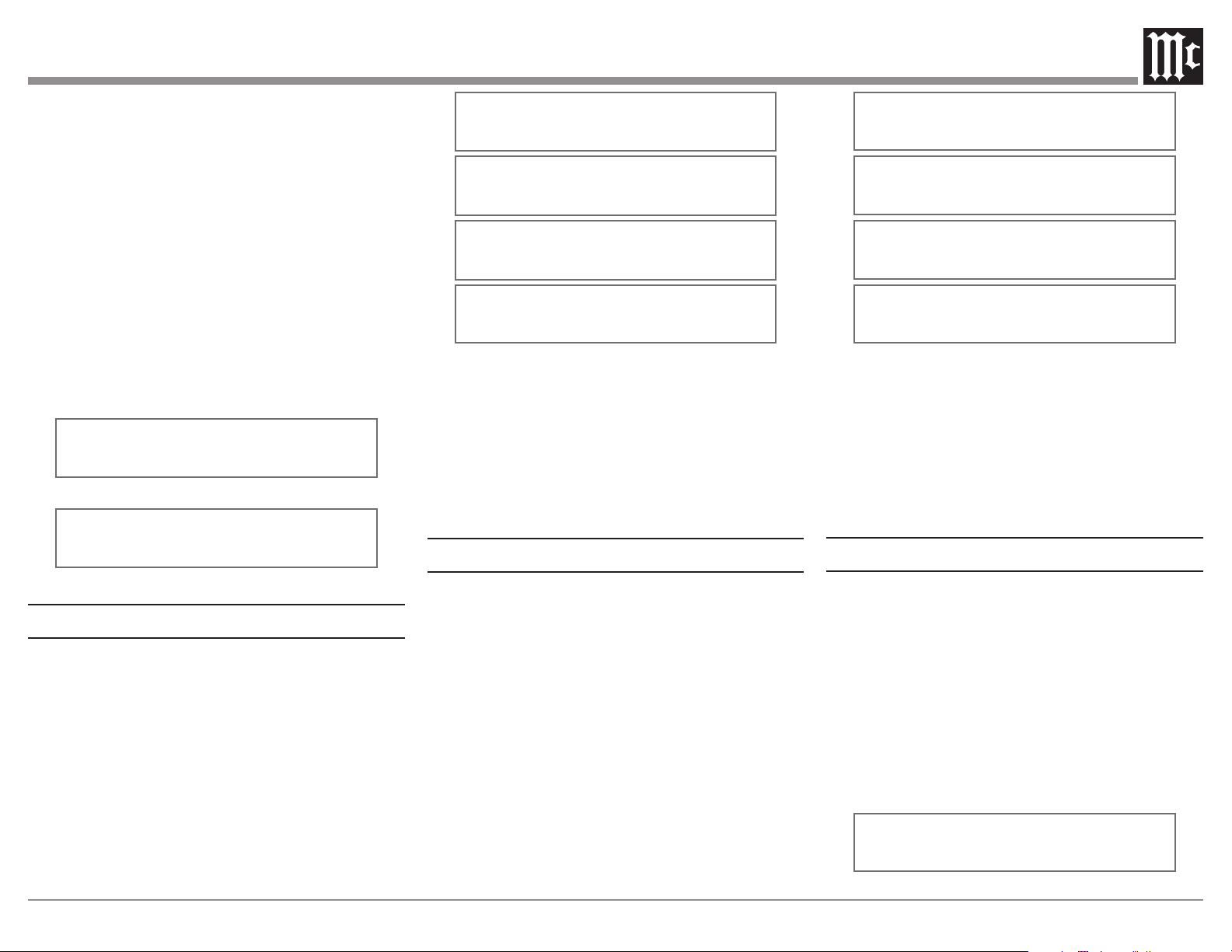
15
tuner Deemphasis (cutting the volume level of the
high frequencies) is used to return the audio signal to
the correct high frequency volume levels. The use of
Preemphasis and Deemphasis helps to reduce losses and
noises during the transmission/receive process. There are
two dierent settings for Preemphasis/Deemphasis used
today, one is 75µS (microseconds) and other is 50µS.
Your Tuner was set to the standard used in your Country.
For additional information contact your McIntosh Dealer
or FM Broadcasters in your area for the correct setting.
To change Deemphasis Setting, perform the following
steps:
1. Press the MONO/SETUP Push-button until the
Setup Mode is active. Then rotate the PRESET/
MENU Control to select Setup Menu item “SETUP:
DEEMPHASIS _ _uS”. Refer to figures 14 and 15.
SETUP: DEEMPHASIS
75uS
Figure 14
SETUP: DEEMPHASIS
50uS
Figure 15
Softmute
The MR89 provides a Softmute function which can be
used to reduce audio output when receiving low quality
stations or to reduce between-station static and noise.
Several aggressiveness settings are available to suit
station quality or listening preference.
To change from the Normal Setting perform the
following steps:
1. Press the MONO/SETUP Push-button until the
Setup Mode is active. Then rotate the PRESET/
MENU Control to select Setup Menu item “SETUP:
SOFTMUTE”. Refer to figure 16.
SETUP: SOFTMUTE
OFF
SETUP: SOFTMUTE
LESS MUTING
SETUP: SOFTMUTE
NORMAL
SETUP: SOFTMUTE
MORE MUTING
Figure 16
2. Rotate the TUNE/ADJUST Control to “LESS
MUTING” to reduce reduction in audio levels when,
for example, listening to weak stations. Rotate the
Control to “MORE MUTING” for maximum muting
of between-station static. The Softmute function can
be disabled by rotating the Control to “OFF.”
3. Proceed to the next Setup Menu Item or press the
MONO/SETUP Push-button to exit the Setup Mode.
Highcut
The MR89 provides a Highcut function which can be
used to reduce high frequency audio content when tuned
to low level or low quality stations. Highcut is dierent
from stereo blending in the sense that applies a variable
lowpass lter to reduce the high frequency content of
poor quality stations, but does not blend the left and
right channel content together and reduce stereo separa-
tion. Several aggressiveness settings are available to suit
station quality or listening preference.
To change from the Normal Setting perform the
following steps:
1. Press the MONO/SETUP Push-button until the
Setup Mode is active. Then rotate the PRESET/
MENU Control to select Setup Menu item “SETUP:
HIGHCUT”. Refer to figure 17.
SETUP: HIGHCUT
OFF
SETUP: HIGHCUT
WEAK HIGHCUT
SETUP: HIGHCUT
NORMAL
SETUP:
HIGHCUT
STRONG HIGHCUT
Figure 17
2. Rotate the TUNE/ADJUST Control to “WEAK
HIGHCUT” to reduce high frequency attenuation.
Rotate the Control to “STRONG HIGHCUT” for
more aggressive high frequency attenuation. The
Highcut function can be disabled by rotating the
Control to “OFF.”
3. Proceed to the next Setup Menu Item or press the
MONO/SETUP Push-button to exit the Setup Mode.
Clear Presets
The MR89 AM/FM Tuner has three dierent Tuning
Modes. One of the Tuning Modes is Preset Tuning,
where favorite stations are entered into memory for
quick recall. Any preset station may be removed from
memory at any time. There are times when it may be
desirable to remove from memory all or some of the
preset stations.
To accomplish this perform the following steps:
1. Press the MONO/SETUP Push-button until the
Setup Mode is active. Then rotate the PRESET/
MENU Control to select Setup Menu item “SETUP:
PRESETS”. Refer to figures 18 thru 21.
SETUP PRESETS:
CLEAR PRESETS: NONE
Figure 18
Loading ...
Loading ...
Loading ...
