Loading ...
Loading ...
Loading ...
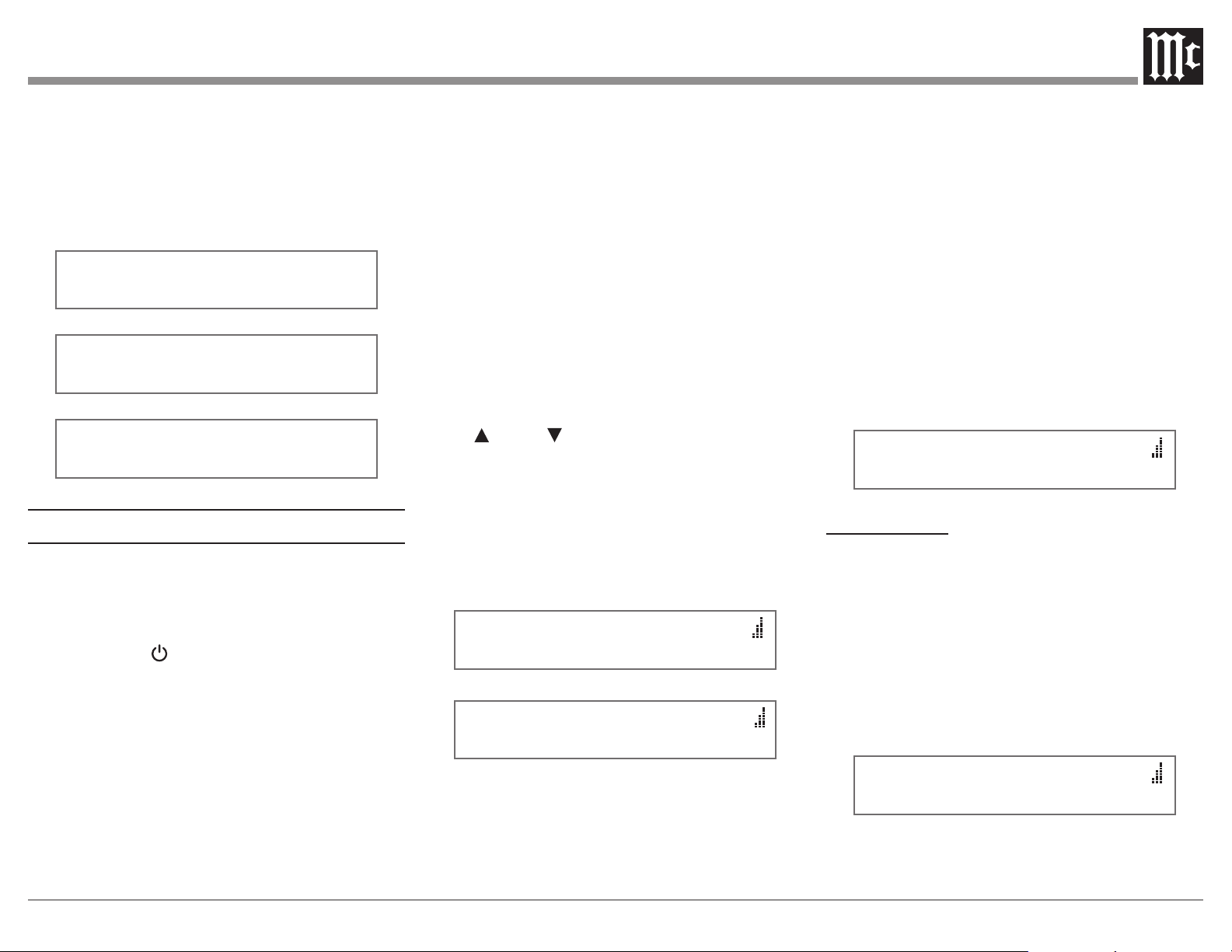
19
on the Information Display, then release the INPUT
Control. Refer to Figure 35.
3. When complete, the information display will indicate
“FACTORY RESET, COMPLETED!” momentarily,
refer to figure 36, and then MR89 will automatically
shut off.
4. Press the Front Panel STAND/BY Push-button to
switch on the MR89
FACTORY RESET
(HOLD MONO)
Figure 34
FACTORY RESET
IN PROGRESS
Figure 35
FACTORY RESET
COMPLETED!
Figure 36
How to Operate
The McIntosh MR89 incorporates an advanced design
AM/FM/Tuner with many desirable performance
features to enhance your enjoyment of radio broadcasts.
Power On
Press the STANDBY/ON Push-button on the Front
Panel or the green (Power) Push-button on the
Remote Control. Refer to Remote on page 11, and
Front Panel on page 12. The MR89 will go through a
brief startup initialization followed by the Front Panel
Information Display indicating the last Station.
Note: The first time the MR89 is switched On the Tuner will
default to the FM Band.
Band Selection
Press the BAND Push-button on the Front Panel or the
AM or FM push-buttons on the Remote Control to select
either AM or FM. The display indicates which Band is
active, and if FM indicates “ST” when a received radio
broadcast is a Stereo Radio Signal.
Several seconds after the AM or FM Band is selected,
the Front Panel Information Display will change to
indicate the selected band and frequency the tuner is
currently tuned to. Refer to Front Panel on page 12.
Tuning Broadcasts
There are three Tuning methods for selection of AM or
FM Broadcasts as follows:
1. MANUAL Allows Manual Tuning
of available AM and FM broadcasts.
2. SEEK Automatic Tuning
of available AM and FM broadcasts.
3. PRESET Selection of AM and FM
broadcasts entered into memory.
Manual Tuning
Rotate the TUNE/ADJUST Knob counter-clockwise or
clockwise to the desired AM or FM broadcast.
To manually tune with the Remote Control, the inner
ring up or down may be used to tune up or down 1
channel at a time, or the numerical keypad may be used
to enter tune frequency directly.
The Front Panel Information Display will indicate the
band and exact Tune Frequency, and when the MR89 is
receiving in Stereo.
On the right side of the Front Panel Information Display,
the vertical columns indicate the relative signal strength
of the received Station. Refer to gures 37 and 38.
104.3 FM ST
Figure 37
1050 AM
Figure 38
Tuning
The SEEK Tuning Mode (Automatic Tuning) searches
the AM or FM Broadcast Bands for available Stations.
To use the SEEK Tuning Mode, press and release the
SEEK Up or Down Push-buttons on the Front Panel
to go up or down the dial; or use the SEEK 7 down
or SEEK 8 up the dial Push-buttons on the Remote
Control. Refer to Remote on page 11, and Front Panel
on Page 12. The MR89 Tuner will automatically stop
on the next Station. The seek sensitivity is adjustable in
user-setup.
Note: If the signal strength of a Station is weaker than the
threshold set in user-setup, SEEK Tuning will not
stop on that station.
Preset Tuning
The MR89 allows for presetting 20 AM and 20 FM
Stations into memory for rapid recall, without having
to manually tune through unwanted Broadcasts. By
rotating the PRESET/MENU Control, a Preset may be
selected. Until AM or FM presets are stored, the Front
Panel Information Display will indicate “NO PRESETS
STORED” upon rotation of the PRESET/MENU
Control. Refer to gure 39.
104.3 FM ST
NO PRESETS STORED
Figure 39
Creating Presets
Tune to a Station to be entered into memory either by
Manual Tuning or Seek Tuning and then perform the
follow steps:
1. Momentarily press and release the Front Panel
STORE Push-button. The Front Panel Information
Display will indicate “PRESET X: AVAILABLE”,
where X is the first available Preset Number. Refer to
figure 40. The Station to be entered into memory may
also be assigned to a different Preset Number (2-20)
by rotating the PRESET/MENU Control to select the
desired Preset Number.
104.3 FM ST
PRESET 1 AVAILABLE
Figure 40
Notes: 1. Presets are automatically assigned in order
from 1 to 20 unless a different Preset Number is
selected.
Loading ...
Loading ...
Loading ...
