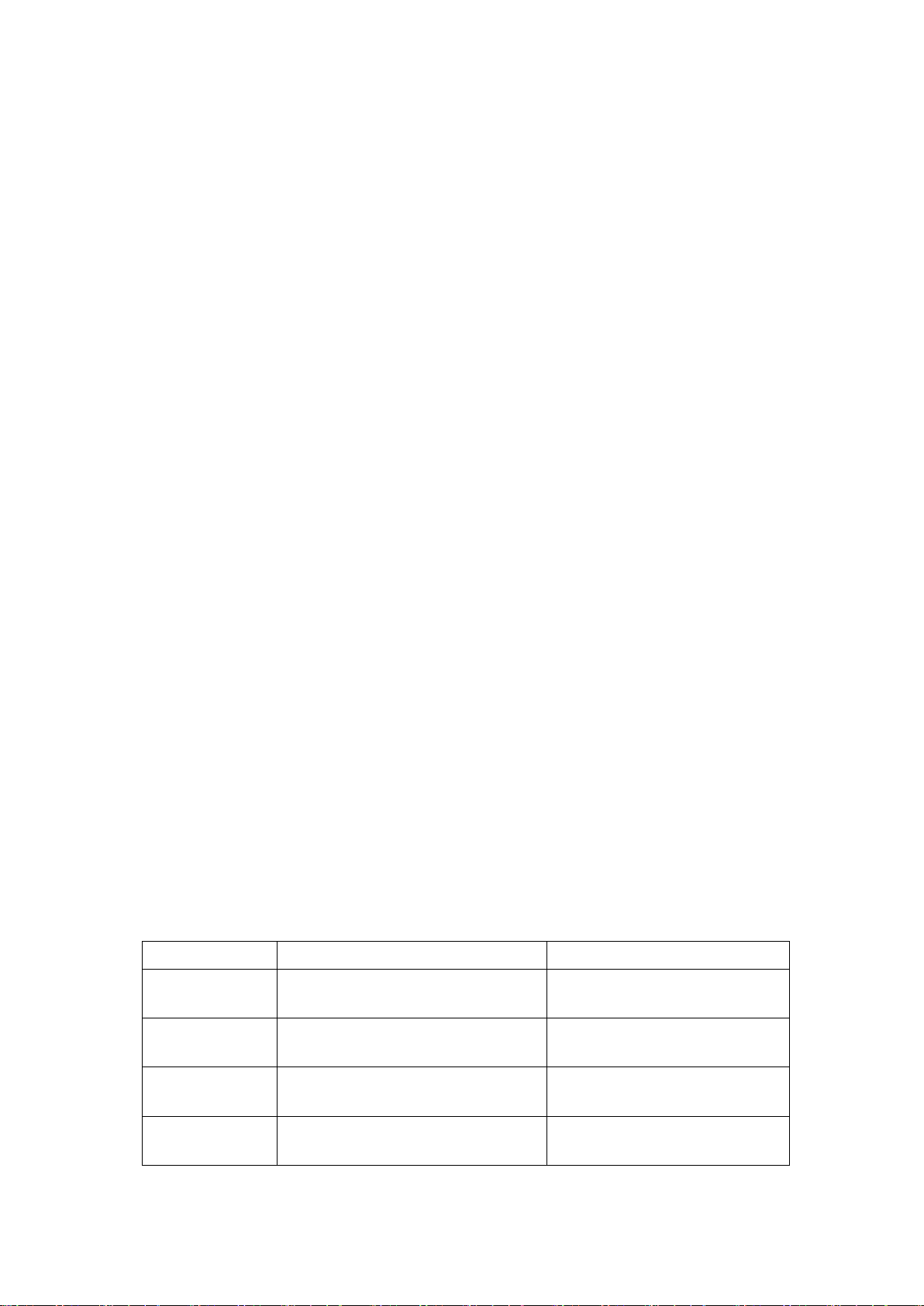
Manual for Model Series Laboratory Electronic Scale
Preparation
Place the balance on a stable, level workbench and adjust the bottom foot to center the
horizontal bubble; avoid balance vibration, direct sunlight, airflow and strong electromagnetic
interference.
Power
Plug in the power or install a 9V battery. Press “ON/OFF” to start, shown “0.00g” or “0.0g”
“0.001g” means to enter the weighing mode. If the upper left corner
“
0
”
flashing indicates that
the workplace is unstable, you need to re-prepare the operation.
Function
Calibration
Zero out scale. Press “CAL” key, hold the key down until the value of standard weight shown and
will start flashing on display. Then put on the weight on the pan of the scale. Wait until the “-----”
stops flashing and it will show you standard weight on the display again. Remove the weight from
the pan, the balances will automatically enter into the weighing mode and will display
0.0g/0.00g/0.001g. Then you are finished. (Repeat the above steps if it is still inaccurate)
Piece Counting Function
Press the PCS button. Press the CAL button repeatedly to cycle through different counts. Show
and choose the counts of 10, 20 50 100, 150, 200, 250, or 500 pieces you need. Put the
corresponding number of pieces on the pan, press the PCS button to confirm. Remove the pieces
from the pan and the balance is ready to be used in piece counting mode.To return to weighing
mode simply press the PCS button again.
Unit Converts
Press the “UNIT” button, and each press will display “ct’’ (carat), ‘’oz’’, ‘’Ib’’, ‘’kg’’. You can select
the appropriate weighing unit according to your needs.
Notice
1. The balance will display “------”if the object overloads 2% of the full capacity, otherwise your
balance will be damaged, please remove your object that time.
Error Information
Error Description
Corrective action
——
Means that the object’s weight on the
balance pan is less than 0 gram
Calibrate the balance
---------
Means that the object’s weight on the
balance pan is overloaded
Calibrate the balance
Error-1
Means that you turn on and off the
balance continuously
Turn the balance off, then turn it
on after 3 seconds
Error-1
Means that the object’s weight is not
stable
Check if the surrounding
environment affects
Note: Balances above 5000g without calibration weight.

