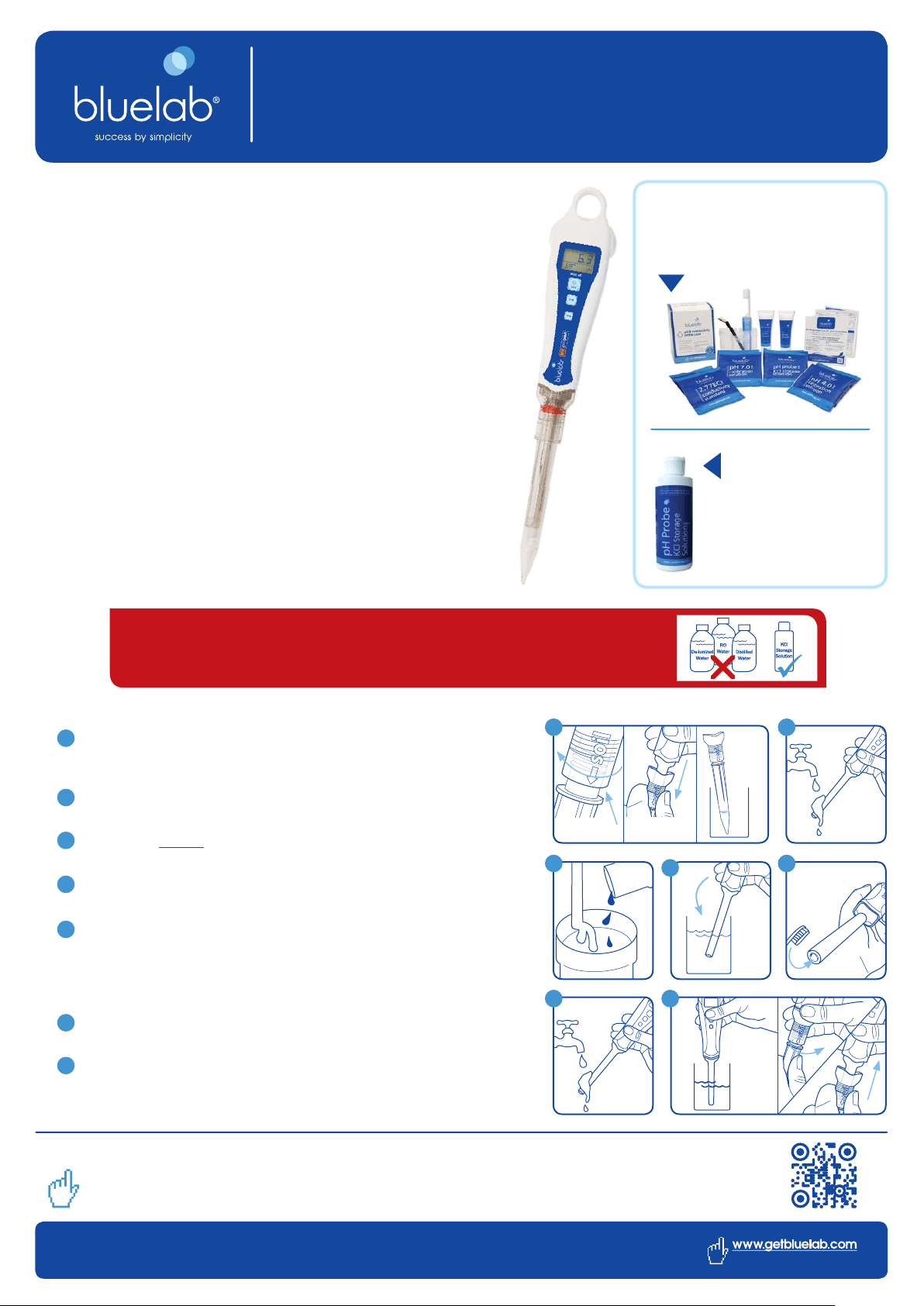
1
2
3
4
5
6
7
Remove storage cap from soil pH pen. Grip the top and twist the dibber a
few times to the left to loosen. Slide the storage cap/dibber off the pen. Place the cap/
dibber upright in a container so the KCl storage solution doesn’t spill out.
Rinse soil pH probe tip under fresh tap water. Never use RO (Reverse
Osmosis), Distilled or De-ionized water.
Fill a small plastic container with clean tap water. Add a small amount
of Bluelab pH Probe Cleaner or mild detergent (dishwashing liquid).
Gently stir the probe tip in the mixture. Ensure that you do not ‘knock’ the
pH pen on the side of the container as this may cause damage to the probe.
If the probe tip requires removal of heavy contamination: Gently brush
around the glassware with a few drops of Bluelab pH Probe Cleaner or mild detergent
(dishwashing liquid) and a soft toothbrush.
Note: if you need to hydrate the pH probe, soak probe tip for 24 hours in KCl storage
solution before you calibrate.
Rinse the probe tip well under fresh running tap water to remove
all traces of the detergent mixture.
Calibrate the soil pH pen after cleaning, instructions are on the
label on the back of the pen. After calibration, ensure there is enough KCl
Storage Solution in the storage cap/dibber to cover the probe tip. Place the storage cap
back on to the probe, twist to the right until secure.
Bluelab Soil pH Pen Care & Cleaning
Information sheet for Bluelab Soil pH Pens
Bluelab Corporation Limited 8 Whiore Avenue, Tauriko Industrial Park, Tauranga 3110, New Zealand
phone +64 7 578 0849 fax +64 7 578 0847 email salesupport@getbluelab.com
V01-15122013
How to clean a Bluelab Soil pH Pen
Handy tips to care for the Soil pH Pen
Soil pH probes do not last forever. They age quickly through normal use.
Following these care steps will help you maintain accuracy and improve
the life of the soil pH pen:
› Always keep the probe tip wet. If it dries, it dies!
› Rinse the pH probe tip in clean tap water between readings for accuracy.
› Always place the storage cap back onto the pH probe after use. Ensure the cap
contains enough Bluelab pH Probe KCl Storage Solution to cover the probe tip.
› Clean and calibrate the pH probe every 30 days.
› Only use plastic containers when cleaning, calibrating and/or hydrating.
› Always loosen the storage cap before removing or placing back onto the probe
to avoid permanent damage to the probe.
› Touching the glass bulb with your fi ngers will contaminate the glass.
› Never plunge a cold probe into a hot liquid (or vice versa). Sudden temperature
changes can permanently damage the probe.
› Do not immerse in oils, proteins or suspended solids that will leave a coating
on the glass bulb.
› Never exert sideways force, drop or knock the soil pH pen, the glass will break.
› Hydrate the pH probe in KCl storage solution if the probe tip has not always
been stored in KCl storage solution, to improve the reading response speed.
Do you need more information?
To download product specifi cations, user manuals or for
technical advice, visit us online at www.getbluelab.com
Visit our online video library:
vimeopro.com/bluelab/videos
The Bluelab Probe Care Kit - pH
contains all the handy tools you
need to clean and calibrate
the Bluelab Soil pH Pen.
Bluelab pH Probe
KCl Storage Solution
to store and hydrate
all Bluelab pH
products.
twist, check
for the gap
remove
gently
place
upright
12
4
67
35
NEVER store, rinse or soak the pH probe in RO (Reverse Osmosis), Distilled
or De-ionized water.
Pure water changes the chemistry in the reference, causing the probe to die.

