Loading ...
Loading ...
Loading ...
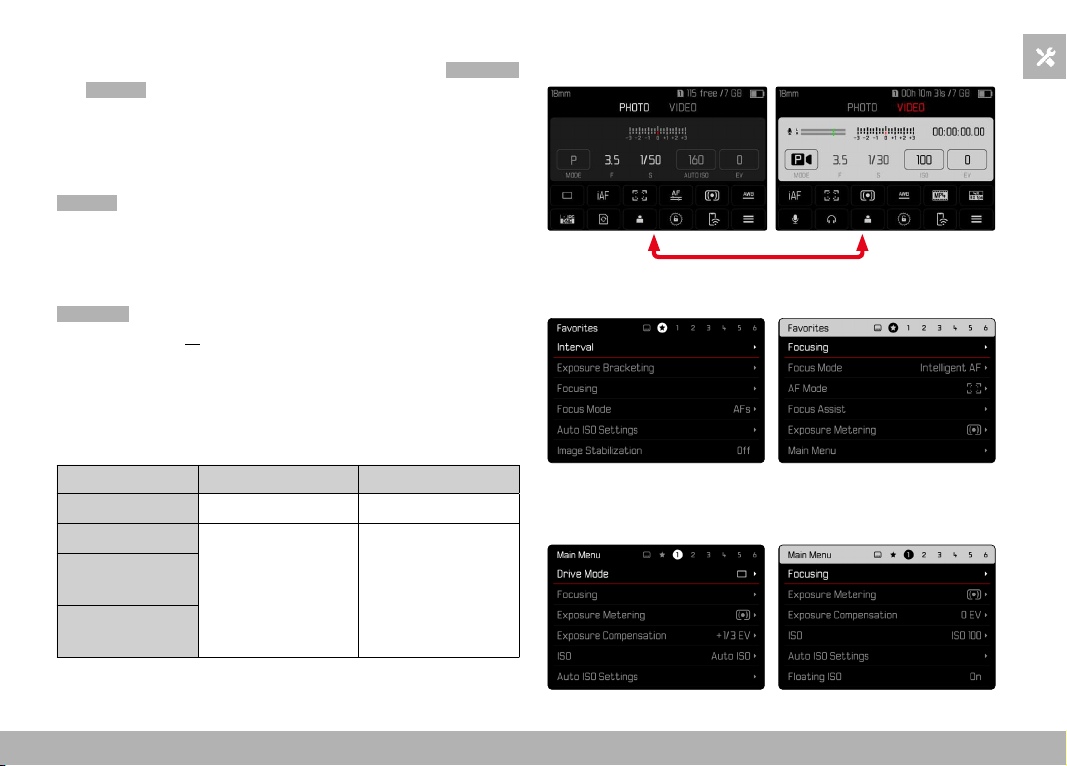
CAMERA OPERATION ▸ MENU CONTROL
57
MENU SECTIONS
The following menu sections are available: Status Screen,
Main Menu
and
Favorites.
Status screen:
– quick access to the most important settings
Favorites:
– your custom list (see p. 70 for details on how to manage this list)
• The favorites menu can only be displayed if it has at least one
menu item assigned.
Main Menu:
– offers access to all menu items
– contains various submenus
The currently active operating mode (Photo or Video) is highlighted
in color in all menu areas.
Section PHOTO VIDEO
Status screen Dark background Bright background
Favorites
Dark header line Bright header line
Main menu
(top level)
Main menu
(Submenus)
STATUS SCREEN
Photo Video
FAVORITES
MAIN MENU
Loading ...
Loading ...
Loading ...
