Loading ...
Loading ...
Loading ...
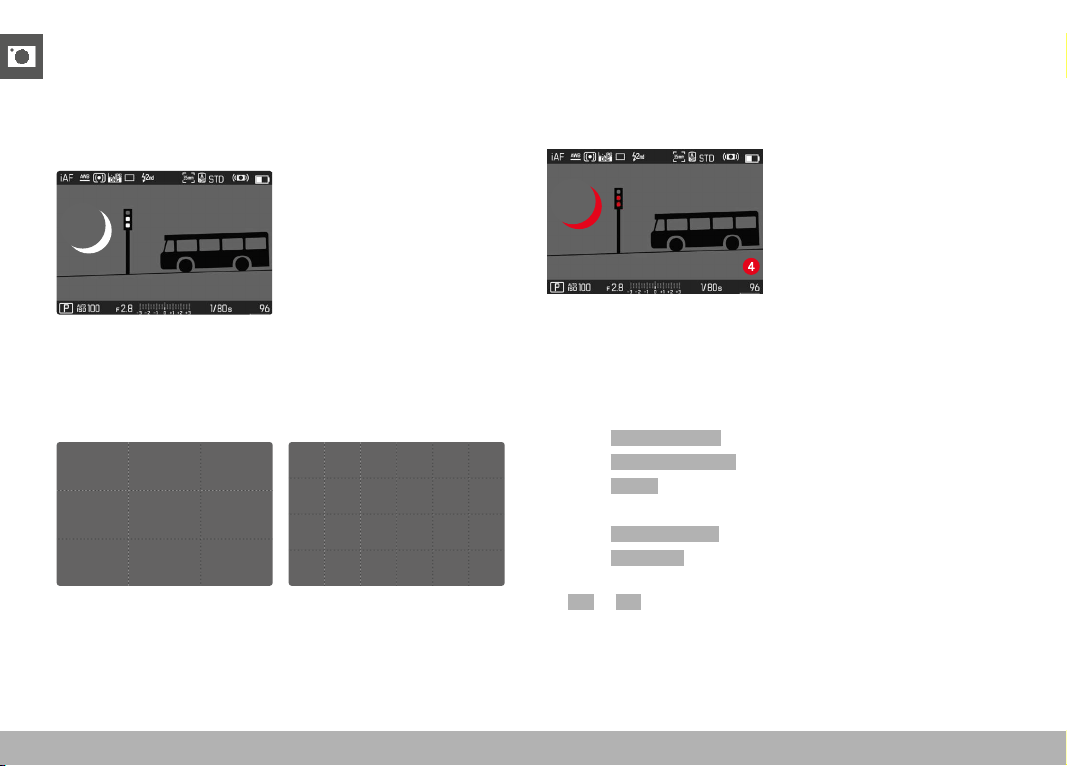
PRACTICAL DEFAULT SETTINGS ▸ AUXILIARY DISPLAYS
106
SHOW AVAILABLE
INFO BARS
The header and footer lines show the currently active settings and
exposure values. See chapter “Displays” for a full list of the various
displays (see p. 28).
GRID
The grids divide the image frame into multiple fields. They facilitate
picture composition and an exact camera orientation. The grid line
distribution can be adjusted to fit the object.
You can choose one of two grid displays. They divide the image field
into 3 x 3 or 6 x 4 fields.
CLIPPING
The Clipping display marks very bright image areas. This function is
a very easy and exact tool for checking the correct exposure setting.
Overexposed areas flash black.
SETTING THE LIMIT VALUE
You can set a threshold value for these displays, i.e. define a value
at what degree of overexposure they will appear, so that you can
adjust these displays to specific conditions or in line with your own
composition ideas.
▸ Select
Camera Settings in the main menu
▸ Select
Capture Assistants
▸ Select Setting
▸ Select a profile
▸ Select
Clipping / Zebra
▸ Select Upper limit
▸ Select the desired value
(
200 to 255)
Loading ...
Loading ...
Loading ...
