Loading ...
Loading ...
Loading ...
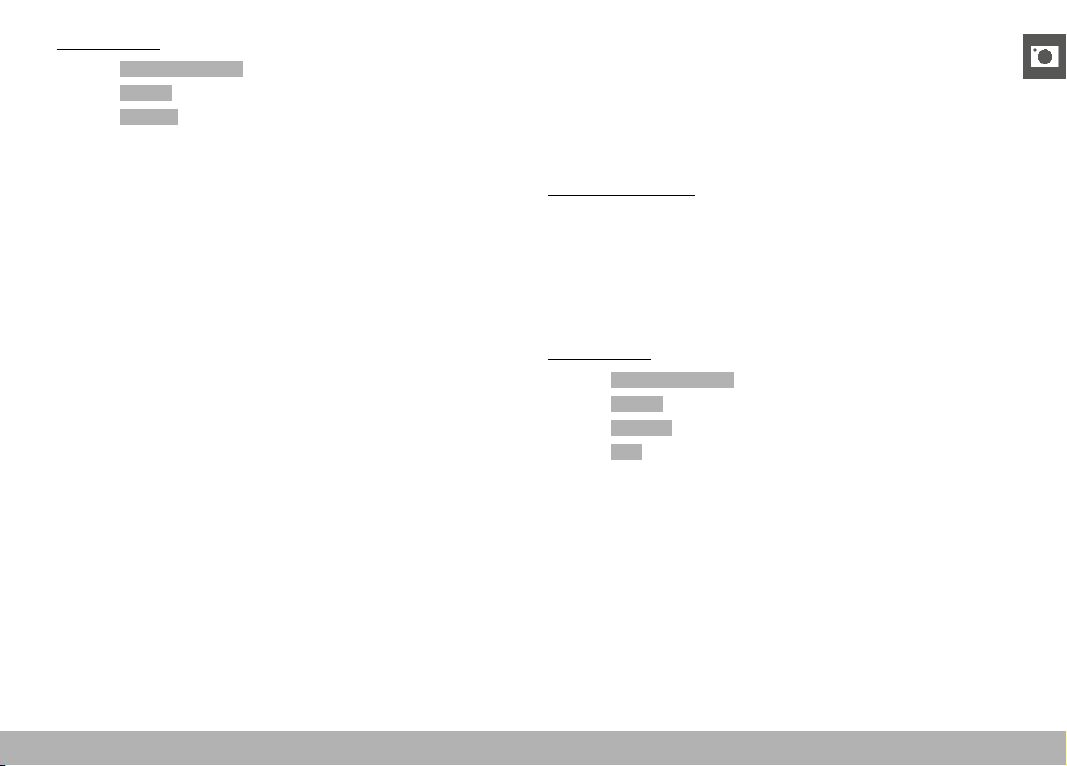
PHOTOGRAPHY ▸ EXPOSURE
143
Via the Joystick
▸ Select
Customize Control in the main menu
▸ Select
Joystick
▸ Select AF Mode
▸ Select the desired setting
▸ Press and hold the joystick
• The measurement is taken and saved.
▸ Store more measurements via the shutter button as needed
▸ Select the final image section
▸ Shutter release
EXPOSURE LOCK IN MF MODE
In MF mode, only the exposure can be locked via the shutter button.
This function can also be assigned to the joystick.
The exposure value is saved via the shutter button independent of
the setting if the joystick is not pressed.
Via the shutter button
▸ Aim at the key part of the object or at a similar detail
▸ Tap and hold the shutter button
• The measurement is taken and saved.
▸ Select the final image section
▸ Shutter release
Via the Joystick
▸ Select
Customize Control in the main menu
▸ Select Joystick
▸ Select MF Mode
▸ Select AE-L
▸ Press and hold the joystick
• The measurement is taken and saved.
▸ Select the final image section
▸ Shutter release
Loading ...
Loading ...
Loading ...
