Loading ...
Loading ...
Loading ...
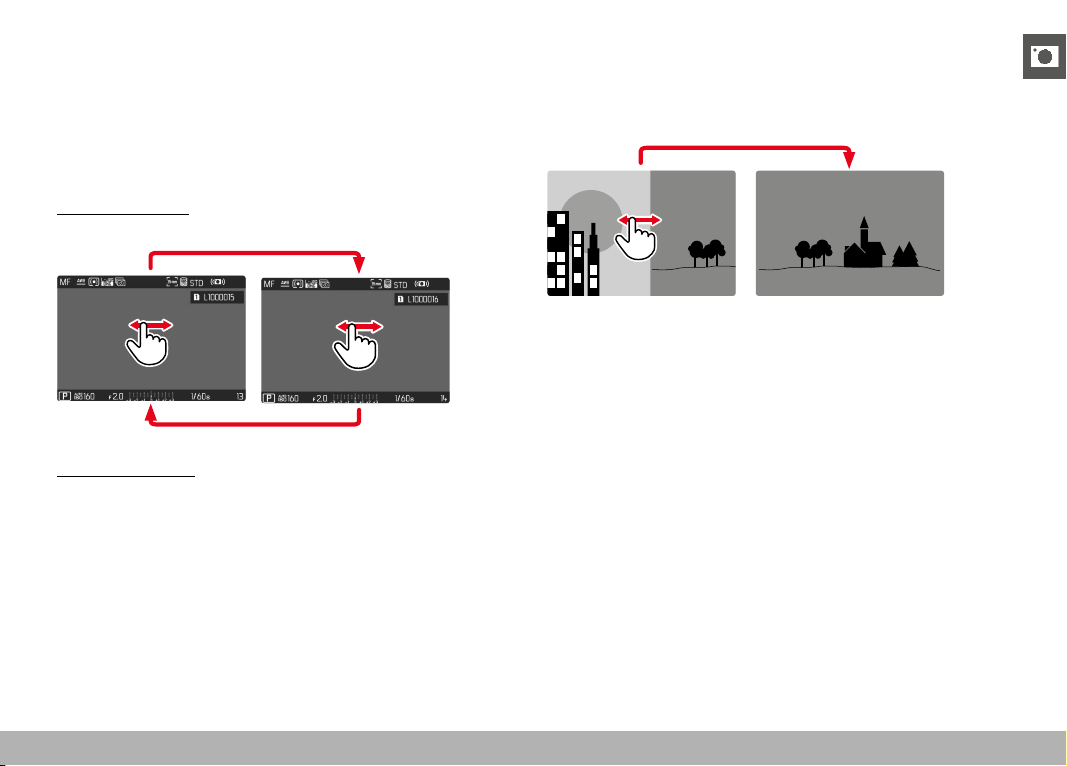
REVIEW MODE ▸ SELECTING/SCROLLING THROUGH IMAGES
165
SELECTING/SCROLLING THROUGH IMAGES
The shots are visually arranged in a horizontal reel. When the end of
an image series is reached, the display automatically jumps back to
the first image in the series. All shots can therefore be reached by
scrolling either right or left.
SINGLE
Using touch control
▸ Swipe to the left or right
Using button control
▸ Press the joystick left/right
or
▸ Turn the thumbwheel
CONTINUOUS
▸ Swipe to the left or right and hold the finger on the edge of the
screen
• The subsequent shots will move past continuously.
Loading ...
Loading ...
Loading ...
