Loading ...
Loading ...
Loading ...
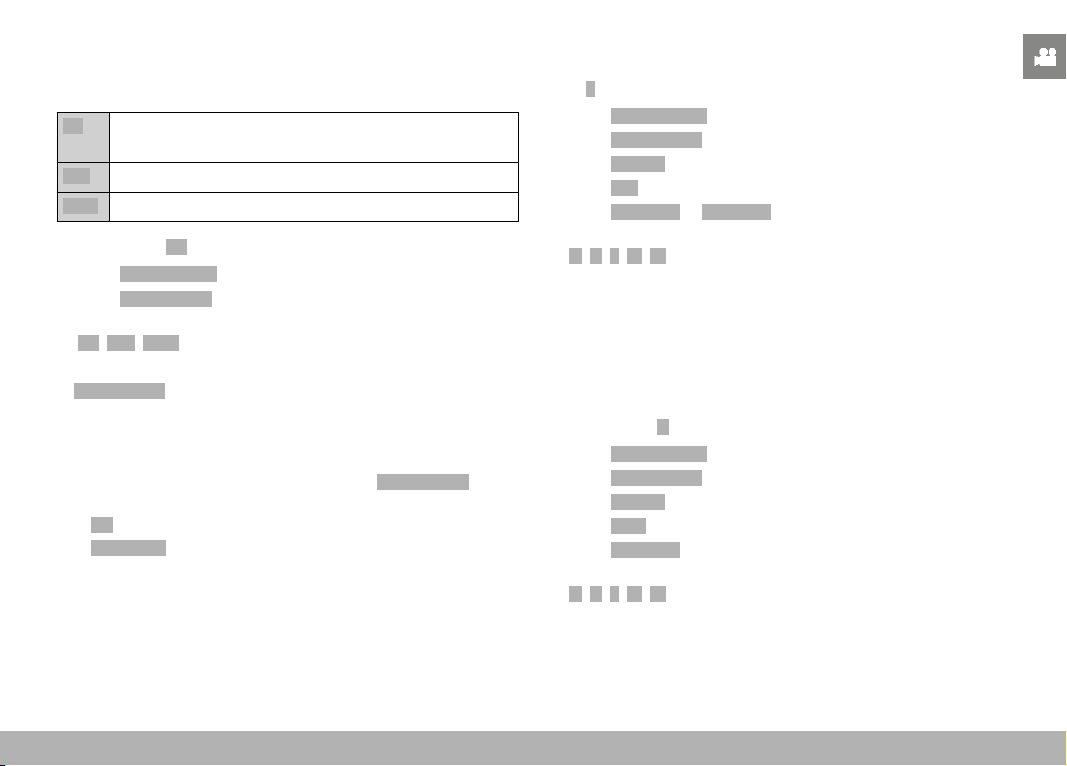
VIDEO SETTINGS ▸ VIDEO GAMMA
183
VIDEO GAMMA
Video gamma can be set to HLG and L-Log or can be deactivated
altogether.
Off
Optimization for playback compatible with all screen/TV
devices in compliance with the BT.709 standard.
HLG
Optimization for HDR-capable UHD-TV devices.
L-Log
Optimization for professional reworking, e.g. color grading.
Factory setting: Off
▸ Select Video Settings in the main menu
▸ Select
Video Gamma
▸ Select the desired setting
(
Off, HLG, L- Log)
Notes
•
Video Gamma is not available under the following conditions:
– Recordings in MP4 format
– Recordings in 8 bit
– Recordings in slow motion
• The following functions are unavailable when
Video Gamma is
used:
–
iDR
– Video Style
HLG SETTINGS
Sharpness and saturation can be set. The factory setting is a median
value
0 in both cases.
▸ Select
Video Settings in the main menu
▸ Select
Video Gamma
▸ Select Settings
▸ Select HLG
▸ Select Sharpness or Saturation
▸ Select the desired setting
(
-2, -1, 0, +1, +2)
L-LOG SETTINGS
The sharpness for L-Log can be adjusted. Additionally, various LUT
profiles can be applied as preview when using L-Log. Saved record-
ings remain unaffected.
SHARPNESS
Factory setting:
-2
▸ Select Video Settings in the main menu
▸ Select
Video Gamma
▸ Select Settings
▸ Select L-Log
▸ Select Sharpness
▸ Select the desired setting
(
-2, -1, 0, +1, +2)
Loading ...
Loading ...
Loading ...
