Loading ...
Loading ...
Loading ...
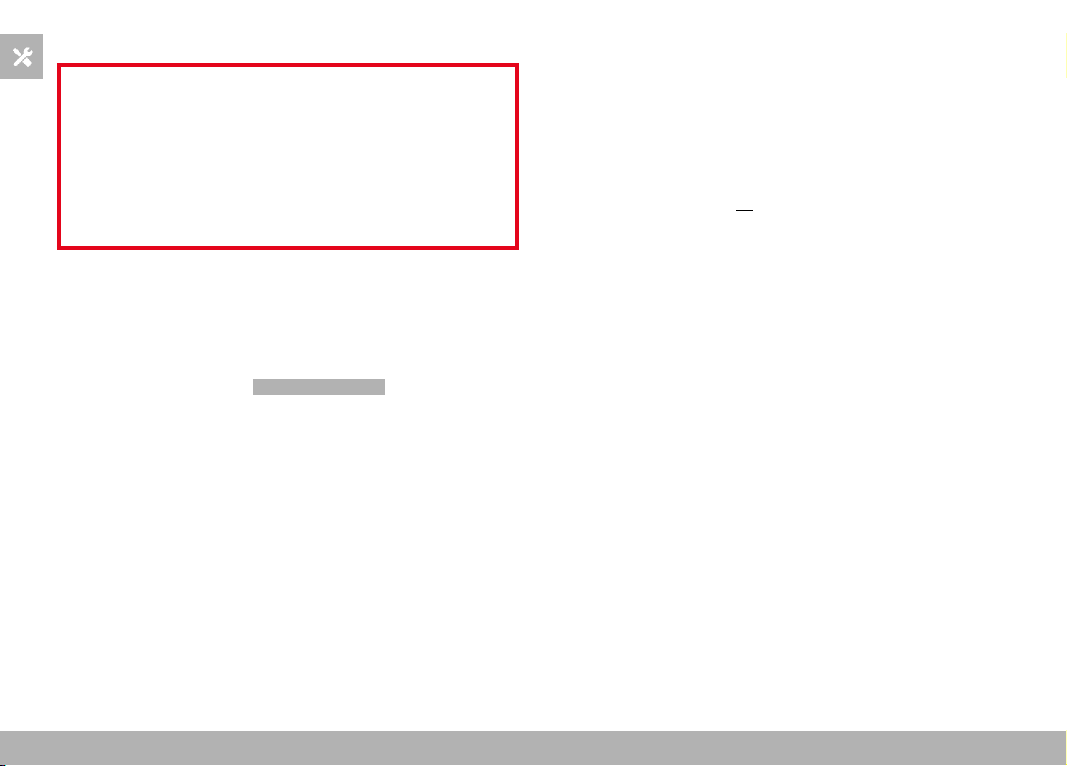
OTHER FUNCTIONS ▸ FIRMWARE UPDATES
260
EXECUTING A FIRMWARE UPDATE
Any interruption of a running firmware update may cause serious
and irreparable damage to your equipment!
You will therefore have to take particular note of the following,
when carrying out a firmware update:
• Do not switch off the camera!
• Do not remove the memory card!
• Do not remove the rechargeable battery!
• Do not remove the lens!
Notes
• A warning message will appear if the battery is insufficiently
charged. Recharge the battery and then repeat the process de-
scribed above.
• You will find additional device and country-specific registration
marks and numbers in the
Camera Information submenu.
PREPARATION
▸ Fully charge and insert the rechargeable battery
▸ The second SD memory card (where applicable) must be removed
from the camera
▸ Any stored firmware files on the memory card must be removed
• We recommend saving any images on the memory card and
reformatting it before the update.
(Caution: Loss of data! All data stored on the memory card will
be lost during formatting.)
▸ Download the latest firmware version
▸ Save the download to the memory card
• The firmware file must be stored in the main directory of the
memory card (not in a sub-directory).
▸ Insert the memory card into the camera
▸ Switch the camera on
Loading ...
Loading ...
Loading ...
