Loading ...
Loading ...
Loading ...
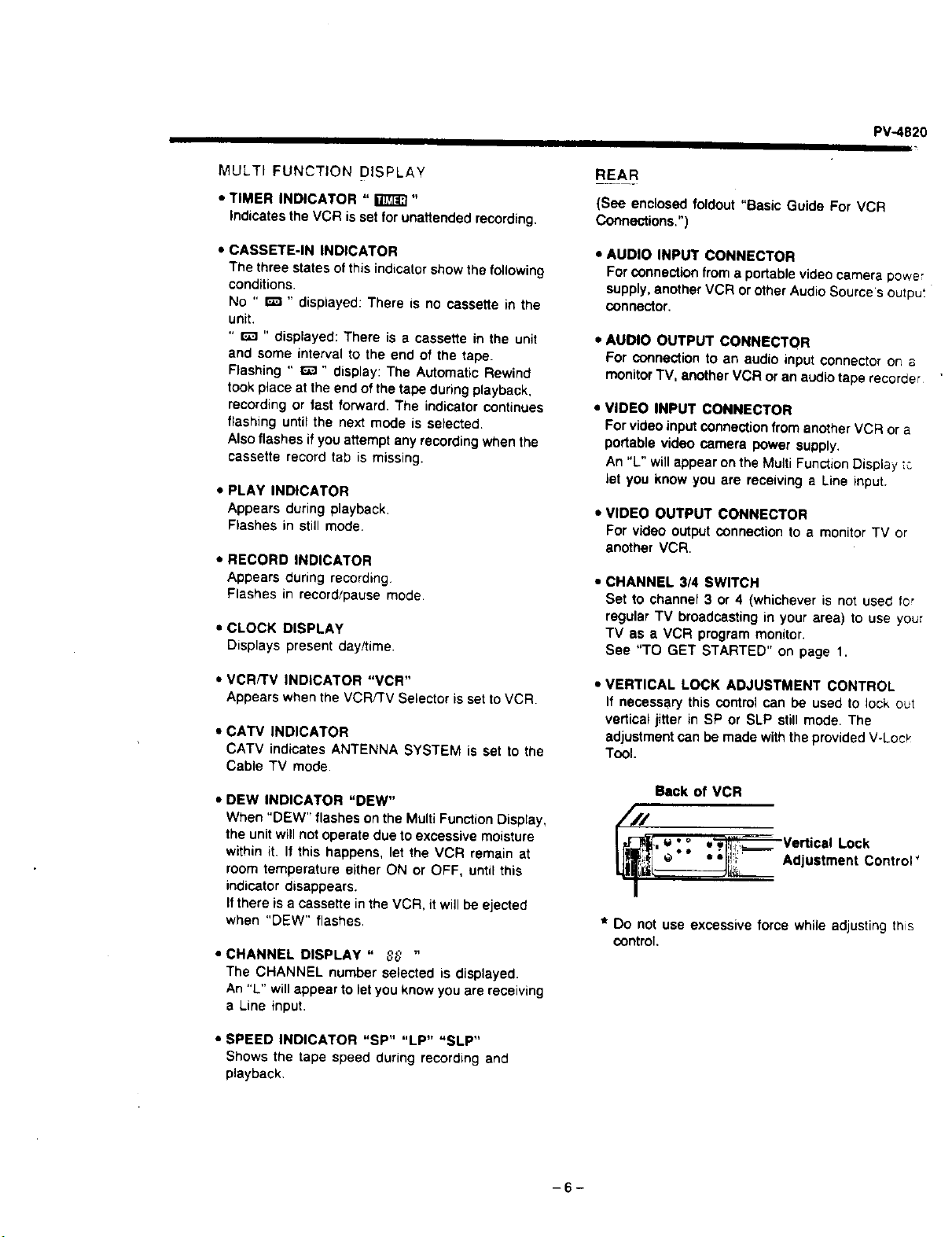
MULTIFUNCTIONDISPLAY
• TIMER INDICATOR " _"
Indicates the VCR is set for unattended recording.
• CASSETE-IN INDICATOR
The three states ofthis indicatorshow the following
conditions,
No " r'_ ,' displayed: There is no cassette in the
unit.
" _ " displayed: There is a cassette in the unit
and some interval to the end of the tape.
Flashing " E_ " display: The Automatic Rewind
took place at the end of the tape during playback,
recording or fast forward. The indicator continues
flashing until the next mode is selected.
Also flashes if you attempt any recording when the
cassette record tab is missing.
• PLAY INDICATOR
Appears during playback,
Flashes in still mode.
• RECORD INDICATOR
Appears during recording.
Flashes in record/pause mode
• CLOCK DISPLAY
Displays present day/time.
• VCR/TV INDICATOR "VCR"
Appears when the VCR/TV Selector is set to VCR.
• CATV INDICATOR
CATV indicates ANTENNA SYSTEM is set to the
Cable TV mode.
• DEW INDICATOR "DEW"
When "DEW" flashes on the Multi Function Display,
the unit will not operate due to excessive moisture
within it. If this happens, let the VCR remain at
room temperature either ON or OFF, until this
indicator disappears.
Ifthere is a cassette in the VCR, it will be ejected
when "DEW" flashes,
• CHANNEL DISPLAY " _ "
The CHANNEL number selected is displayed.
An "L" willappear to let you know you are receiving
a Line input.
• SPEED INDICATOR "SP" "LP" "SLP"
Shows the tape speed during recording and
playback,
PV,.4820
REAR
(See enclosed foldout "Basic Guide For VCR
Connections,")
• AUDIO INPUT CONNECTOR
For connection from a portable video camera power
supply, another VCR or other Audio Source's outpu_
connector.
• AUDIO OUTPUT CONNECTOR
For COnnectionto an audio input connector on a
monitorTV, another VCR or an audio tape recorder
• VIDEO INPUT CONNECTOR
For video input connection from another VCR or a
portable video camera power supply.
An "L" will appear on the Multi Function Display, _:.
let you know you are receiving a Line input.
• VIDEO OUTPUT CONNECTOR
For video output connection to a monitor TV or
another VCR,
• CHANNEL 3/4 SWITCH
Set to channel 3 or 4 (whichever is not used for
regular TV broadcasting in your area) to use your
TV as a VCR program monitor.
See "TO GET STARTED" on page 1,
• VERTICAL LOCK ADJUSTMENT CONTROL
If necessary this control can be used to lock out
vertical jitter in SP or SLP still mode. The
adjustment can be made with the provided V-Loc_"
Tool.
Back of VCR
___-_ _'° •w Vert
, _ ical Lock
_J_,_:__._i_.___ '*" . ;b;!!;m Adjustment Control _
I
* Do not use excessive force while adjusting this
control.
-6-
Loading ...
Loading ...
Loading ...