Loading ...
Loading ...
Loading ...
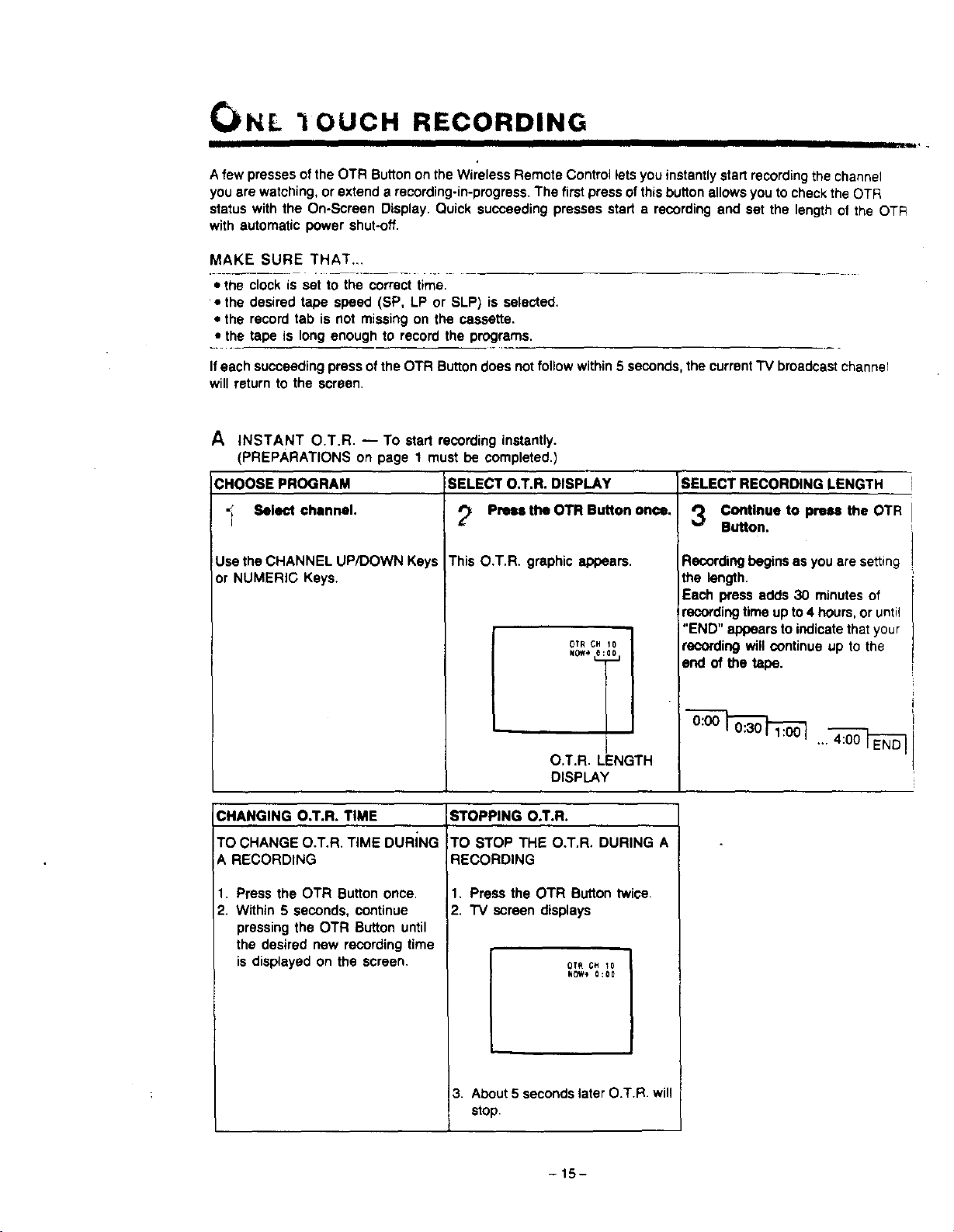
CI NL "lOUCH RECORDING
Afew presses of the OTR Button on the Wireless Remote Control lets you instantly start recording the channel
you are watching, or extend a recording-in-progress. The first press of this button allowsyou to check the OTR
status with the On-Screen Display. Quick succeeding presses start a recording and set the length of the OTR
with automatic power shut-off.
MAKE SURE THAT...
-t-h_cclock is set tothe-correct time.
• the desired tape speed (SP, LP or SLP) is selected.
• the record tab is not missing on the cassette.
• the tape is long enough to record the programs.
Ifeach succeeding press of the OTR Button does notfollow within 5 seconds, the current TV broadcast channeF
will return to the screen.
A INSTANT O.T.R. -- To start recording instantly.
(PREPARATIONS on page 1 must be completed.)
CHOOSE PROGRAM SELECT O.T.R. DISPLAY SELECT RECORDING LENGTH
Select channel. _ Press the OTR Button once. *'_ Continue to press the OTR
/ & V
Button.
This O.T.R. graphic appears.Use the CHANNEL UP/DOWN Keys
or NUMERIC Keys.
OTR CH 10
O.T.R. LENGTH
DISPLAY
Recording begins as you are setting
the length.
Each press adds 30 minutes of
recording time up to 4 hours, or until
"END" appears to indicate that your
recording will continue up to the
end of the tape.
CHANGING O.T.R. TIME
TO CHANGE O.T.R. TIME DURING
A RECORDING
1. Press the OTR Button once.
2. Within 5 seconds, continue
pressing the OTR Button until
the desired new recording time
is displayed on the screen.
STOPPING O.T.R.
TO STOP THE O.T.R. DURING A
RECORDING
1. Press the OTR Button twice.
2. "IV screen displays
OTR CH _0
NOW_* 0:00
I.
3. About 5 seconds later O.T.R. will
stop.
-15-
Loading ...
Loading ...
Loading ...