Loading ...
Loading ...
Loading ...
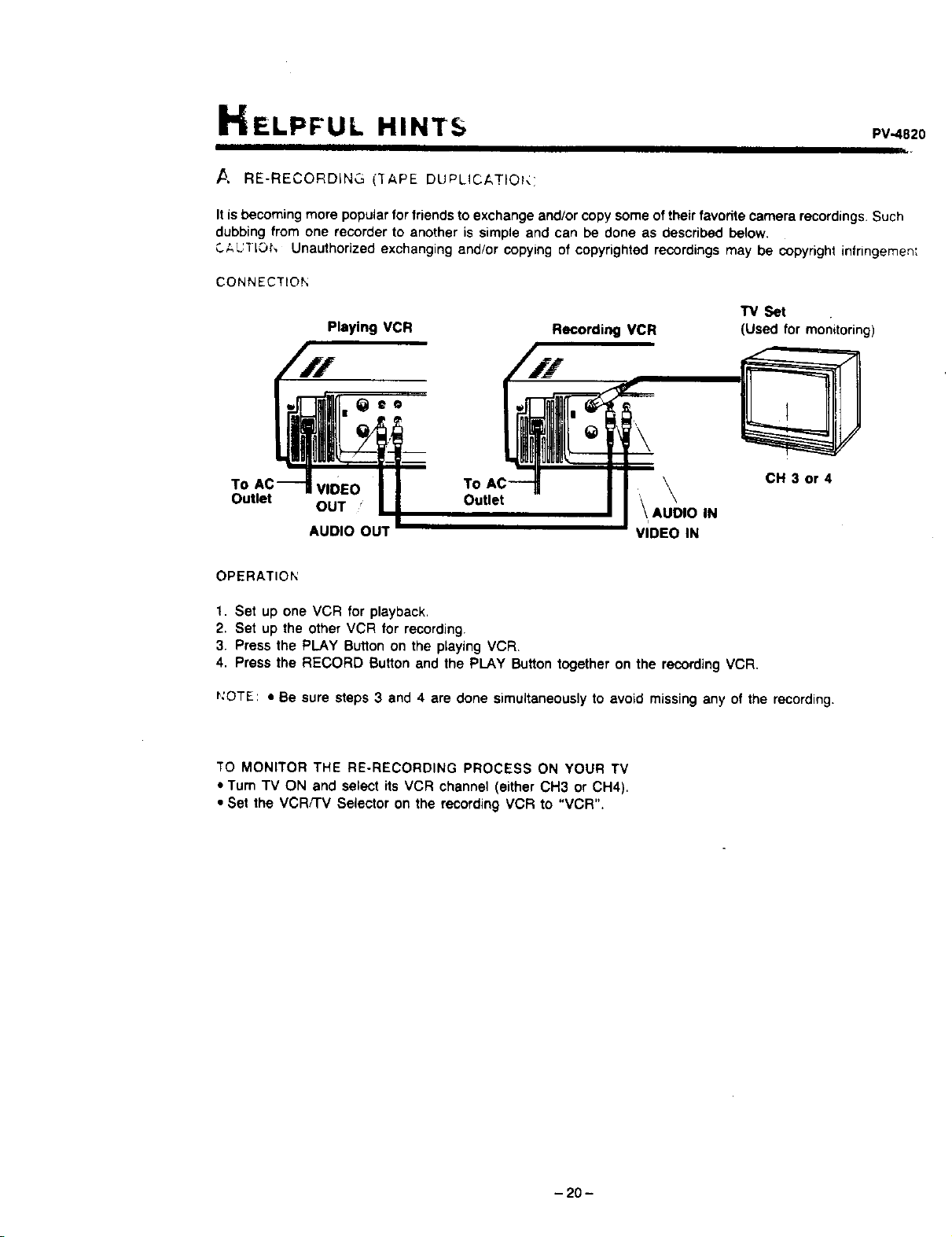
ELPFUL HINTS PV4820
/5 RE-RECORDING ("[APE DUPLICAT O _:
It is becoming more popular forfriends to exchange and/or copy some oftheir favorite camera recordings. Such
dubbing from one recorder to another is simple and can be done as described below.
C;,UiIO_', Unauthorized exchanging and/or copying of copyrighted recordings may be copyright infringemen;
CONNECTION
"1_ Set
Playing VCR Recording VCR (Used for monitoring)
To VIDEO To , \
Outlet OUT " \ AU_DIO IN
AUDIO OUT VIDEO IN
CH 3 or 4
OPERATION
1. Set up one VCR for playback,
2. Set up the other VCR for recording.
3. Press the PLAY Sutton on the playing VCR.
4. Press the RECORD Button and the PLAY Button together on the recording VCR.
_:OTE: • Be sure steps 3 and 4 are done simultaneously to avoid missing any of the recording.
TO MONITOR THE RE-RECORDING PROCESS ON YOUR TV
• Tum TV ON and select its VCR channel (either OH3 or CH4).
• Set the VCR/'rv Selector on the recording VCR to "VCR".
- 20 -
Loading ...
Loading ...
Loading ...