Loading ...
Loading ...
Loading ...
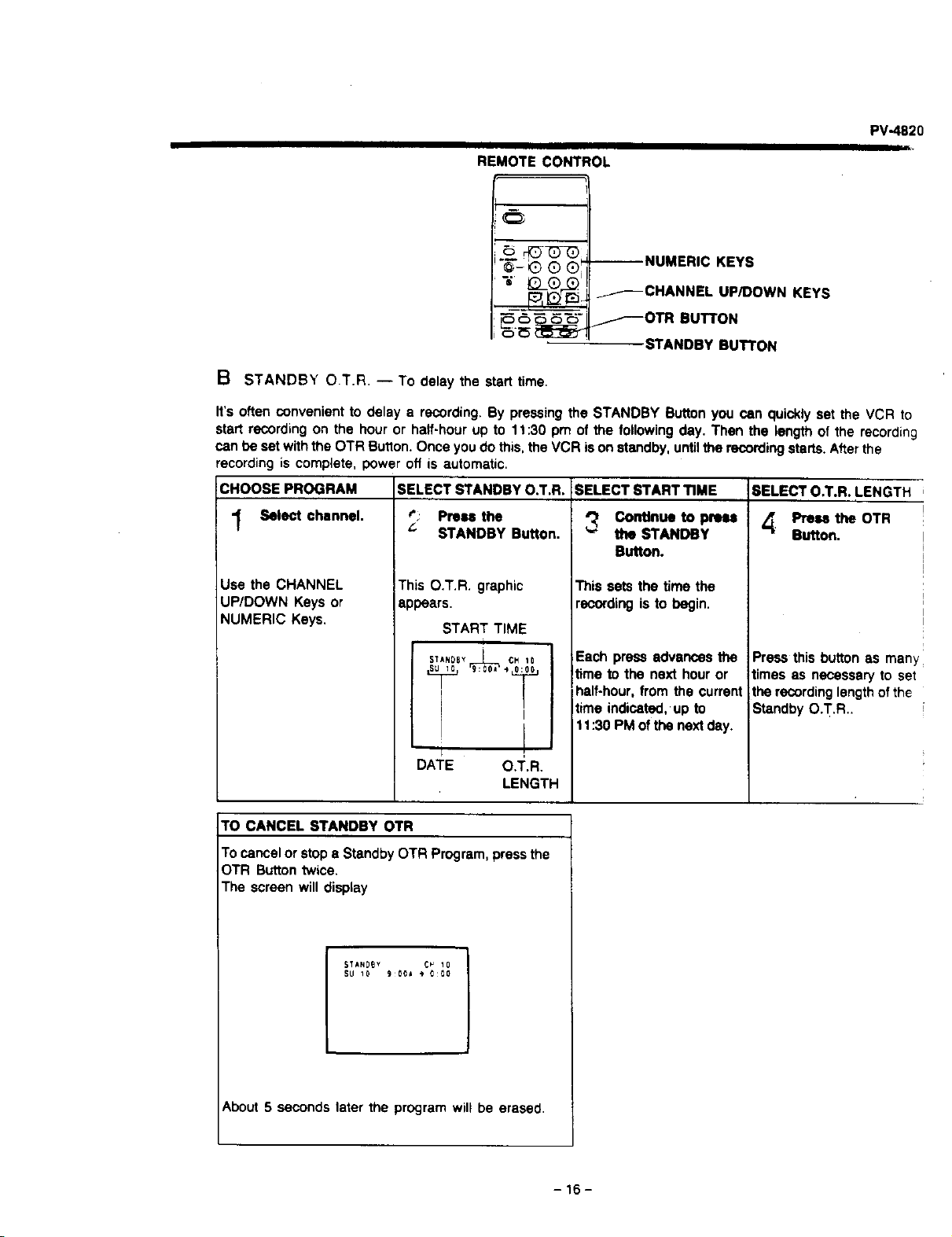
REMOTE CONTROL
PV-4820
--NUMERIC KEYS
_---CHANNEL UP/DOWN KEYS
_---OTRBUTTON
STANDBY BUTTON
B STANDBY O.T.R. -- To delay the start time.
It's often convenient to delay a recording. By pressing the STANDBY Button you can quickly set the VCR to
start recording on the hour or half-hour up to 11:30 pm of the following day. Then the length of the recording
can be set with the OTR Button. Once you do this, the VCR is on standby, untilthe recording starts. After the
recording is complete, power off is automatic.
CHOOSE PROGRAM SELECT STANDBY O.T.R. SELECT START TIME SELECT O.T.R. LENGTH
_; Press the _ Continue to press 4" Press the OTR
"_ Select channel. _" STANDBY Button. the STANDBY Button.
Use the CHANNEL
UP/DOWN Keys or
NUMERIC Keys.
This O.T.R. graphic
appears.
START TIME
STANOSYI CM10
I
, !
DATE O.T.R.
LENGTH
Button.
Thissets the time the
recordingis to begin.
Each press advances the
time to the next hour or
half-hour, from the current
time indicated, up to
11:30 PM of the next day.
Press this button as man_
times as necessary to set
the recording length ofthe
Standby O.T.R..
TO CANCEL STANDBY OTR
To cancel or stop e Standby OTR Program, press the
OTR Button twice.
The screen will display
STkND_Y C_ 10
SU I0 900J _ 0:00
About 5 seconds later the program will be erased.
-16-
Loading ...
Loading ...
Loading ...