Loading ...
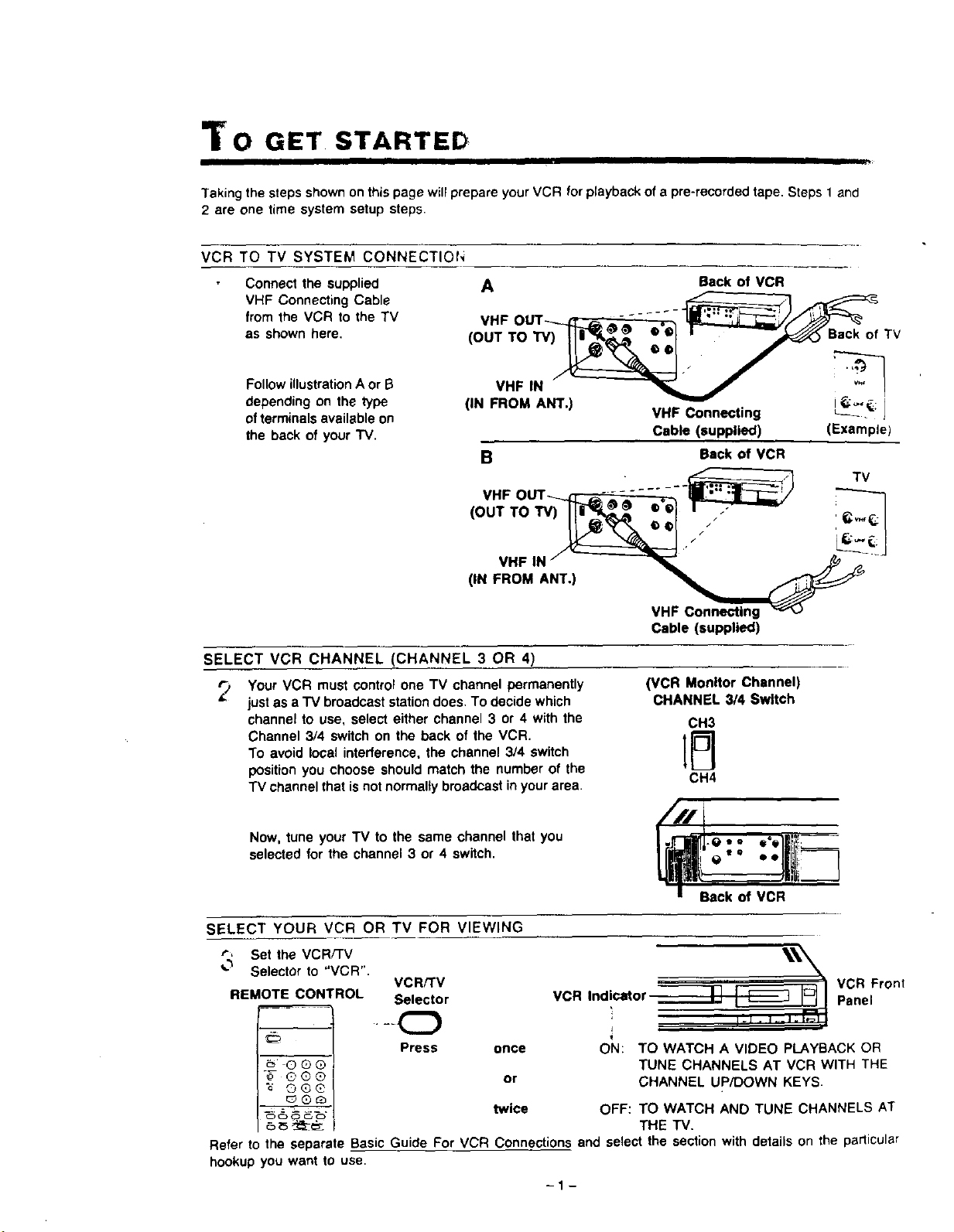
To GET STARTED
I I
Taking the steps shown on this page will prepare your VCR for playback of a pre-recorded tape. Steps 1 and
2 are one time system setup steps.
VCR TO TV SYSTEM CONNECTIOI-,
Connect the supplied
VHF Connecting Cable
from the VCR to the TV
as shown here.
Follow illustrationA or B
depending on the type
of terminals available on
the back of your "IV.
A Back of VCR
._-'----------_7_._=:-=:-=:-=:-=:-=_
VHF OUT_ ,, _'@ ..... ."-__'_ _
(OUTTOW)_li_ _ _ ° _1r_'-'_s.ck ofTV
• • , .,.'_
(IN FROM ANT.) VHF Connecting _2_'; I
Cable (supplied) (Example)
B Back of VCR
._-.______.q_- TV
VHF OUT .... - ..... . II1-.- .;liar-- /
(OUTTO,V) ._,l I
1,."
(1.
VHF Connecting
Cable (supplied)
SELECT VCR CHANNEL (CHANNEL 3 OR 4)
_., Your VCR must cOntrol one TV channel permanently
just as a "IV broadcast station does. To decide which
channel to use, select either channel 3 or 4 with the
Channel 3/4 switch on the back of the VCR.
To avoid local interference, the channel 3/4 switch
position you choose should match the number of the
TV channel that is not normally broadcast in your area.
Now, tune your TV to the same channel that you
selected for the channel 3 or 4 switch.
(VCR Monitor Channel)
CHANNEL 3/4 Switch
CH3
CH4
l-e.. a"l!!i!_---
e "° • olliili_-_7
SELECT YOUR VCR OR TV FOR VIEWING
r, Set the VCR/TV
_'_ Selector to "VCR".
VCR/TV
REMOTE CONTROL Selector
"_- @®®
"_ OG@
OC_O C,_
• -kO
Press once
or
twice
___ _ VCR Front
VCR Indicator _ Panel
ON: TO WATCH A VIDEO PLAYBACK OR
TUNE CHANNELS AT VCR WITH THE
CHANNEL UP/DOWN KEYS.
OFF: TO WATCH AND TUNE CHANNELS AT
THE TV.
Refer to the separate Basic Guide For VCR Connections and select the section with details on the particular
hookup you want to use.
-1-
Loading ...
Loading ...
Loading ...