Loading ...
Loading ...
Loading ...
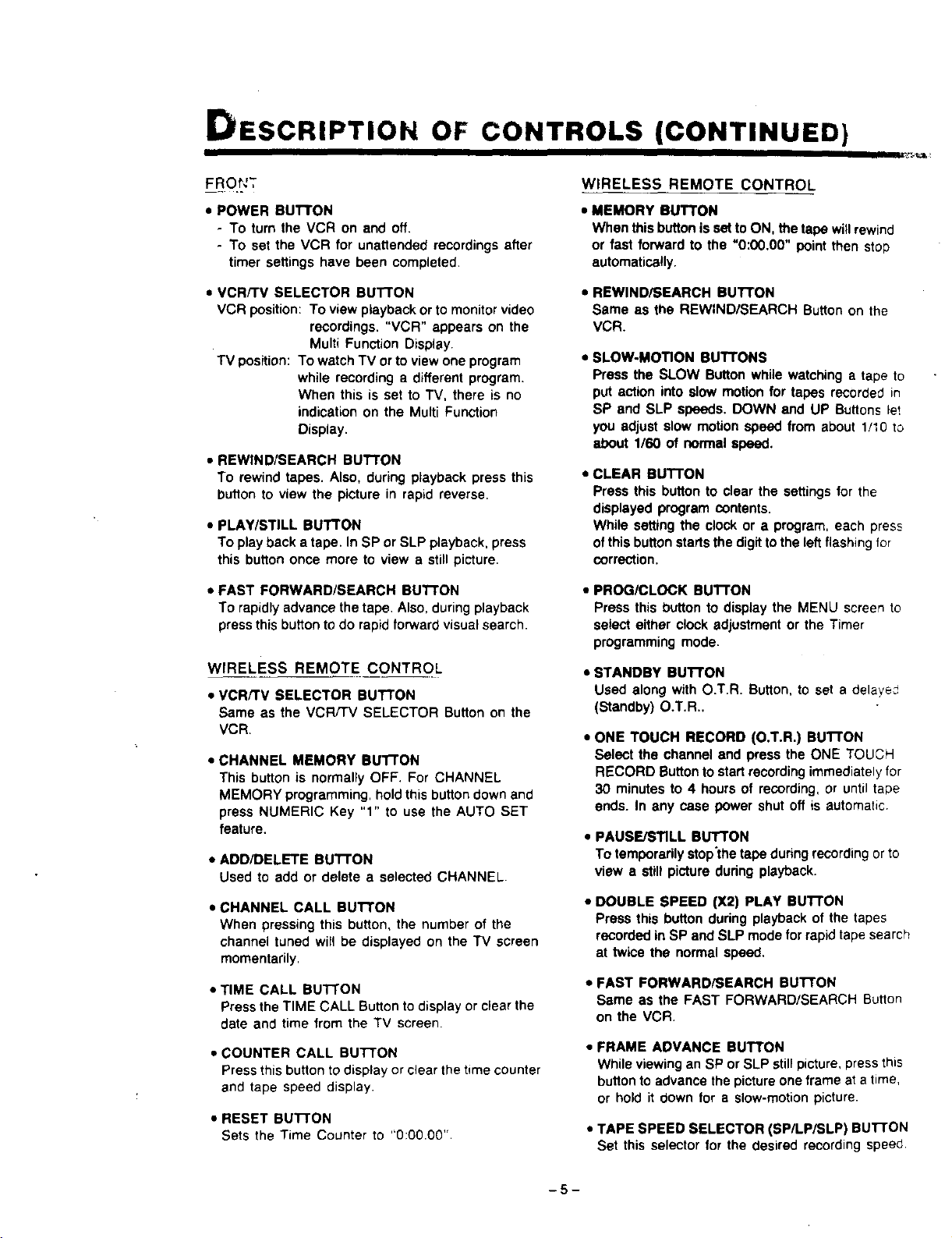
DESCRIPTION OF CONTROLS (CONTINUED)
FROf'T
• POWER BUTTON
- TO turn the VCR on and off.
- To set the VCR for unattended recordings after
timer settings have been completed
• VCR/TV SELECTOR BU'II'ON
VCR position: To view playback or to monitor video
recordings. "VCR" appears on the
Multi Function Display.
TV position: To watch TV or to view one program
while recording a different program.
When this is set to TV, there is no
indication on the Multi Function
Display.
• REWIND/SEARCH BUT'TON
To rewind tapes. Also, during playback press this
button to view the picture in rapid reverse.
• PLAY/STILL BUTTON
To play back a tape. In SP or SLP playback, press
this button once more to view a still picture.
WIRELESS REMOTE CONTROL
• MEMORY BUTTON
When this button is set to ON, the tape will rewind
or fast forward to the "0:00.00" point then stop
automatically.
• REWIND/SEARCH BUTTON
Same as the REWIND/SEARCH Button on the
VCR.
• SLOW-MOTION BUTTONS
Press the SLOW Button while watching a tape to
put action into slow motion for tapes recorded in
SP and SLP speeds. DOWN and UP Buttons let
you adjust slow motion speed from about 1/10 to
about 1/60 of normal speed.
• CLEAR BUTTON
Press this button to clear the settings for the
displayed program contents.
While setting the clock or a program, each press
of this button starts the digit tothe left flashing for
correction.
• FAST FORWARD/SEARCH Bu'rroN
To rapidly advance the tape. Also, during playback
press this button to do rapid forward visual search.
WIRELESS REMOTE CONTROL
• VCRfTV SELECTOR BUTTON
Same as the VCR/TV SELECTOR Button on the
VCR.
• CHANNEL MEMORY BUTTON
This button is normally OFF. For CHANNEL
MEMORY programming, hold thisbutton down and
press NUMERIC Key "1" to use the AUTO SET
feature.
• ADD/DELETE BUTTON
Used to add or delete a selected CHANNEL.
• CHANNEL CALL BUTTON
When pressing this button, the number of the
channel tuned will be displayed on the TV screen
momentarily.
• TIME CALL BUTTON
Press the TIME CALL Button to display or clear the
date and time from the TV screen.
• COUNTER CALL BUTTON
Press this button to display or clear the time counter
and tape speed display.
• RESET BUTTON
Sets the Time Counter to "0:00.001'
• PROG/CLOCK BUTTON
Press this button to display the MENU screen to
select either clock adjustment or the Timer
programming mode.
• STANDBY BUI"FON
Used along with O.T.R. Button, to set a delayed
(Standby) O.T.R..
• ONE TOUCH RECORD (O,T.R.) BUTTON
Select the channel and press the ONE TOUCH
RECORD Buttonto start recording immediately for
30 minutes to 4 hours of recording, or until tape
ends. In any case power shut off is automatic
• PAUSE/STILL BUI_ON
To temporarily stop'the tape during recording or to
view a still picture during playback.
• DOUBLE SPEED (X2) PLAY BUTTON
Press this button during playback of the tapes
recorded in SP and SLP mode forrapid tape search
at twice the normal speed,
• FAST FORWARD/SEARCH BUTTON
Same as the FAST FORWARD/SEARCH Button
on the VCR
• FRAME ADVANCE BUTTON
While viewing an SP or SLP still picture, press this
button to advance the picture one frame at a time,
or hold it down for a slow-motion picture.
• TAPE SPEED SELECTOR (SP/LPiSLP) BUTTON
Set this selector for the desired recording speed
-5-
Loading ...
Loading ...
Loading ...