Loading ...
Loading ...
Loading ...
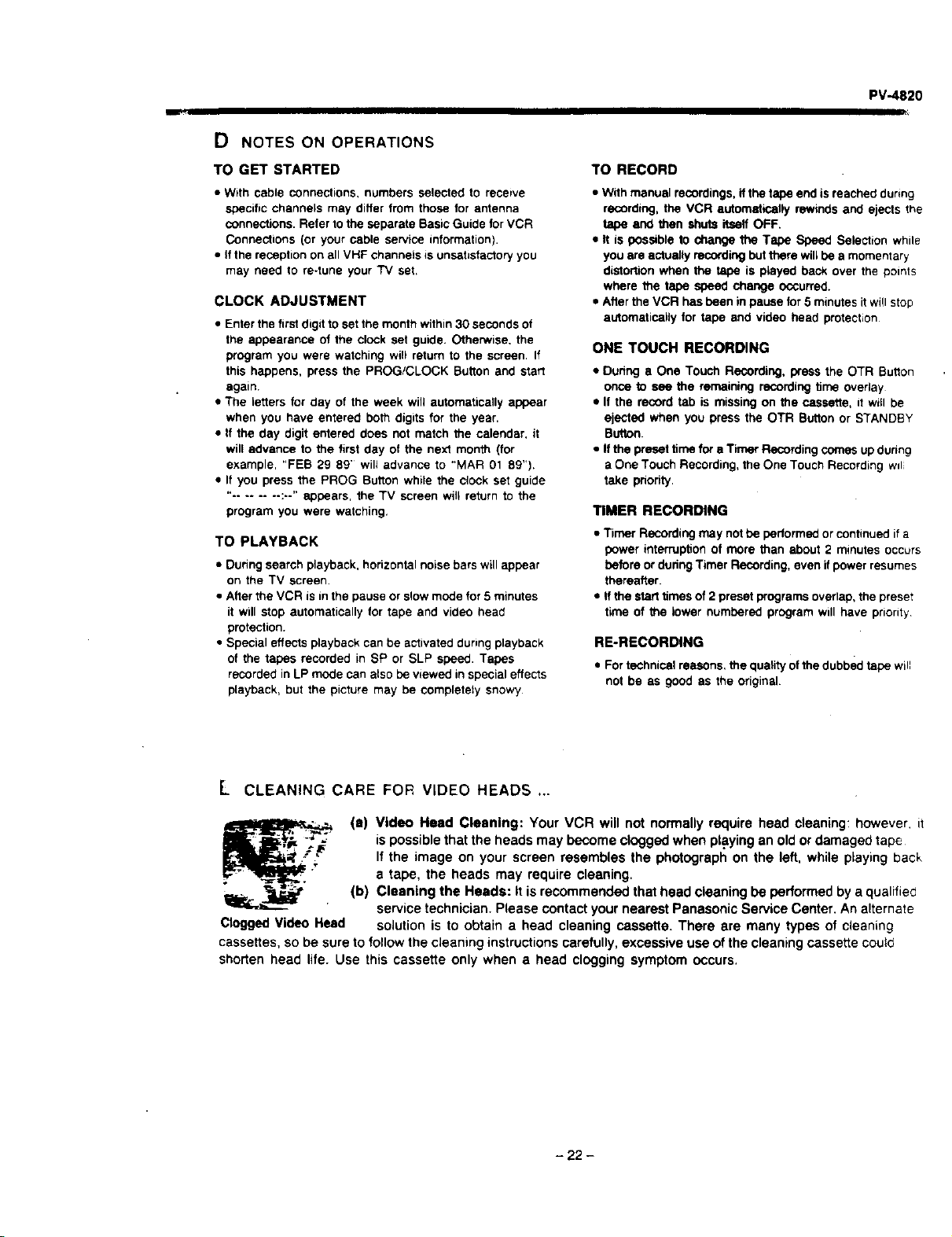
PV-4820
D NOTES ON OPERATIONS
TO GET STARTED
• With cable connections, numbers selected to recewe
specific channels may differ from those for antenna
connections. Refer tothe separate Basic Guide for VCR
Connections (or your cable service information).
• If the reception on all VHF channels is unsatisfactory you
may need to re-tune your "IV set.
CLOCK ADJUSTMENT
• Enter the first digit to set the month within 30 seconds of
the appearance of the clock set guide. Otherwise. the
program you were watching will retum to the screen. If
this happens, press the PROG/CLOCK Button and start
TO RECORD
• With manual recordings, if the tape end is reached during
recording, the VCR automat_stly rewtnds and ejects the
tape and then shuts itseff OFF.
• It is possible to change the Tape Speed Selection while
you are actually receKling but there will be a momentary
distortion when the tape is played back over the points
where the tape speed change occurred.
• After the VCR has been in pause for 5 minutes itwi!l stop
automatically for tape and video head protection
ONE TOUCH RECORDING
• Duhnga One Much Recording,press the OTR Button
again
• The letters for day of the week will automatically appear
when you have entered both digits for the year.
• If the day digit entered does not match the calendar, it
will advance to the first day of the nest month (for
example, "FEB 29 89' wil_advance to "MAR 01 89").
• If you press the PROG Button while the clock set guide
"-....... :. " appears, the TV screen will return to the
program you were watching.
once to see the remaining recording tirne overlay
• If the record tab is missing on the cassette, it will be
ejected when you press the OTR BUtCh or STANDBY
Button.
• If the preset time for a Timer Recording comes up during
a One Touch Recording, the One Touch Recording wd
take pnority.
TIMER RECORDING
TO PLAYBACK
• During search playback, horizontal noise bars will appear
on the TV screen
• After the VCR is in the pause or slow mode for 5 minutes
it will stop automatically for tape and video head
protection.
• Special effects playback can be activated during playback
Of the tapes recorded in SP or SLP speed. Tapes
recorded in LP mode can also be viewed in special effects
playback, but the picture may be completely snowy
• Timer Recording may not be bertormed or continued if a
power interruption of more than about 2 minutes occurs
before or during Timer Recording, even if power resumes
thereafter.
• If the start times of 2 preset programs overlap, the preset
time of the lower numbered program will have priority
RE-RECORDING
• For technical reasons, the quality of the dubbed tape will
not be as good as the original.
L CLEANING CARE FOR VIDEO HEADS .,.
Clogged Video Head
(s) Video Head Clsenlng: Your VCR will not normally require head cleaning: however, if
ispossible that the heads may become clogged when playing an old or damaged tape
If the image on your screen resembles the photograph on the left, while playing back
a tape, the heads may require cleaning.
(b) Cleaning the Heads: It is recommended that head cleaning be performed by a qualified
service technician. Please contact your nearest Panasonic Service Center. An alternate
solution is to obtain a head cleaning cassette. There are many types of cleaning
cassettes, so be sure to follow the cleaning instructions carefully, excessive use ofthe cleaning cassette could
shorten head life. Use this cassette only when a head clogging symptom occurs.
- 22 -
Loading ...
Loading ...
Loading ...