Loading ...
Loading ...
Loading ...
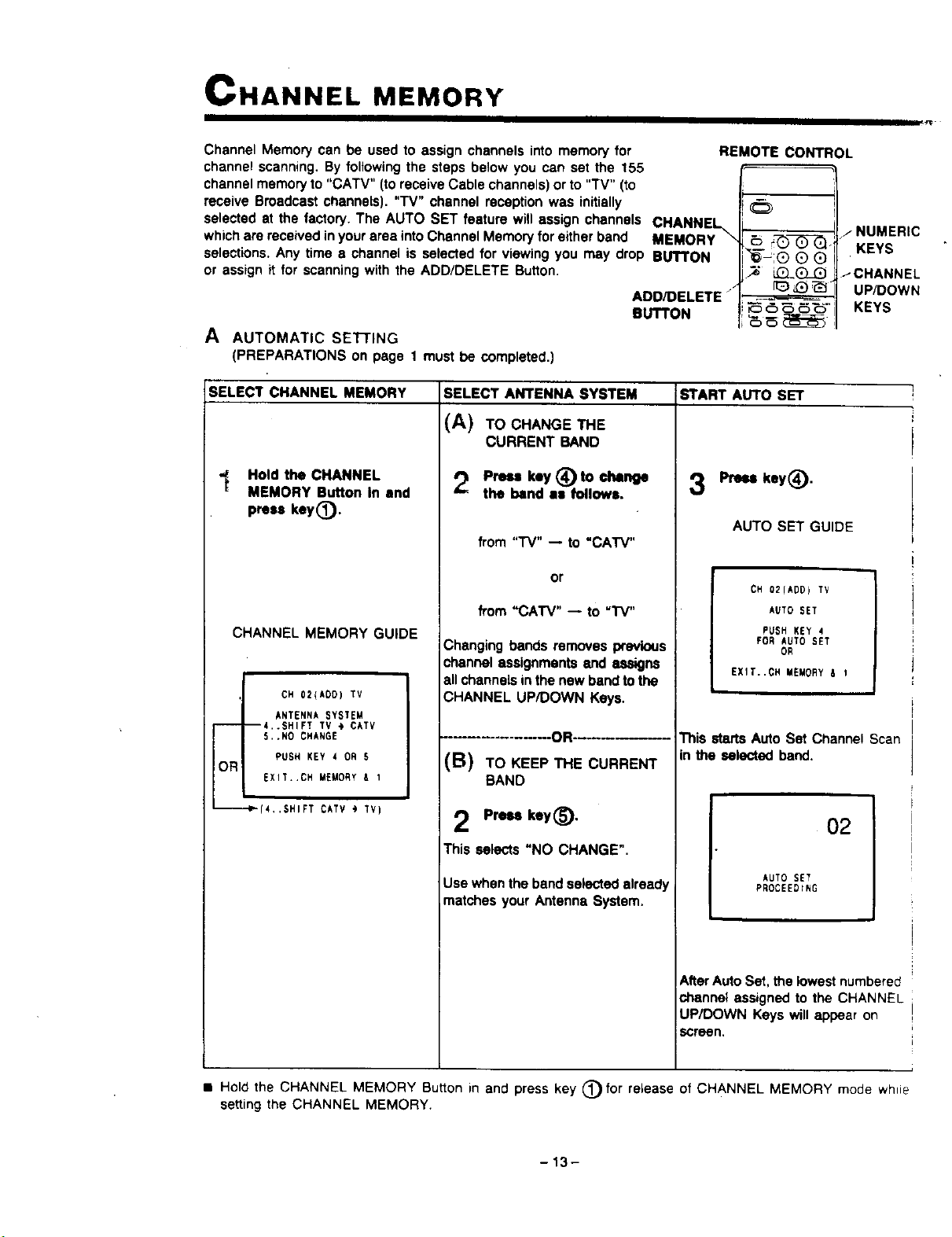
CHANNEL MEMORY
Channel Memory can be used to assign channels into memory for
channel scanning. By following the steps below you can set the 155
channel memory to "CATV" (to receive Cable channels) or to "TV" (to
receive Broadcast channels). "TV" channel reception was initially
selected at the factory. The AUTO SET feature will assign channels CHANNEL
which are received in your area into Channel Memory for either band MEMORY \
selections, Any time e channel is selected for viewing you may drop BUTTON
or assign it for scanning with the ADD/DELETE Button.
/
ADD/DELETE"
BUTTON
A AUTOMATIC SEI-rlNG
(PREPARATIONS on page 1 must be completed.)
REMOTE CONTROL
.._._.7_)_./NUMERIC
"C_;® Q O KEYS
LiZL(_ _-CHANNEL
[1__ _ _ UP/DOWN
_ _ _- KEYS
_
SELECT CHANNEL MEMORY START AUTO SET
-_ Hold the CHANNEL
MEMORY Button In end
press key(_.
CHANNEL MEMORY GUIDE
CH 02(ADO) TV
ANTENNA SYSTEM
----4..SHIFT TV @ CATV
5.,NO CHANGE
PUSH KEY 4 OR 5
OR
EXIT,.CH MEMORY A 1
•_m-I_(4,.SHIFT OAT',' ") rv)
SELECT ANTENNA SYSTEM
(A) TOCHANGETHE
CURRENT BAND
Press key (_ to change
the band as followa,
from "'i'V" -- to "CAW"
or
from "CATV" -- to "IV"
Changing bands removes previous
channel assignments and assigns
all channels in the new band to the
CHANNEL UP/DOWN Keys.
-OR-
(B) TO KEEP THE CURRENT
BAND
Preu key(_),
This selects "NO CHANGE".
Use when the band selected already
,matches your Antenna System.
Press key(_).
AUTO SET GUIDE
7
CH 02(ADD) TV
AUTO SET
PUSH KEY 4
FOR AUTO SET
OR
EXIT..CH MEMORY & 1
This starts Auto Set Channel Scan
in the selected band.
o2 i
AUTO SET
PROCEEDING
AfterAuto Set. the lowest numbered
channel assigned to the CHANNEL
UP/DOWN Keys will appear on
screen.
• Hold the CHANNEL MEMORY Button in and press key (_) for release of CHANNEL MEMORY mode whie
setting the CHANNEL MEMORY.
-13-
Loading ...
Loading ...
Loading ...