Loading ...
Loading ...
Loading ...
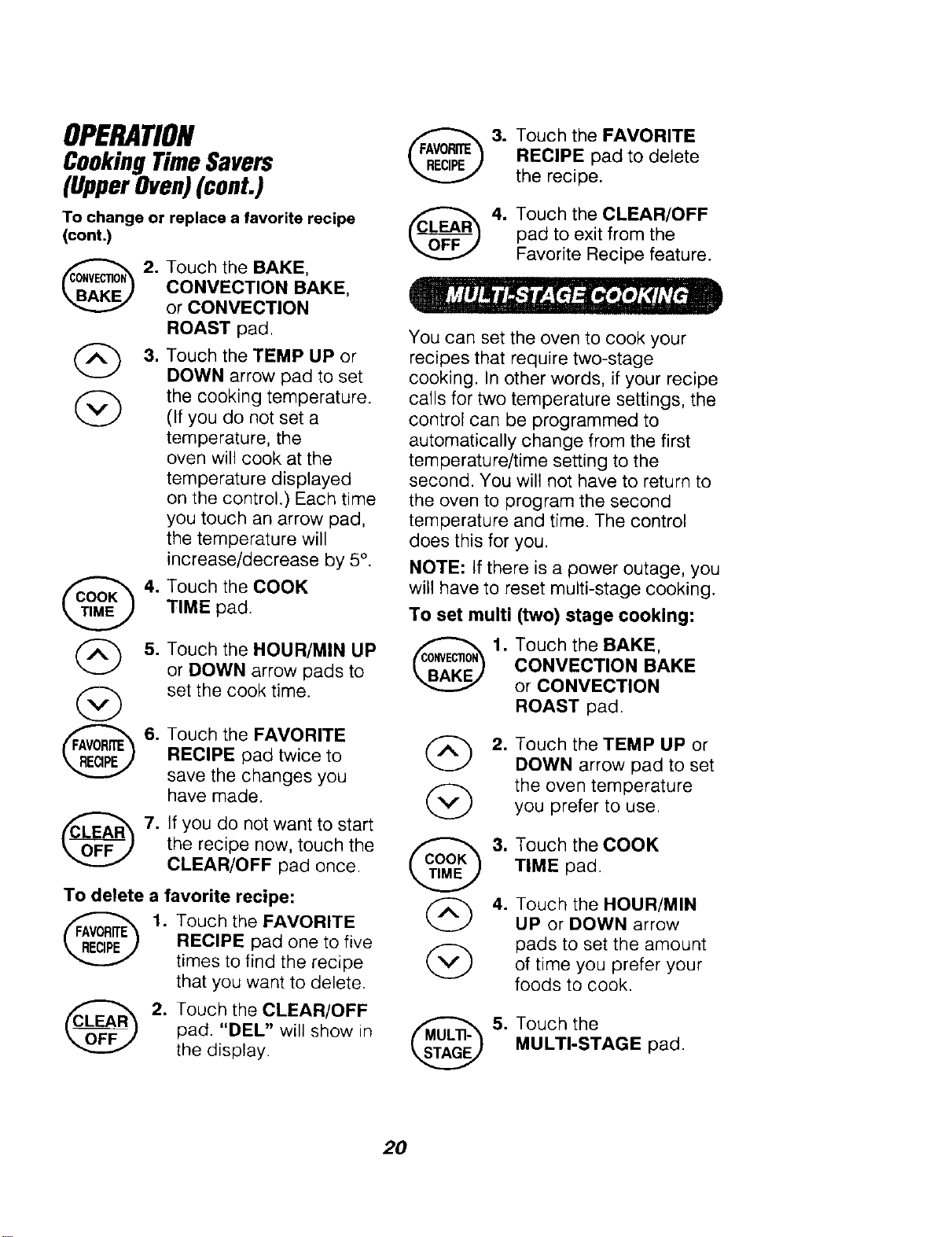
OPERATION
CookingTimeSavers
(Upper Oven)(cont.)
To change or replace a favorite recipe
(cont.)
@
=
.
4.
G
Touch the BAKE,
CONVECTION BAKE,
or CONVECTION
ROAST pad.
Touch the TEMP UP or
DOWN arrow pad to set
the cooking temperature.
(if you do net set a
temperature, the
oven will cook at the
temperature displayed
on the control.) Each time
you touch an arrow pad,
the temperature will
increase/decrease by 5°.
Touch the COOK
TIME pad.
Touch the HOUR/MIN UP
or DOWN arrow pads to
set the cook time.
.
Touch the FAVORITE
RECIPE pad twice to
save the changes you
have made.
If you do not want to start
the recipe now, touch the
CLEAR/OFF pad once.
To delete a
favorite recipe:
1. Touch the FAVORITE
RECIPE pad one to five
times to find the recipe
that you want to delete.
2. Touch the CLEAR/OFF
pad. "DEL" will show in
the display.
3. Touch the FAVORITE
RECIPE pad to delete
the recipe.
4. Touch the CLEAR/OFF
pad to exit from the
Favorite Recipe feature.
You can set the oven to cook your
recipes that require two-stage
cooking. In other words, if your recipe
calls for two temperature settings, the
control can be programmed to
automatically change from the first
temperature/time setting to the
second. You will not have to return to
the oven to program the second
temperature and time. The control
does this for you.
NOTE: If there is a power outage, you
will have to reset multi-stage cooking.
To set multi (two) stage cooking:
1. ouch the BAKE,
CONVECTION BAKE
or CONVECTION
ROAST pad.
. Touch theTEMP UP or
DOWN arrow pad to set
the oven temperature
you prefer to use.
3. Touch the COOK
TIME pad.
4. Touch the HOUR/MIN
UP or DOWN arrow
pads to set the amount
of time you prefer your
foods to cook.
5. Touch the
MULTI-STAGE pad.
2O
Loading ...
Loading ...
Loading ...