Loading ...
Loading ...
Loading ...
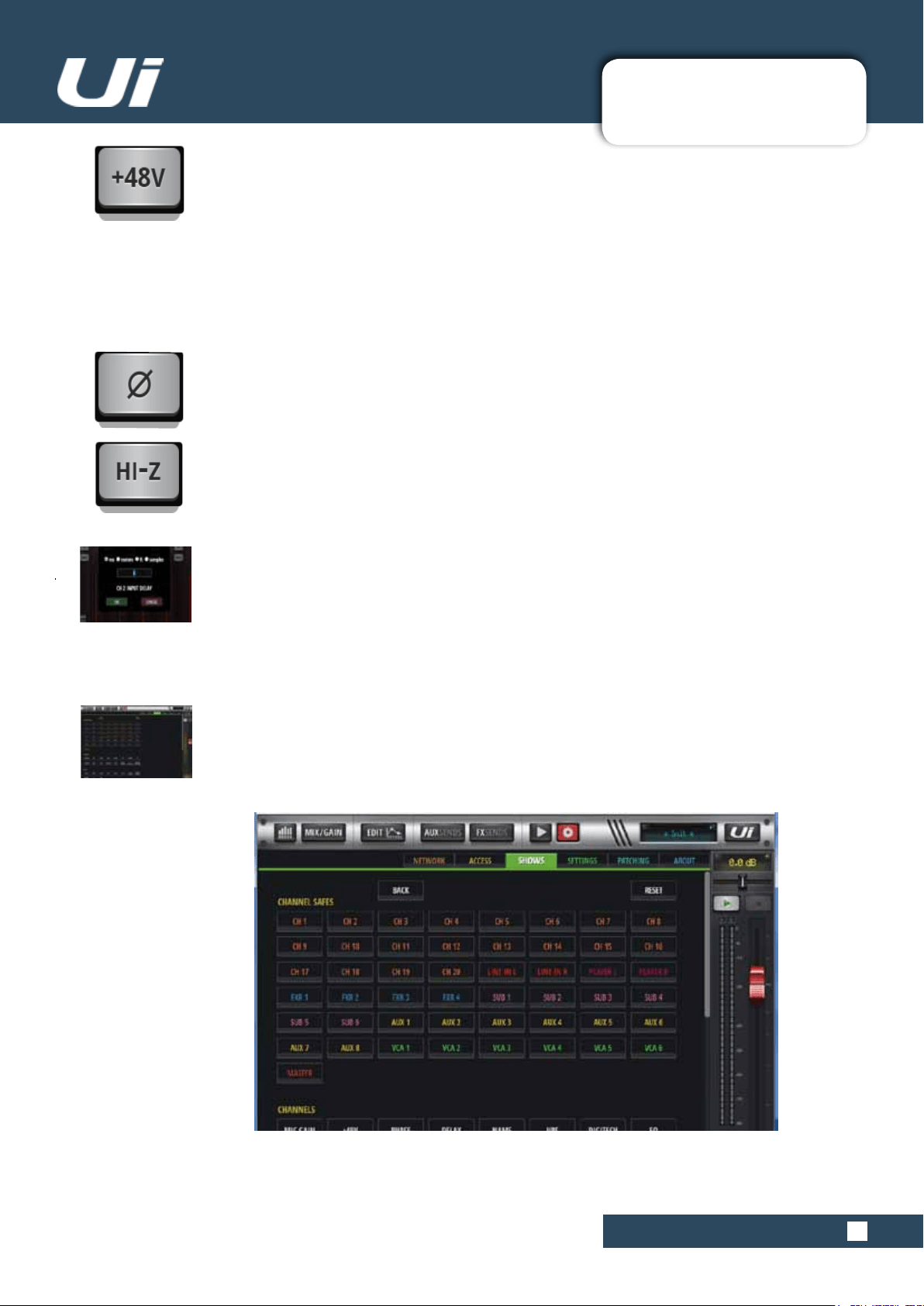
4.1: INPUT: GAIN PAGE
4.1: INPUT: GAIN PAGE
Ui24R User Manual
PHANTOM POWER
Phantom Power is required to power certain microphones such as condenser microphones,
or other active
devices such as an active DI. It is activated per channel. You can get an overview of phan-
tompowerstatusintheMETERSscreen(blueindicator).
When phantom power is activated, the channel output is momentarily muted to avoid tran-
sients being
transmittedtotherestoftheaudiochain(protectingyourPAspeakers).
PHASE REVERSE
Reversing the phase can help eliminate unwanted frequencies that may result in feedback
orsimplyhelpcorrectthesoundwhenitsounds‘outofphase’ornotquiteright.
HI-Z (Only available on CH1 and CH2)
Highvoltage,Lowcurrentsourceslikeguitars,keyboardsandbasseswillbenetfromusing
the Hi-Z input on CH1 and CH2.
INPUT DELAY
The Input delay can be varied from 1-250ms. This will enable the user to allow for different
microphone placements on a large stage for example. By delaying the input signals form
various sources, the user can create a more coherent mix.
Enter the GAIN tab. Each input fader bay will offer a delay button. When pressed a delay
entry modal will open allowing user input of selected delay value.
The user enters a delay value in ms, meters, ft, or samples.
ISOLATE
Isolate channel parameters from changing with show or snapshot revisions. This protects
the parameter from being overridden by snapshot changes.
Loading ...
Loading ...
Loading ...