Loading ...
Loading ...
Loading ...
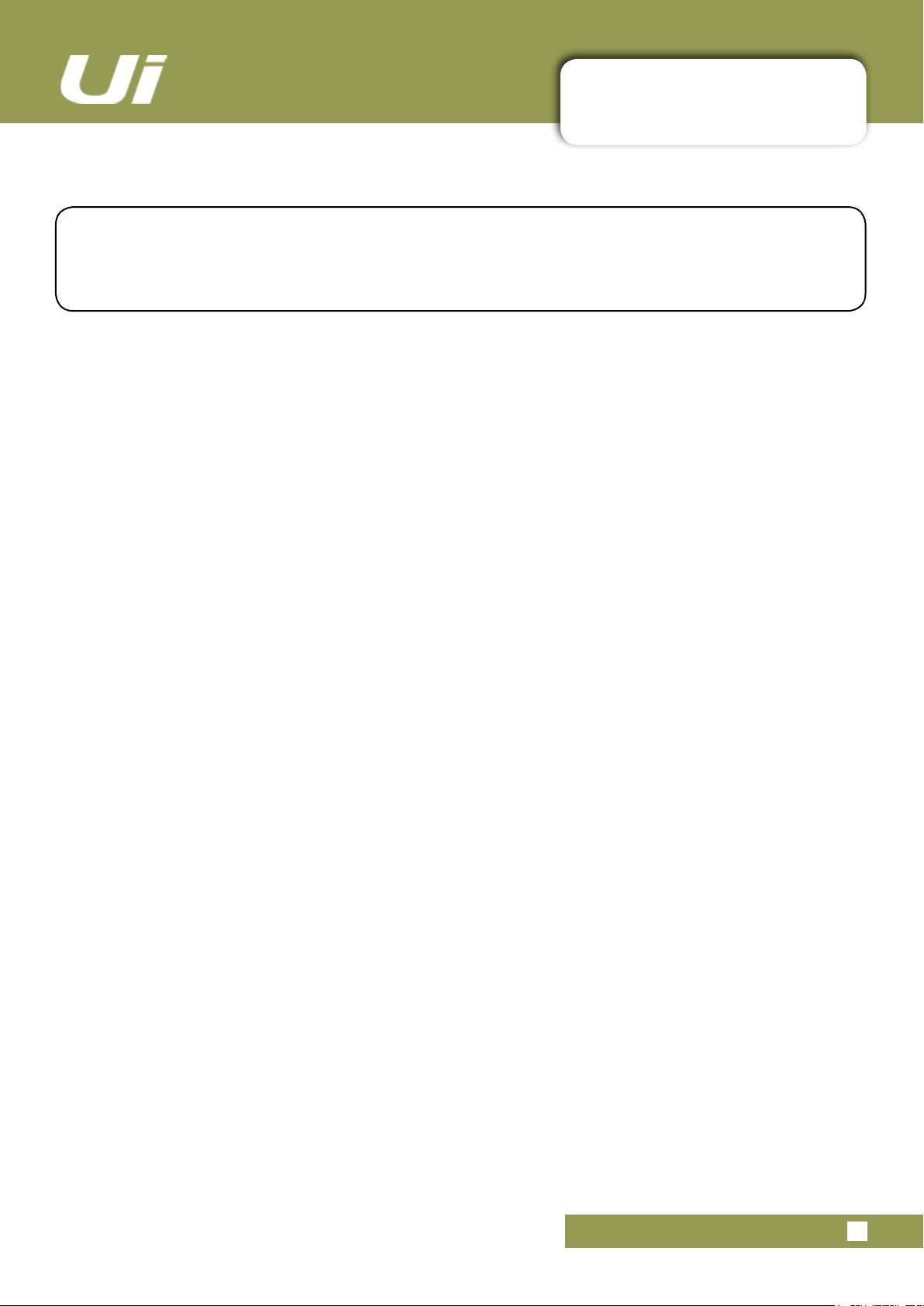
Ui24R User Manual
3.0.2: RESET THE MIXER
SOFTWARE > RESET THE MIXER
3.0.2: RESET THE MIXER
TherearetwolevelsofresetfortheUimixer.Therstwillresetnetworksettingsintheeventthatyou
areunabletoconnect.Thesecond(usesafullreset.txtleonaUSBmemorystickinconjunctionwith
theresetbutton.Thiswillfullyresettheunitbacktoitsfactoryrmwareanddefaultsettings.
Full Reset
This method removes all updates you may have performed on the mixer and returns the unit to its
defaultfactoryshippingrmwareandstate.Allsettings,snapshots,users,prolesandshowswillbelost.
Please ensure you have saved/backed up any shows before resetting your Ui.
1)Createatestlenamedfullreset.txt(nocontentsnecessary)andcopytoaUSBstick
2)InserttheUSBstickintooneoftheUi’sUSBports.
3)Useaslim,longobjecttoholdtheresetbuttondownforapproximately10secondswhileyoupoweron
the unit.
4)TheUiwillrecognisethefullreset.txtleontheUSBstickandperformafullfactoryreset.
5)Youmustpowercycletheunitandreconnecttheclientdevice.Poweroffforatleast10-15secondsbe-
fore powering back on.
Note: Aickofthepoweroff/onwillalmostalwaysfailtobootproperly,andcangetstuck(withcontinuous
ashingblueWi-FiLED).Makesuretopoweroff,wait10-15seconds,thenpoweron.TheblueWi-FiLED
willpulse/ashforaround10-15secondsthenremainon.
Networking Reset
Reset Networking and Admin password if you have forgotten the admin password or if you are no longer
able to connect to the Ui.
Useapaperclip(orsimilar)toholddowntherecessedresetbutton(sidepanel)downforapproximately
10secondswhileyoupowerontheunit.ThiswillinitialisetheUi’snetworkingandadminpasswordtothe
default state.
Loading ...
Loading ...
Loading ...