Loading ...
Loading ...
Loading ...
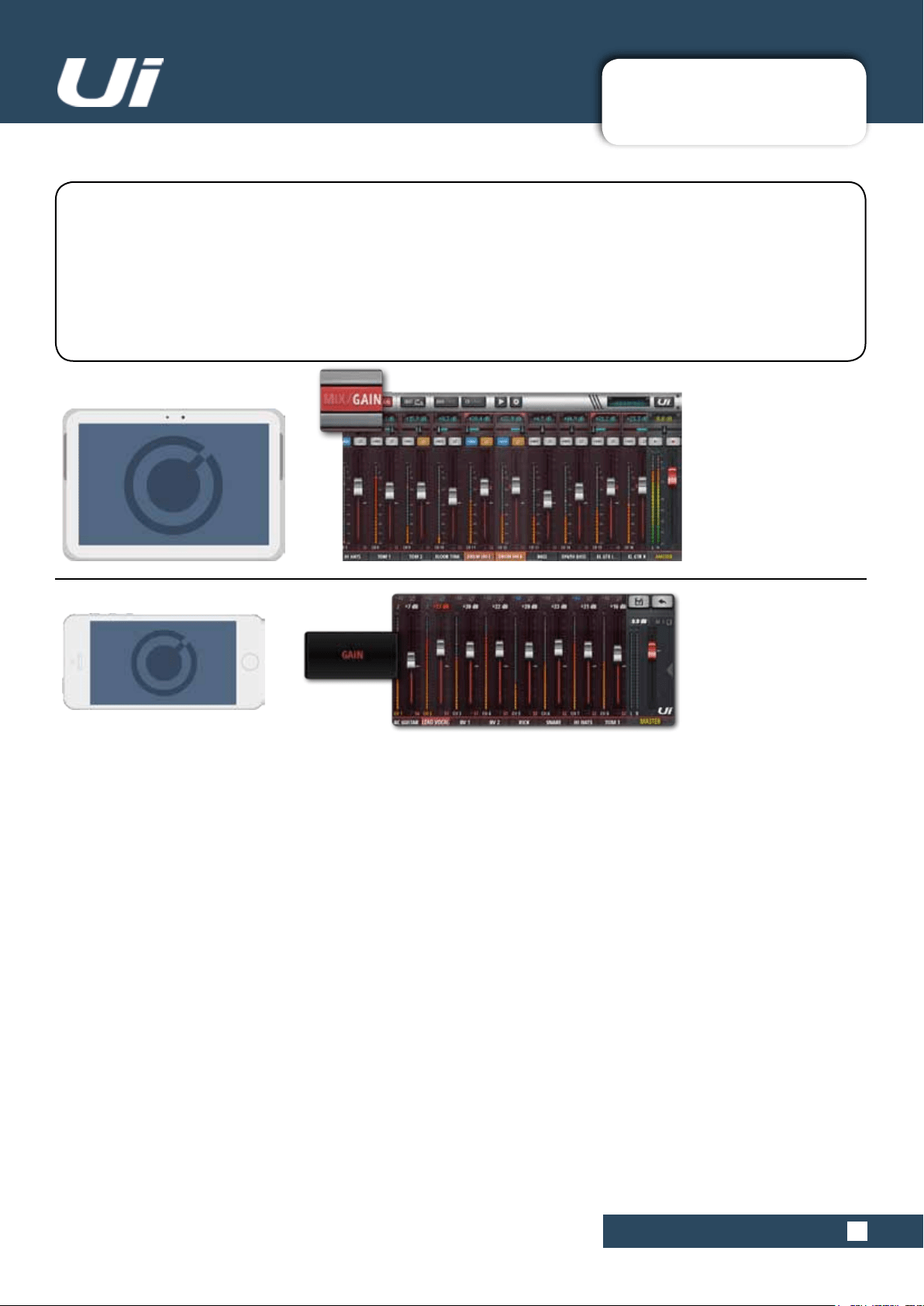
4.1: INPUT: GAIN PAGE
CHANNELS > INPUT: GAIN PAGE
4.1: INPUT: GAIN PAGE
Ui24R User Manual
The Gain page allows you to control the input stage aspects of a Ui input channel. It is a channel strip-type
display with red fader level indicators.
TABLET: Click/tap MIX/GAIN button to toggle MIX and GAIN pages.
PHONE: Use the GAIN menu button to navigate to the GAIN page.
NOTE: The GAIN screen has the Input Display and Pan/Balance controls in common with the MIX screen -
please see section 4.2 for details.
All Ui mixer models include remote gain control and remote phantom power. This great feature allows you to
change the Microphone input Gain and Phantom Power remotely on your Ui software without needing to touch
thehardware).
GAIN
Theaudioinputshaveaninputgainrangefrom-10dBupto+60dB.It’sagoodideatomakesurethegain
fader is down when plugging in new sources. Avoid ‘clipping ‘ the input - when you see the red clip light
constantly registering, the signal will be distorted. Simply reduce the gain to avoid this.
WhenyouswitchtoMIXfromGAIN,thevolumefaderschangetoGAINfaders(redlineunderneaththefader
knob).Inthetabletsoftware,theMUTEandSOLObuttonschangeto+48V(Phantompower)andϕ(Phase
Reverse)andDelaybuttons.InthephonesoftwarethosecontrolsareintheEDITpage(youcandouble-tapa
channelnametoswitchtotheEDITpagefaster).NotewhenaDAWinputisselectedtoachannelthegaincon-
trol will be moved to the DAW gain section.
Loading ...
Loading ...
Loading ...