Loading ...
Loading ...
Loading ...
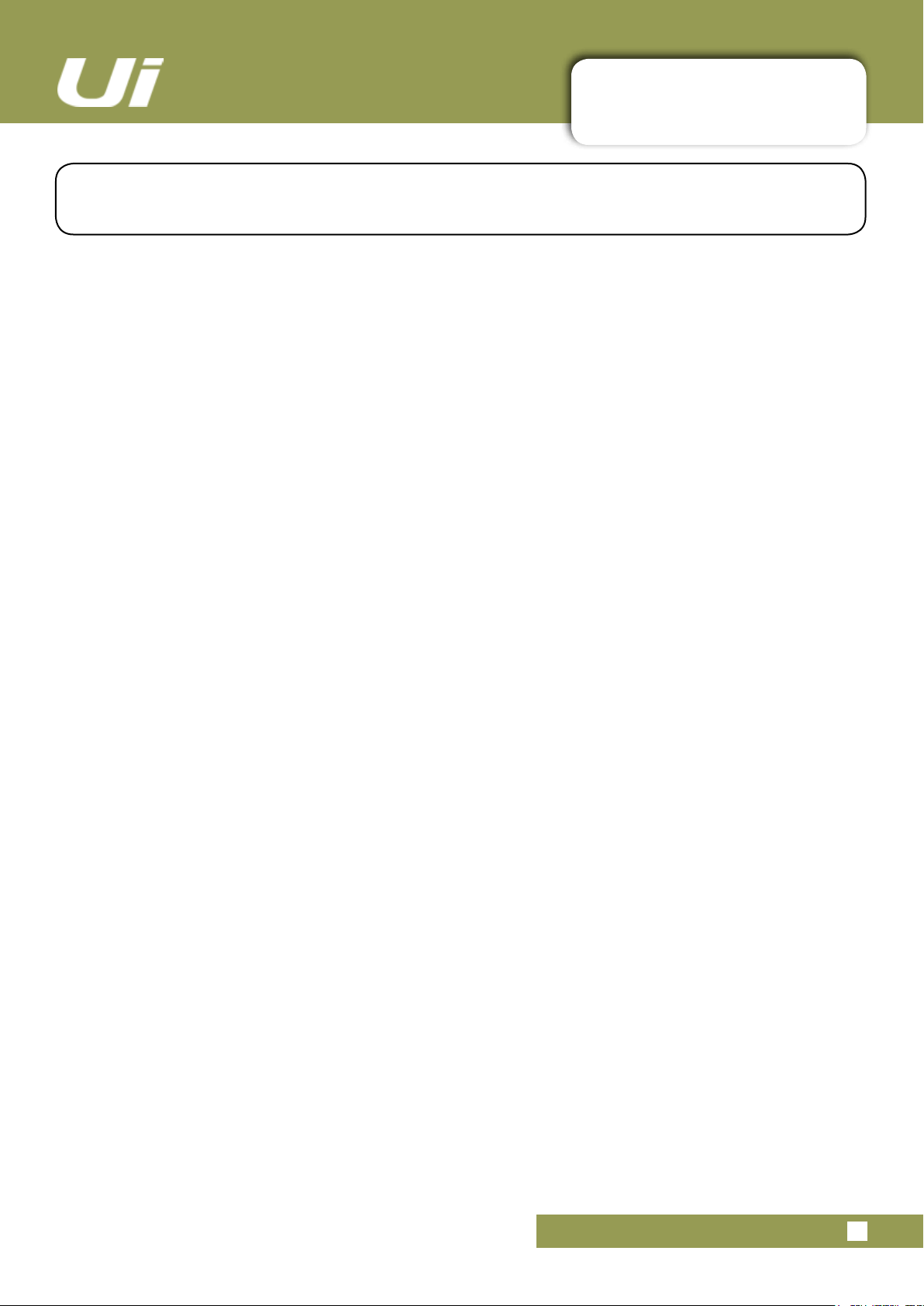
3.2.1: KEYBOARD CONTROL
SOFTWARE > KEYBOARD CONTROL and shortcuts
3.2.1: KEYBOARD CONTROL
For users mixing with a device that has a keyboard, please see below a set of easily accessible key com-
mands,makingitquickandefcienttoaccessthemostusedfeaturesonthemixer.
Ui24R User Manual
Keys
1 = Meters
2 = Toggle Mix/Gain
3 = Edit
4 = Aux Sends
5 = FX Sends
6 = Player
7 = Settings
8 = Slide Out
9 = Meters
q = Toggle Inputs
w = Toggle FX Masters
e = Toggle Sub Group Masters
r = Toggle Aux Masters
t = Toggle VCA Masters
p=channelpresets(forchannelsthathavechannelpresets)
a = Mute All
s = solo currently selected hannel
f = Mute FX
x = 2-track record
c = Currently selected channel pop menu
m = Mute currently selected channel
Space bar = Slide Out
tab = toggle through L2 tabs
Back space = last page
Right Arrow = Select next channel
Left Arrow = Select previous channel
Up Arrow = Bank jump forward to next visible channel
Down Arrow = Bank jump backwards to next visible channel
ESC key = Take me home
Loading ...
Loading ...
Loading ...