Loading ...
Loading ...
Loading ...
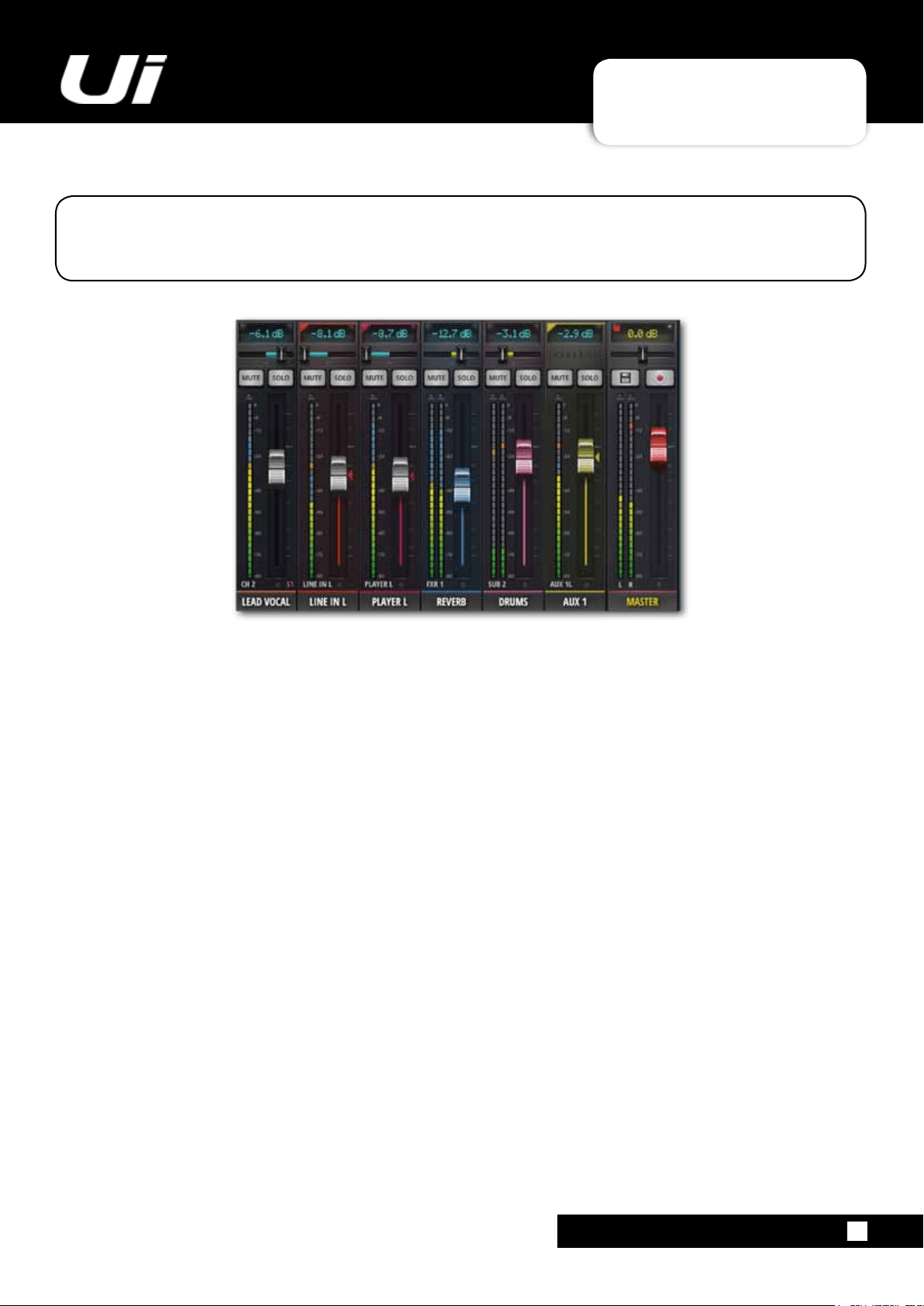
Ui24R User Manual
4.0: MIXER CHANNELS
MIXER CHANNELS
4.0: MIXER CHANNELS
The Ui mixers has a variety of input and output channel types. You can view all channels in the main
MIX screen and drag-scrolling along the virtual console. You can also use the MIX page Slideout
panelstoselectspecicchanneltypesandpresetviews.
INPUT CHANNEL - sections 4.1 and 4.2
AUiInputchannelconsistsofaGAINsection(physicalinput,pre-amp,phase,phantompoweretc)andthe
MIXsection.Inputchannelsfeedthemainstereobus(totheMasterChannel),theauxsendbusses(totheAux
Masterchannels),andtheFXsendbusses(andontotheFXReturns).Aninputchannel’scontributiontothese
bussesiscontrolledontherelevantsoftwarepage,orinthechannel’sEDITscreen.
AUX SENDS / AUX MASTER CHANNEL - section 4.3
AuxOutputs(shortforAuxiliary)aretheoutputsonthetoprightoftheUihardware.Theseoutputseachhave
their own mix of input sources, separate from the master mix. Generally, aux outputs are used for musicians to
heartheirownmixonstageviaastagemonitorspeakerortoheadphoneampliersforin-earmonitoring.
Alternatively, the aux outputs can be sent to external hardware FX units.
SUB GROUP MASTER CHANNEL - section 4.5
If you want to have individual control over the drum kit mix components, for example, but also want single fader
controloverthewholekit’scontributiontothemix,youwoulduseaSubGroup.
FX SENDS / FX RETURN CHANNEL - section 4.4
FX SENDS faders effectively determine the amount of effect on each input channel. They work much like aux
sends in that a mix of input channel contributions is created on the FX SENDS page - one for each FX
processor.
MASTER CHANNEL - section 4.6
TheMasterStereoChannelistheoutputchannelforthemainstereo(left&right)mix-determinedbytheinput
channel and FX Return channel faders and pan/balance controls.
Loading ...
Loading ...
Loading ...