Loading ...
Loading ...
Loading ...
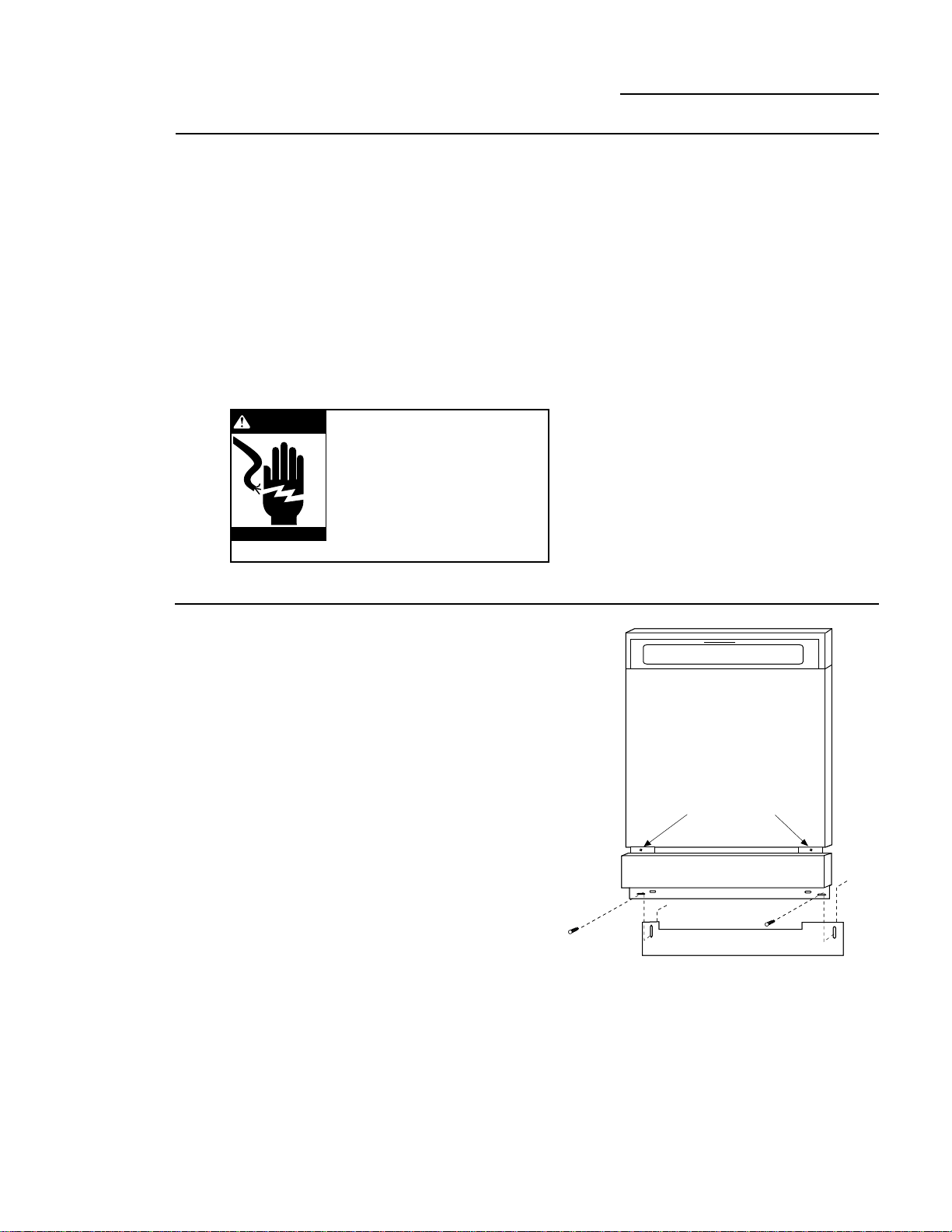
18
GPF400/600/700 Series Trim Kits
Door and Access Panel Kits
Tools and Materials required:
• 1/4" socket driver
• Phillips screwdriver
• Safety Glasses
• Gloves to protect against sharp edges
•Remove the two screws below the access
panel. Retain screws.
•Loosen the two screws located between the
door and the access panel.
•Remove the access panel assembly from the
dishwasher and discard. (For GPF600, set
access panel aside.)
•Remove the toekick and set aside.
Note:
Do not remove the insulation behind the toekick.
The GPF400 series trim kit is designed to
provide a color change or to conceal minor
damage to original dishwasher door and
access panels.
The new door panel cover provided in this kit
is designed to completely cover the existing
dishwasher door. Do not remove the original
door panel.
2 screws are provided for easy installation.
This kit also provides a replacement access
panel assembly. The original access panel
assembly should be removed, discarded and
replaced with this piece.
The GPF600 trim kit provides the door panel
only. Follow the same instructions presented
here to install the door panel.
The GPF700 trim kit provides an access panel
only. Follow the same instructions presented
here to install the access panel.
GPF400B, Black door and access panels
GPF400W, White door and access panels
GPF600B, Black door panel
GPF600W, White door panel
GPF700B, Black access panel
GPF700W, White access panel
To prevent electric shock,
disconnect electrical power
supply to dishwasher before
changing panels. Do not
operate dishwasher while
changing panels or when
lower access panel assembly
is removed.
Loosen 2 Screws
Escutcheon
Door
Panel
Access Panel
Toekick
Loosen 2 Screws
Escutcheon
Door
Panel
Access Panel
Toekick
Step 1:
Remove Lower
Access Panel
Assembly
WARNING
Loading ...
Loading ...
Loading ...