Loading ...
Loading ...
Loading ...
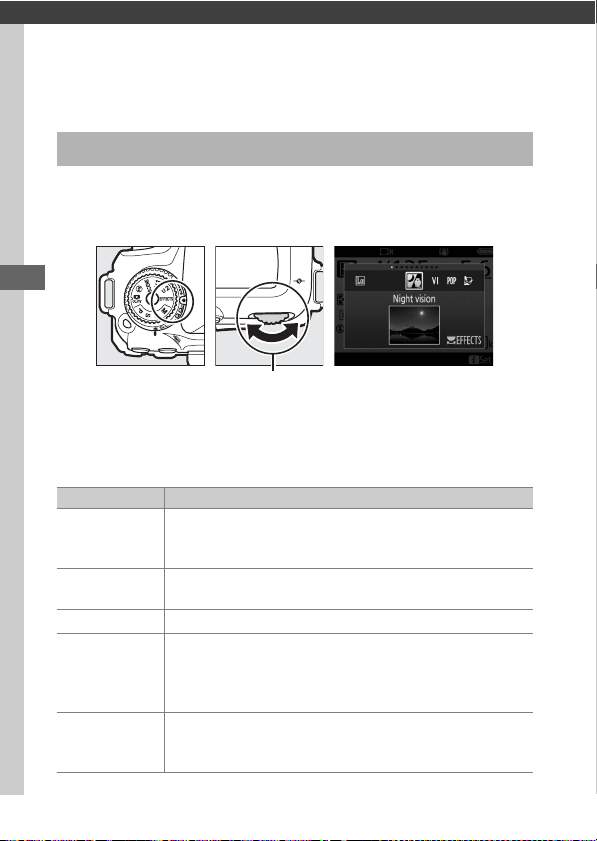
64
Special Effects
Special effects can be used when taking photographs and
shooting movies.
The following effects can be selected by rotating the mode dial
to EFFECTS and rotating the main command dial until the desired
option appears in the monitor.
Note that the effect can not be changed during movie recording.
❚❚ Special Effects
Choosing Special Effects
Mode dial Main command
dial
Monitor
Option Description
%
Night Vision
Use under conditions of darkness to record
monochrome images at high ISO sensitivities (manual
focus is available if the camera is unable to focus).
1
f
Super Vivid
Overall saturation and contrast are increased for a
more vibrant image.
d
Pop Overall saturation is increased for a more lively image.
e
Photo
Illustration
Sharpen outlines and simplify coloring for a poster
effect that can be adjusted in live view (0 66). Movies
shot in this mode play back like a slide show made up
of a series of stills.
'
Toy Camera
Effect
Create photos and movies that appear to have been
shot with a toy camera. The effect can be adjusted in
live view (0 67).
Loading ...
Loading ...
Loading ...