Loading ...
Loading ...
Loading ...
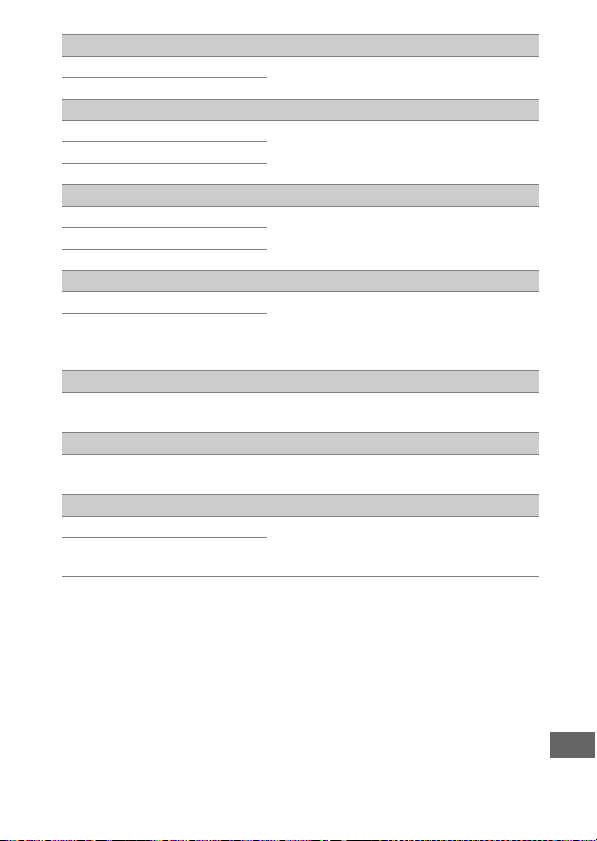
273
Send to smart device (auto) (defaults to Off)
On Select On to upload photos to a smart
device as they are taken.
Off
Wi-Fi
Network settings Adjust Wi-Fi (wireless LAN) settings for
connection to smart devices.
Current settings
Reset connection settings
Bluetooth
Network connection Adjust settings for Bluetooth
connections to smart devices.
Paired devices
Send while off
Eye-Fi upload (defaults to Enable)
Enable Upload pictures to a preselected
destination. This option is displayed
only when a supported Eye-Fi card is
inserted.
Disable
Conformity marking
View a selection of the standards with
which the camera complies.
Battery info
View information on the battery
currently inserted in the camera.
Slot empty release lock (defaults to Enable release)
Release locked Choose whether the shutter can be
released when no memory card is
inserted.
Enable release
Loading ...
Loading ...
Loading ...