Loading ...
Loading ...
Loading ...
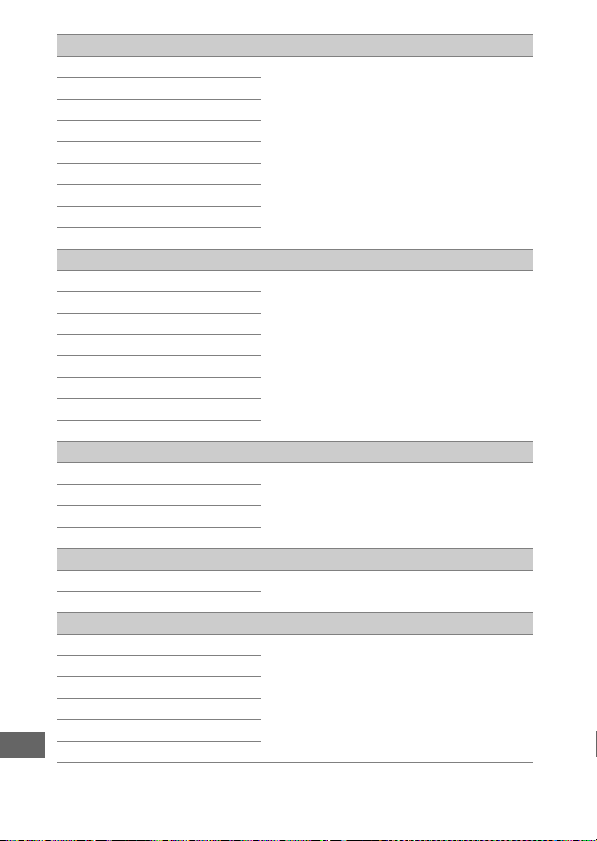
254
White balance (defaults to Auto)
Auto Match white balance to the light source
(0 130).
Incandescent
Fluorescent
Direct sunlight
Flash
Cloudy
Shade
Choose color temp.
Preset manual
Set Picture Control (defaults to Auto)
Auto Choose how new photos will be
processed. Select according to the type
of scene or your creative intent (0 148).
Standard
Neutral
Vivid
Monochrome
Por trait
Landscape
Flat
Manage Picture Control
Save/edit Create custom Picture Controls (0 149).
Rename
Delete
Load/save
Color space (defaults to sRGB)
sRGB Choose a color space for photographs.
Adobe RGB
Active D-Lighting (defaults to Off)
Auto Preserve details in highlights and
shadows, creating photographs with
natural contrast (0 153).
Extra high
High
Normal
Low
Off
Loading ...
Loading ...
Loading ...