Loading ...
Loading ...
Loading ...
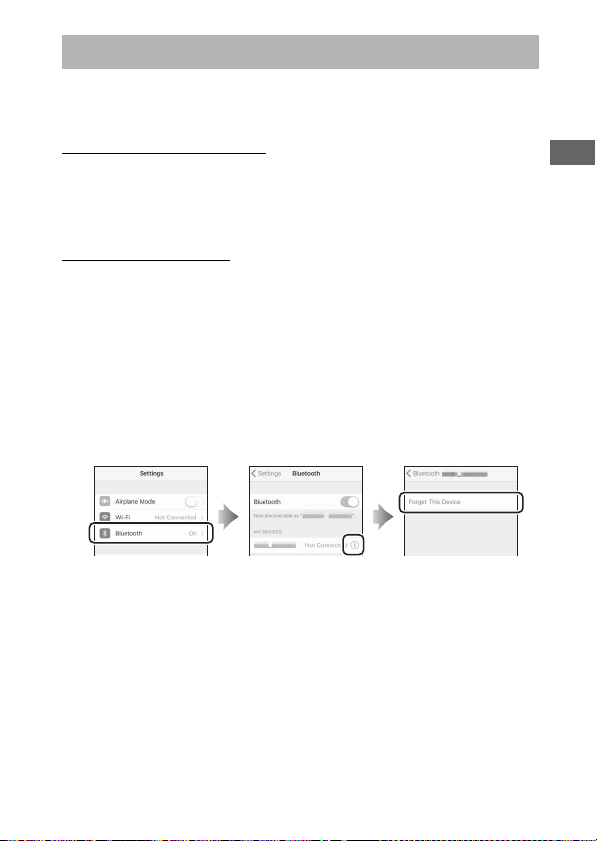
39
This section describes some situations you may encounter while
using the SnapBridge app.
“U
nable to Connect.”
If the camera displays a message stating that it was unable to
connect, press J and return to Step 3 (0 33) of “Pairing and
Connecting”. To cancel pairing, press the G button.
Pairing Problems
If you experience problems connecting to the camera, try:
• Exiting and relaunching the SnapBridge app. Exit the SnapBridge app
and confirm that it is not running in the background. Tap the
app icon to re-launch the app and then repeat “Pairing and
Connecting” from Step 1.
• Requesting iOS to “forget” the camera (iOS only). If pairing fails on an
iOS device, the device may still remember the camera name, in
which case you will need to request iOS to “forget” the camera
as shown below.
More on Pairing and Connecting
Loading ...
Loading ...
Loading ...