Loading ...
Loading ...
Loading ...
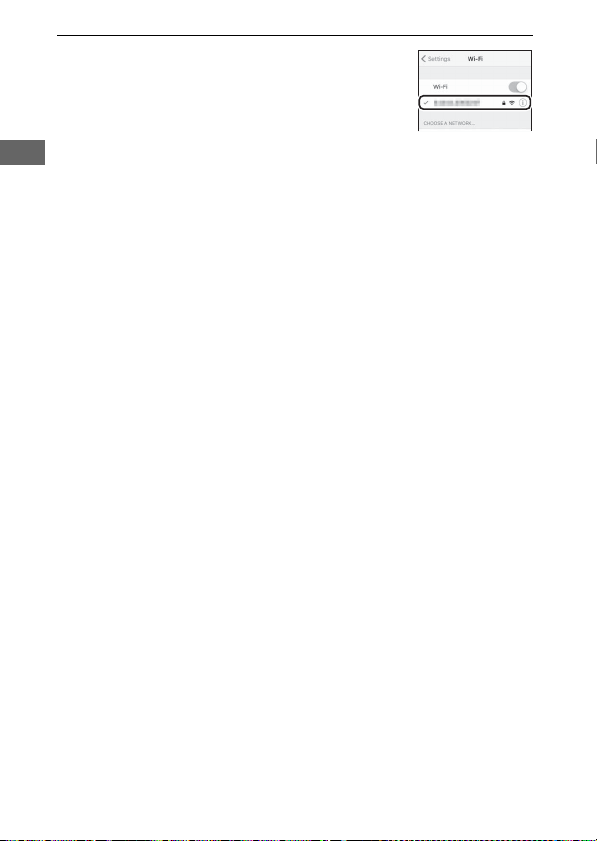
38
3 When connecting via Wi-Fi for the first
time, you will be prompted to enter the
camera password. Enter the password you
noted in Step 1 (note that passwords are
case-sensitive). Once a connection is
established, a ✔ will appear next to the camera SSID as
shown at right; return to the SnapBridge app. You will not
be required to enter a password when next you connect to
the camera. The camera Wi-Fi SSID and password can be
changed using the Wi-Fi > Network settings option in the
camera setup menu. We recommend that you periodically
change the password to protect your privacy.
Loading ...
Loading ...
Loading ...