Loading ...
Loading ...
Loading ...
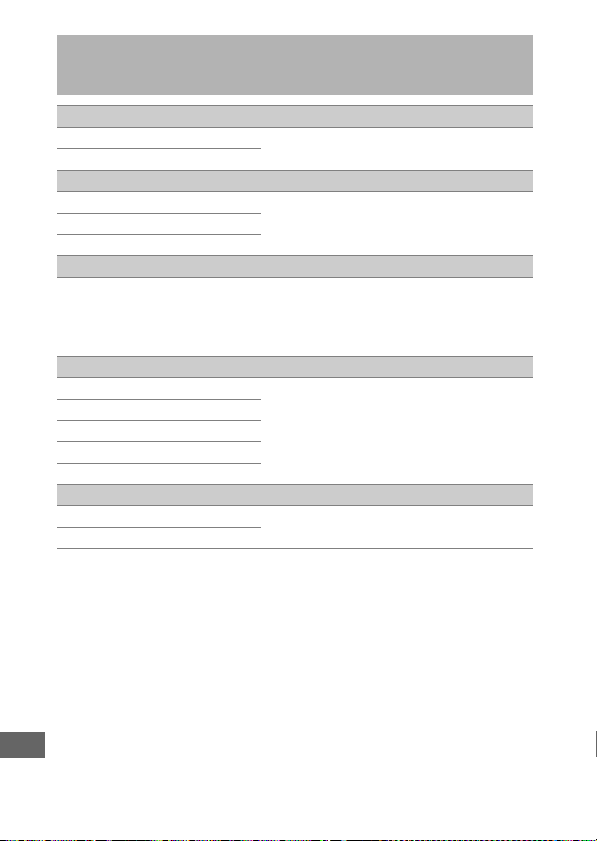
252
C The Photo Shooting Menu: Photo Shooting
Options
Reset photo shooting menu
Yes Select Ye s to restore photo shooting
menu options to their default values.
No
Storage folder
Rename Select the folder in which subsequent
images will be stored.
Select folder by number
Select folder from list
File naming
File naming Choose the three-letter prefix used in
naming the image files in which
photographs are stored. The default
prefix is “DSC”.
Flash control
Flash control mode (built-in) Choose the flash control mode or adjust
settings for wireless flash photography
(0 164).
Flash control mode (external)
Wireless flash options
Group flash options
Radio remote flash info
Choose image area (defaults to DX (24×16))
DX (24×16) Choose the image area (0 93).
1.3× (18×12)
Loading ...
Loading ...
Loading ...