Loading ...
Loading ...
Loading ...
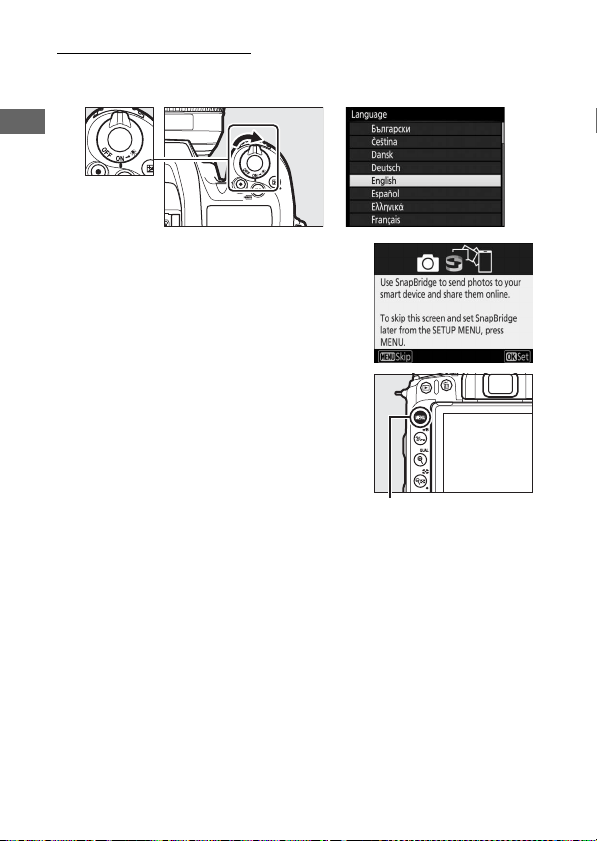
26
Turn the Camera On
When you first turn the camera on, you will be prompted to
choose a language using the multi selector and J button.
A connection wizard will be displayed; to
pair the camera and smart device,
proceed to “Connecting Using
SnapBridge” (0 28).
To proceed without using SnapBridge to
pair the camera with the smart device,
press G and use the multi selector and
J button to set the camera clock. No
other operations can be performed until
the clock is set.
G button
Loading ...
Loading ...
Loading ...