Loading ...
Loading ...
Loading ...
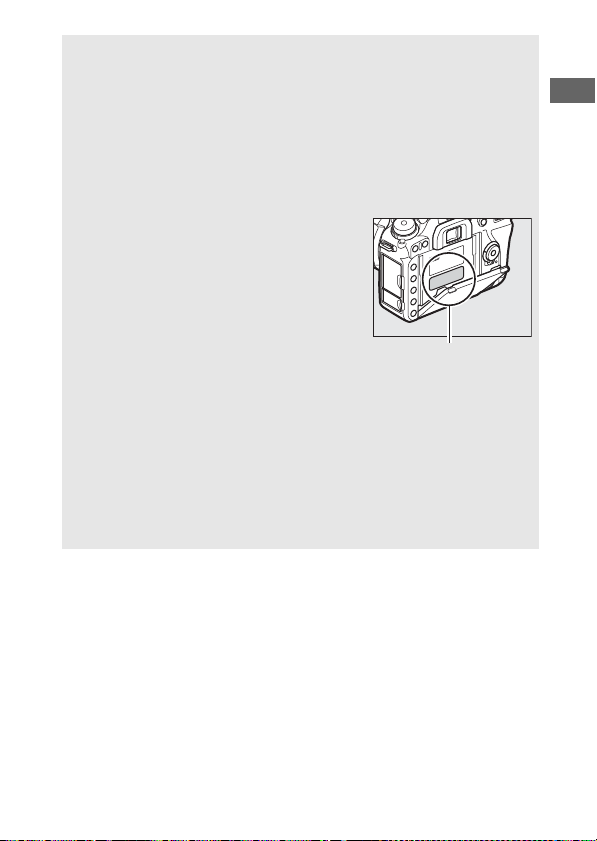
13
D Using the Monitor
Rotate the monitor gently, stopping when you feel resistance. Do not
use force. Failure to observe these precautions could damage the
camera or monitor. If the camera is mounted on a tripod, care should
be taken to ensure that the monitor does not contact the tripod.
Do not lift or carry the camera by the monitor. Failure to observe this
precaution could damage the camera. If the monitor is not being used
to take photographs, return it to the storage position.
The grip and areas of the camera around the
monitor may become hot. This does not
indicate a malfunction.
Do not allow liquid to contact the inner
surface of the monitor. Failure to observe
this precaution could cause product
malfunction.
A Info Display Auto Off
The eye sensor will automatically turn the information display off if you
put your eye to the viewfinder while the standby timer is active. The
display will turn on again when you remove your eye from the
viewfinder. If desired, you can prevent the information display turning
off using the Info display auto off option (0 269) in the setup menu.
Note, however, that regardless of the option selected the information
display will turn off when the standby timer expires.
This area becomes
particularly hot.
Loading ...
Loading ...
Loading ...