Loading ...
Loading ...
Loading ...
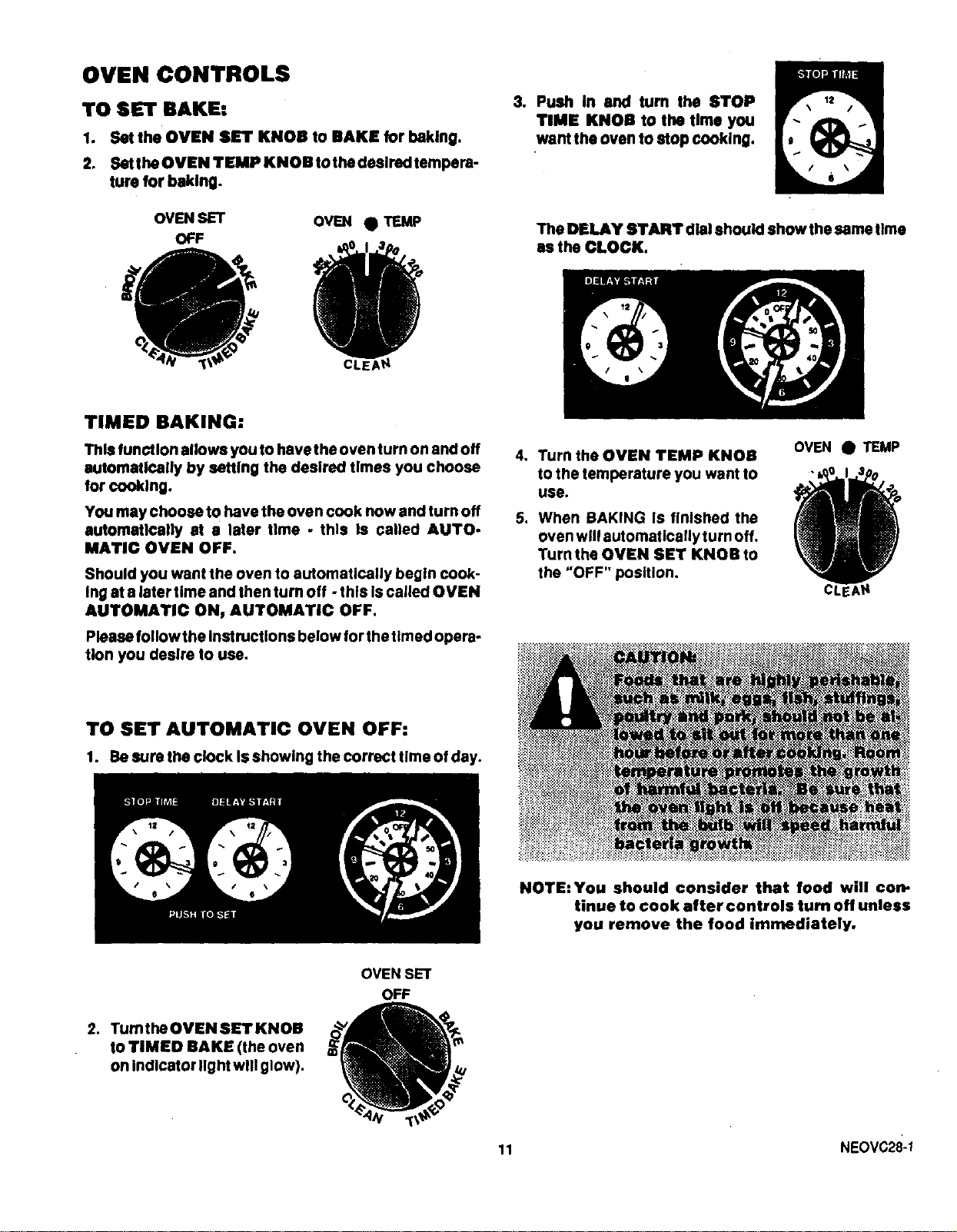
OVEN CONTROLS
TO SET BAKE:
1. Set the OVEN SET KNOB to BAKE for baking.
2. Set the OVEN TEMP KNOB to the dselred tempera-
ture for baking.
OVEN SET OVEN • TEMP
OFF
3. Push In and turn the STOP
TIME KNOll to the lime you
want lhe oven to stop cooking.
The DELAY START dial should show the same time
as the CLOCK.
TIMED BAKING:
This funclIon allows you to have the oven turn on and off
sutomatlcally by salting the desired times you choose
for cooking.
You may choose to have the oven cook now and turn off
automatically st a later time - this Is called AUTO-
MATIC OVEN OFF.
Should you want the oven to aulomatlcally begin cook-
Ing at a later time and then turn off - thls Is called OVEN
AUTOMATIC ON, AUTOMATIC OFF.
Please followthe Instructions below for the timed opera-
tion you desire to use.
4. Turn the OVEN TEMP KNOB
to the temperature you want to
use.
5. When BAKING Is finished the
oven will automatically turn off,
Turn the OVEN SET KNOB to
the "OFF" position.
OVEN • TEMP
TO SET AUTOMATIC OVEN OFF:
1. Besure the clock Isshowing thecorrect timeof day.
NOTE: You should consider that food will con-
tinue to cook after controls turn off unless
you remove the food immediately.
2. Turnthe OVEN SET KNOB
to TIMED BAKE (the oven
on Indicator light will glow).
OVEN SET
OFF
11
NEOVC28-1
Loading ...
Loading ...
Loading ...
