Loading ...
Loading ...
Loading ...
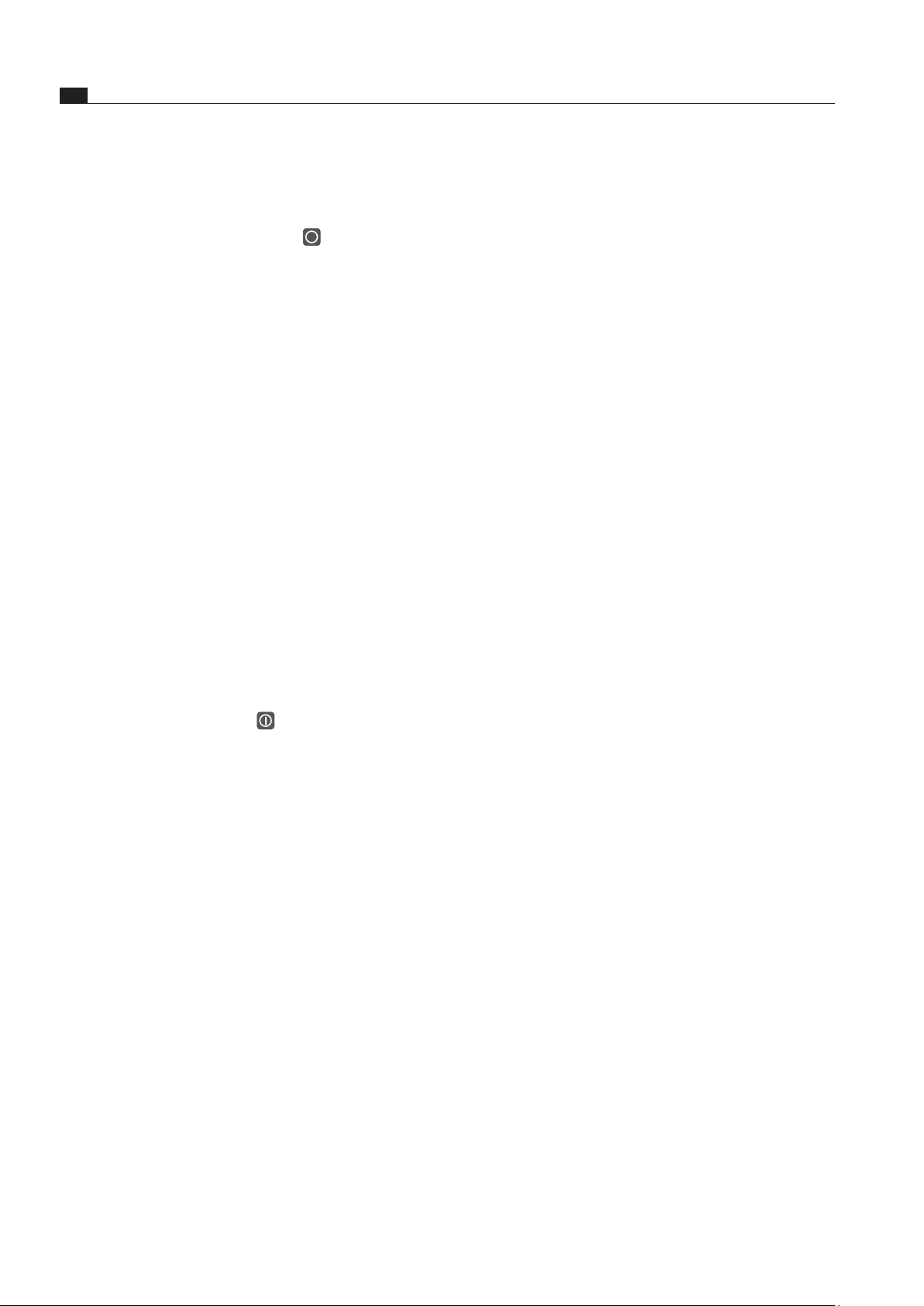
EN
36
Operation
www.bora.com
Resetting the filter service display
If the activated charcoal filter has been replaced (with
recirculation only) and the stainless steel grease filter
has been cleaned, it will be necessary to reset the filter
service display.
Switch on the cooktop with integrated cooktop
extractor.
The fan display will show a flashing
F
.
Press the selection button on the cooktop extractor for
at least 4 seconds until a flashing
0
appears.
After a few seconds, a solid
0
will be displayed.
The filter service display has been reset.
7.5 Saving energy
Follow all of the energy-saving tips to use the cooktop
with integrated cooktop extractor in an energy-efficient
manner.
When purchasing cookware, pay attention to the
diameter of the base as the upper diameter of the pot
is usually specified. The diameter of the base is often
smaller.
Use pressure cookers. Due to the closed cooking
chamber and the overpressure, these save a great deal
of time and energy. The short cooking time also helps
preserve vitamins.
Make sure there is sufficient liquid in the pressure
cooker. An empty pot which is still being heated can
lead to overheating. This can damage both the cooking
zone and the pot.
If possible, always seal cookware using a suitable lid.
Choose a suitable size of cookware for the amount
of food you are cooking. A big pot that is barely filled
requires a lot of energy.
7.3.6 Switching off the automatic cooktop
extractor function
Press the selection button for the cooktop extractor.
Press the multi-function button .
The automatic cooktop extractor function is deactivated.
7.3.7 Automatic after-run
Press the selection button for the cooktop extractor.
The fan display lights up more brightly.
Select power level
0
The power level
n
is shown on the display.
The cooktop extractor switches off automatically after
20 minutes.
7.3.8 Switching off the automatic after-run
early
Press the selection button on the cooktop extractor
while the automatic after-run is active.
The automatic after-run is switched off.
7.3.9 Switching off the cooktop extractor
Press the selection button for the cooktop extractor.
The fan display lights up more brightly.
Select power level
0
.
The power level
0
is shown on the display.
Press the selection button for the cooktop extractor
again.
The device switches off.
or
Press the on/off switch to switch off the device.
7.4 Pay attention to the filter service
display
If
F
appears on the fan display, this means the service life of
the activated charcoal filter has expired (with recirculation
only) and the stainless steel grease filter needs to be
thoroughly cleaned:
Press the selection button for the cooktop extractor.
Press any button.
0
is shown in the fan display.
The filter service display is shown every time the cooktop
extractor is switched on and remains active until the filter
has been changed and the filter service display is reset.
The cooktop extractor can still be operated without
limitations.
Changing the filter
Switch off the cooktop with integrated cooktop
extractor.
Observe all warnings that are described in the Cleaning
chapter.
Replace the activated charcoal filter.
Clean the stainless steel grease filter, the air inlet nozzle,
the air guiding housing and the housing base.
Loading ...
Loading ...
Loading ...