Loading ...
Loading ...
Loading ...
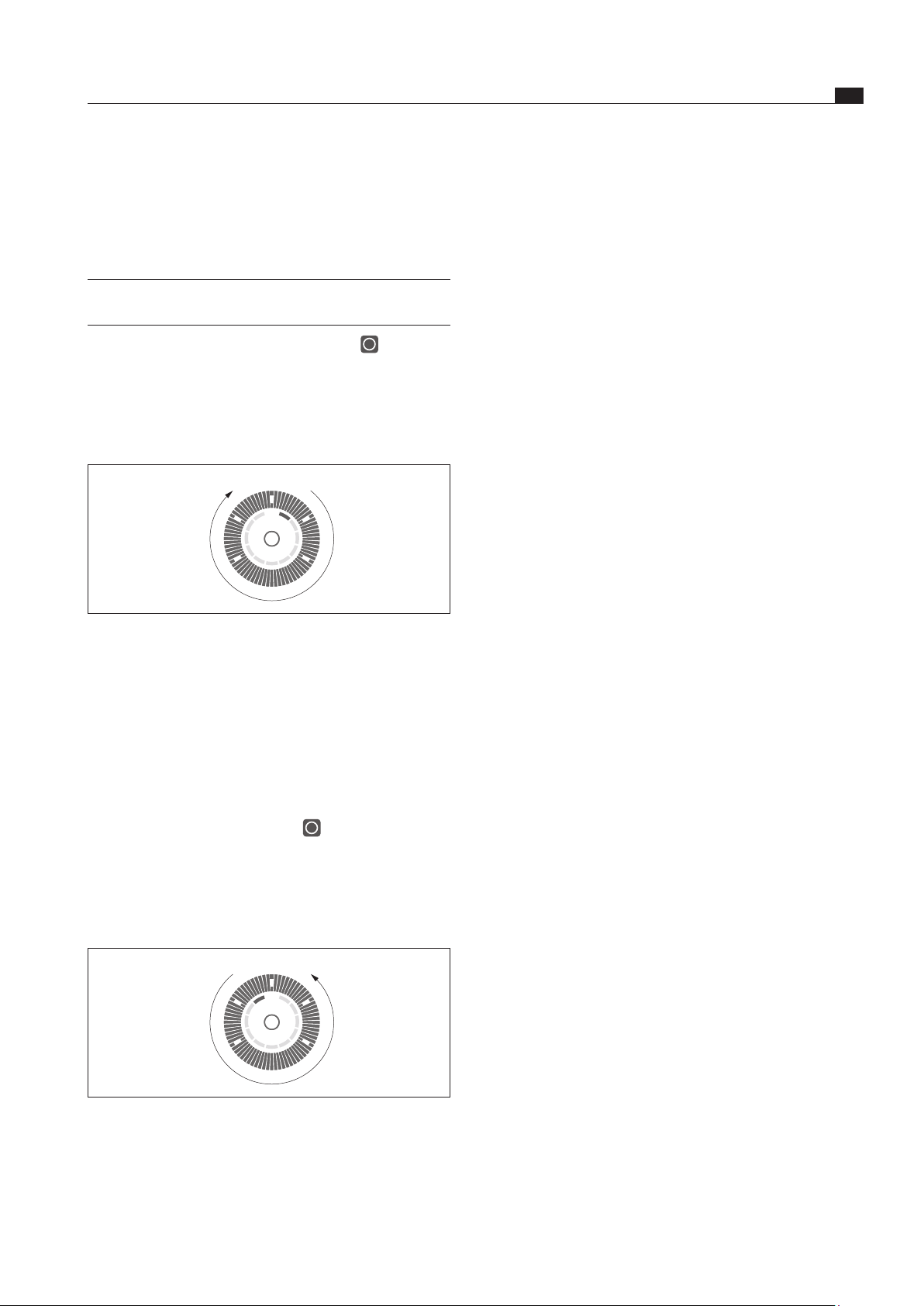
EN
33
Operation
www.bora.com
7.2.9 Bridging function
If the bridging function is active, two cooking zones will
operate at the same time on the same cooking level.
The front cooking zone will also control the rear, bridged
cooking zone.
7.2.10 Switching on the bridging function
Prerequisite
The cooktop is switched on.
All cooking zones are switched off.
Select the front cooking zones and hold down the
cooking zone selection button.
After 2 seconds, the rear cooking zone indicator will
show
%
and there will be a beep.
Press the cooking zone selection button for the rear
cooking zone to activate the bridging function.
Set a power level on the front cooking zone within
3 seconds.
The bridging function is activated and the rear cooking
zone indicator shows
%
.
If there is no input within 3 seconds, the bridging
function will end.
7.2.11 Switching off the bridging function
Switch the power level of the front cooking zone to
0
.
After 3 seconds, the bridging function is deactivated.
7.2.12 Automatic heat up function
Switching on the automatic heat up function
Prerequisite
The cooktop is switched on.
A cooking zone is switched on.
The automatic heat up function is activated if you
press and hold the desired continuous cooking level
(1 to 8) for 2 seconds.
The cooking zone indicator will display the symbol
A
to show that the automatic heat up function is
activated, as well as the continuous cooking level set,
for example
5
.
Changing the automatic heat up function
The power level of the continuous cooking level can be
changed within 15 seconds of activation.
Select the cooking zone.
Select the desired power level.
The selected continuous cooking level, e.g.
7
,
appears in the cooking zone indicator.
After the end of the automatic heat up function
(see the Device Description chapter), the cooking
session will continue with the desired continuous
cooking level, e.g.
7
.
7.2.8 Pause function
Switching on the pause function
Prerequisite
At least one cooking zone is in use.
INFO The pause function switches off automatically
after 10 minutes.
Press and hold the multi-function button for approx.
2-3 seconds.
If there is no input, the display will turn off after
5 seconds.
Swipe the setting ring in a circular, clockwise motion
to move from 1 to P.
0
1
P
Abb. 7.2 Switching on the pause function
The segments are displayed on the circular display in
accordance with the position.
I I
appears in all the cooking zone indicators and two
short successive beeps confirm activation.
The pause function is activated.
The cooktop extractor remains in operation at a lower
power level.
Switching off the pause function
Press the multi-function button .
If there is no input for 10 seconds, the pause function
will continue.
The setting ring will show the last segment.
Swipe the setting ring in a circular, anticlockwise
motion to move from P to 1.
0
1
P
Abb. 7.3 Switching o the pause function
The segments are displayed on the circular display in
accordance with the position.
All displays will show the power level that was
originally set.
The pause function is deactivated.
Loading ...
Loading ...
Loading ...