Loading ...
Loading ...
Loading ...
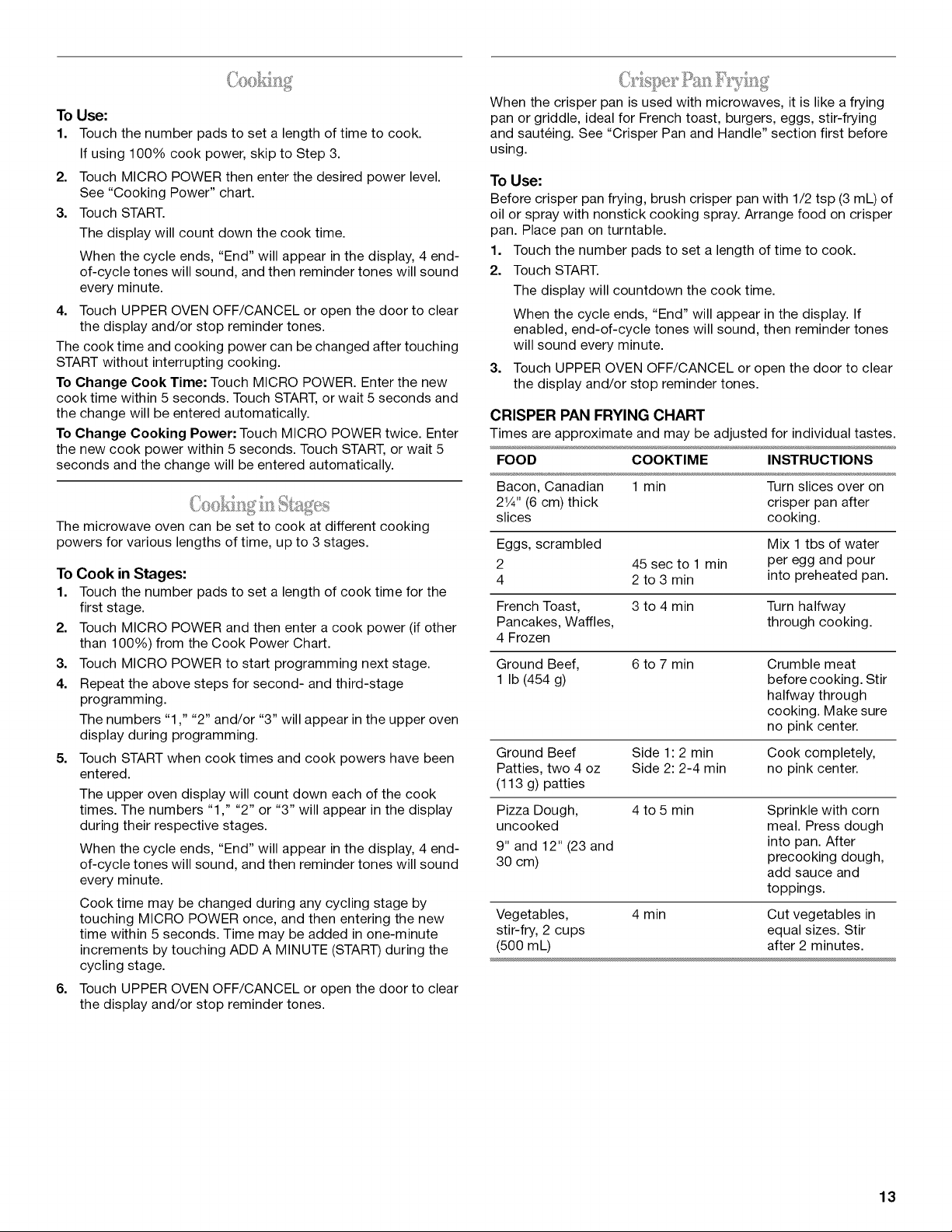
To Use:
1. Touch the number pads to set a length of time to cook.
If using 100% cook power, skip to Step 3.
2. Touch MICRO POWER then enter the desired power level.
See "Cooking Power" chart.
3. Touch START.
The display will count down the cook time.
When the cycle ends, "End" will appear in the display, 4 end-
of-cycle tones will sound, and then reminder tones will sound
every minute.
4. Touch UPPER OVEN OFF/CANCEL or open the door to clear
the display and/or stop reminder tones.
The cook time and cooking power can be changed after touching
START without interrupting cooking.
To Change Cook Time: Touch MICRO POWER. Enter the new
cook time within 5 seconds. Touch START, or wait 5 seconds and
the change will be entered automatically.
To Change Cooking Power: Touch MICRO POWER twice. Enter
the new cook power within 5 seconds. Touch START, or wait 5
seconds and the change will be entered automatically.
The microwave oven can be set to cook at different cooking
powers for various lengths of time, up to 3 stages.
To Cook in Stages:
1. Touch the number pads to set a length of cook time for the
first stage.
2. Touch MICRO POWER and then enter a cook power (if other
than 100%) from the Cook Power Chart.
3. Touch MICRO POWER to start programming next stage.
4. Repeat the above steps for second- and third-stage
programming.
The numbers "1 ," "2" and/or "3" will appear in the upper oven
display during programming.
5. Touch START when cook times and cook powers have been
entered.
The upper oven display will count down each of the cook
times. The numbers "1 ," "2" or "3" will appear in the display
during their respective stages.
When the cycle ends, "End" will appear in the display, 4 end-
of-cycle tones will sound, and then reminder tones will sound
every minute.
Cook time may be changed during any cycling stage by
touching MICRO POWER once, and then entering the new
time within 5 seconds. Time may be added in one-minute
increments by touching ADD A MINUTE (START) during the
cycling stage.
6. Touch UPPER OVEN OFF/CANCEL or open the door to clear
the display and/or stop reminder tones.
When the crisper pan is used with microwaves, it is like a frying
pan or griddle, ideal for French toast, burgers, eggs, stir-frying
and sauteing. See "Crisper Pan and Handle" section first before
using.
To Use:
Before crisper pan frying, brush crisper pan with 1/2 tsp (3 mL) of
oil or spray with nonstick cooking spray. Arrange food on crisper
pan. Place pan on turntable.
1. Touch the number pads to set a length of time to cook.
2. Touch START.
The display will countdown the cook time.
When the cycle ends, "End" will appear in the display. If
enabled, end-of-cycle tones will sound, then reminder tones
will sound every minute.
3. Touch UPPER OVEN OFF/CANCEL or open the door to clear
the display and/or stop reminder tones.
CRISPER PAN FRYING CHART
Times are approximate and may be adjusted for individual tastes.
FOOD COOKTIME INSTRUCTIONS
Bacon, Canadian 1 min Turn slices over on
21/4"(6 cm) thick crisper pan after
slices cooking.
Eggs, scrambled Mix 1 tbs of water
2 45 sec to 1 min per egg and pour
4 2 to 3 min into preheated pan.
French Toast, 3 to 4 min Turn halfway
Pancakes, Waffles, through cooking.
4 Frozen
Ground Beef, 6 to 7 min Crumble meat
1 Ib (454 g) before cooking. Stir
halfway through
cooking. Make sure
no pink center.
Ground Beef
Patties, two 4 oz
(113 g) patties
Side 1:2 min
Side 2:2-4 min
Cook completely,
no pink center.
Pizza Dough, 4 to 5 min Sprinkle with corn
uncooked meal. Press dough
9" and 12' (23 and into pan. After
30 cm) precooking dough,
add sauce and
toppings.
Vegetables, 4 min Cut vegetables in
stir-fry, 2 cups equal sizes. Stir
(500 mL) after 2 minutes.
13
Loading ...
Loading ...
Loading ...