Loading ...
Loading ...
Loading ...
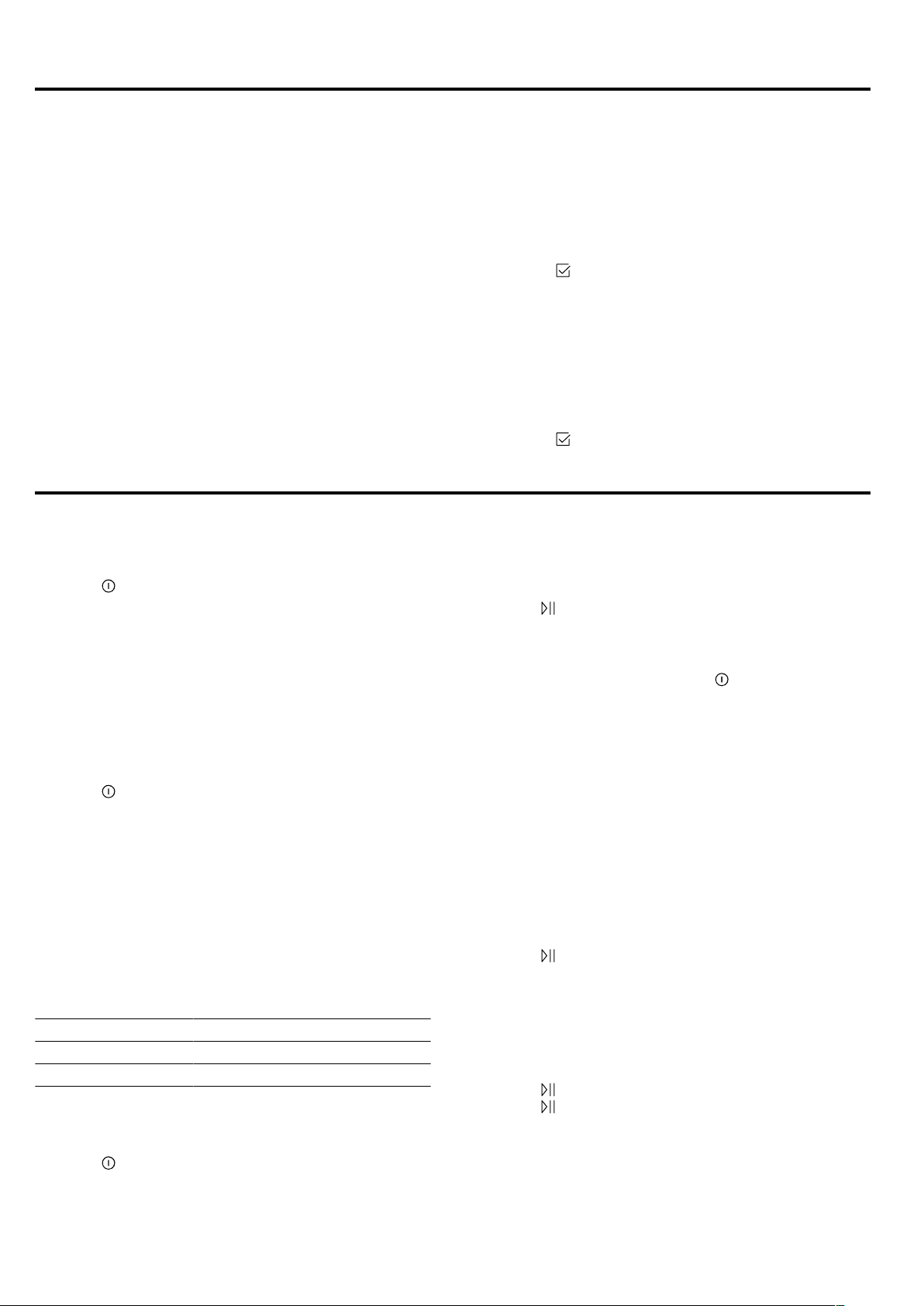
Before using for the first time en
13
6 Before using for the first time
Configure the settings for initial start-up. Clean the ap-
pliance and accessories.
6.1 Initial use
When the appliance is connected to the power supply
for the first time or following a lengthy power failure, the
settings that you will need to configure before you can
use it will appear.
Note:You can change these settings at any time by
going to the basic settings.
→"Basic settings", Page23
Setting the language
1.
Connect the appliance to the power supply.
a The first setting will appear after a few seconds.
2.
Press the bottom row.
3.
Swipe left or right to select the required language.
4.
Press the top row.
Setting the time
1.
Press "Time".
2.
Press the bottom row.
3.
Swipe left or right to select the correct hour.
4.
Press "Minutes".
5.
Swipe left or right to select the correct number of
minutes.
6.
Use the button to save your settings.
Setting the date
1.
Press "Date".
2.
Press the bottom row.
3.
Swipe left or right to select the correct day.
4.
Press "Month".
5.
Swipe left or right to select the correct month.
6.
Press "Year".
7.
Swipe left or right to select the correct year.
8.
Use the button to save your settings.
7 Basic operation
7.1 Switching on the appliance
▶
Press to switch the appliance on.
Notes
¡ In the basic settings, you can specify whether the
heating functions or the main menu should appear
when you switch on the appliance.
→"Basic settings", Page23
¡ If you do not perform any actions on the appliance
for an extended period, it will automatically switch it-
self off.
7.2 Switching off the appliance
▶
Press to switch the appliance off.
Notes
¡ The residual heat indicator will appear on the dis-
play while the cooking compartment is still hot.
→"Residual heat indicator", Page13
¡ The cooling fan will continue to run until the cooking
compartment has cooled down.
→"Cooling fan", Page11
7.3 Residual heat indicator
After you have switched off the appliance, the residual
heat indicator will appear on the display.
Display Temperature
Residual heat high Over 120°C
Residual heat low Between 60 and 120°C
7.4 Setting the type of heating and
temperature
1.
Press to switch the appliance on.
a The heating functions will then be displayed.
2.
Swipe left or right until the required heating function
appears in the middle.
3.
Press the temperature.
4.
Swipe left or right until the required temperature ap-
pears in the middle.
5.
Press to start.
a The cooking time will appear on the display.
a The heat-up indicator bar visualises the rising tem-
perature.
6.
When the food is ready, press to switch the appli-
ance off.
7.5 Changing the temperature
You can also change the temperature once you have
started the appliance.
1.
Press the temperature.
2.
Swipe left or right until the required temperature ap-
pears in the middle.
a The temperature will now be changed.
7.6 Changing the type of heating
If you switch to a different heating function, the appli-
ance will reset all the settings.
1.
Press to pause operation.
2.
Press the heating function.
3.
Swipe left or right until the required heating function
appears in the middle.
4.
Set the temperature and start the appliance.
7.7 Pausing operation
1.
Press .
2.
Press again to resume operation.
7.8 Cancelling operation
Note:Some functions, e.g. cleaning functions, cannot
be cancelled.
Loading ...
Loading ...
Loading ...