Loading ...
Loading ...
Loading ...
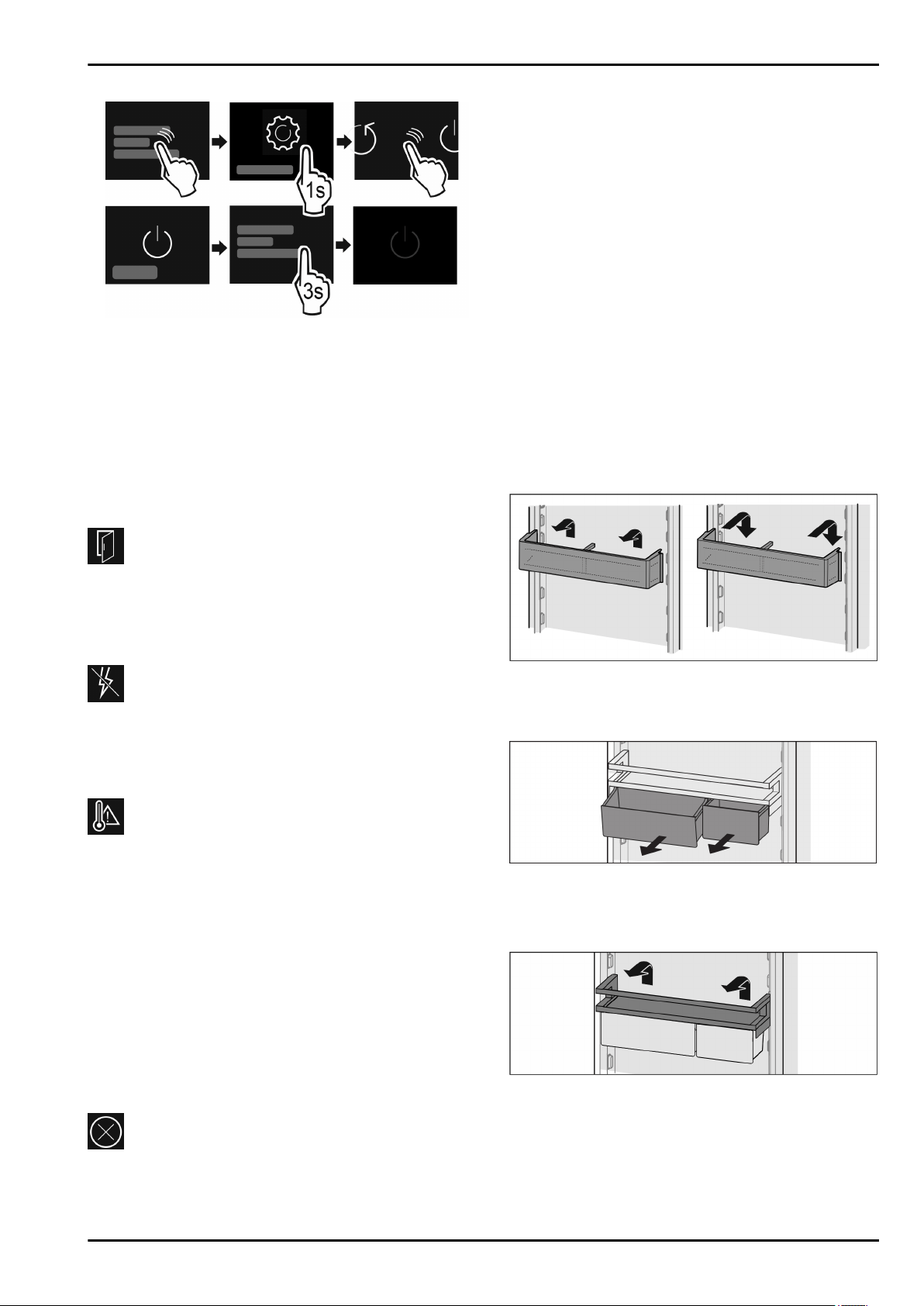
Switching off the entire appliance
Fig. 11
*
u
Turning off the IceMaker .
u
Activating/deactivating (see 6.2 Control concept) .
w
Off: Display goes black.
6.5 Warnings
Warnings are issued with an acoustic signal and visually with
a symbol on the display. The signal gets louder until the alert
stops.
6.5.1 Message
Close door
This message appears if the door is open for too long.
You can set how long it takes for this message to appear .
u
Stop alarm: Confirm the message.
-or-
u
Close the door.
Power cut
This message appears if the freezer temperature increased
due to a power cut. After the power is restored, the appliance
continues to work at the set temperature.
u
Stop alarm: Confirm the message.
w
Temperature alert appears (see Temperature alarm) .
Temperature alarm
This message appears if the freezer temperature does not
match the set temperature.
Variations in temperature could be because:
-
Hot, fresh food was inserted.
-
Too much warm room air flowed in when rearranging and
removing food.
-
The power was cut off for a while.
-
The appliance is faulty.
When the fault is eliminated the appliance continues to work at
the set temperature.
u
Confirm the display.
w
The highest temperature is shown.
u
Confirm display again.
w
The status display is displayed.
w
The current temperature is shown.
Error
This message appears if there is a fault with the appliance. An
appliance component indicates a fault.
u
Open the door.
u
Note down the fault code.
u
Confirm the message.
w
The audible signal stops.
w
The display switches to the Status screen.
u
Close the door.
u
Contact Customer Services (see 9.4 Customer Services) .
6.5.2 DemoMode
If “D” appears on the display, demo mode is on. This option is
designed for retailers, as it turns off all the cooling functions.
Stopping DemoMode
If you see the following running in the display:
u
Confirm the display within the countdown.
w
DemoMode is off.
If the timer is not running:
u
Unplug the appliance.
u
Plug the appliance in again.
w
DemoMode is off.
7 Features
7.1 Door rack
7.1.1 Move/remove the door rack
Fig. 12
u
Slide the rack upwards.
u
Pull forwards.
u
Re-insert it in reverse order.
Fig. 13
You can use just one or both VarioBoxes. To store oversized
bottles, just suspend one box over the bottle rack.
Move the VarioBox shelf:
Fig. 14
u
Pull it up and out.
u
Put it back in at any position.
Moving the VarioBoxes:
Features
14 * Depending on model and options
Loading ...
Loading ...
Loading ...
