Loading ...
Loading ...
Loading ...
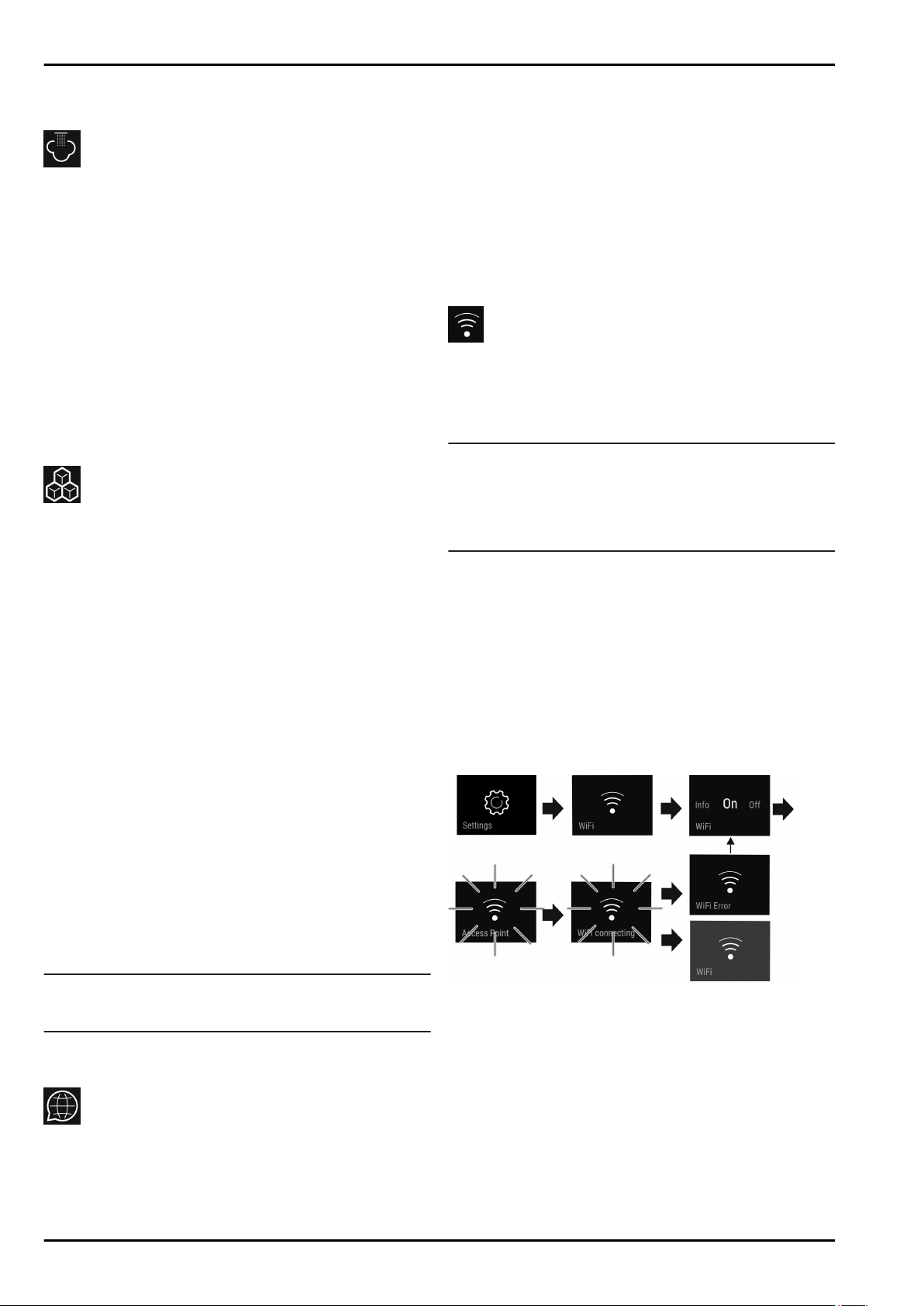
Activating/deactivating the function
u
Activating/deactivating (see 6.2 Control concept) .
HydroBreeze
HydroBreeze creates a fine mist in the drawer every 90 minutes
for 4 seconds when the door is closed. This function is also
activated when you open the door. The function is not activated
when the appliance is delivered.
Use:
-
For storing loose salad, vegetables and fruit with a high
moisture content.
Choose from these options:
•
1: Duration of function while opening door 4 s
•
2: Duration of function while opening door 6 s
•
3: Duration of function while opening door 8 s
•
Off: HydroBreeze is off.
Activating/deactivating the function
u
Activating/deactivating (see 6.2 Control concept) .
IceMaker / MaxIce
This function creates ice cubes.
This function refers to the freezer compartment
Fig. 1 (C)
.
Use:
-
If this function is activated, you can decide between the
normal IceMaker function and MaxIce.
-
The MaxIce function enables your appliance to make
approx. 1.5 kg of ice cubes per 24 h within a short time.
The ice cube size can be set with the ice cube size function.
(see Ice cubes)
The lines can be cleaned with the TubeClean function.
(see TubeClean)
Activating the function
Ensure that the following conditions are met:
q
The water supply is established at the fixed water connec-
tion. See installation instructions.
q
IceMaker is put into operation. (see 7.10 IceMaker)
u
Activate the function. (see 6.2 Control concept)
-or-
u
Activate the function via the Liebherr SmartDevice-App.
w
It can take up to 24 hours for the first ice cubes to be made.
Deactivating the function
u
Deactivate the function. (see 6.2 Control concept)
w
If ice cubes are currently being made, the system completes
the process. After that, the IceMaker switches off.
Note
IceMaker
is deactivated: Groceries up to a max. height of
10 cm can be stored in the drawer for freezing.
6.4 Settings
Language
This setting lets you choose the language of the display.
Choose from the following languages:
-
German
-
English
-
French
-
Spanish
-
Italian
-
Dutch
-
Czech
-
Polish
-
Portuguese
-
Russian
-
Chinese
Activating/deactivating settings
u
Activating/deactivating (see 6.2 Control concept) .
Connecting to the WLAN
This setting connects the appliance to the internet. The
connection is managed in the SmartDevice-Box. You can use
the SmartDevice-App to add your appliance to a SmartHome-
System. Use the SmartDevice-App or other compatible partner
networks to enjoy advanced options and settings.
Note
The SmartDevice Box is available from the Liebherr home
appliance store (home.liebherr.com).
More information about availability, requirements and
the individual options, can be found online at smartde-
vice.liebherr.com.
Use:
-
Manage the appliance with the SmartDevice-App or a
compatible partner network.
-
Enjoy advanced functions and settings.
-
Check the current status of the appliance in the SmartDe-
vice-App.
q
The SmartDevice Box is purchased and installed (see
https://smartdevice.liebherr.com/install).
q
The SmartDevice app is installed (see https://
apps.home.liebherr.com/).
Setting up the connection
Fig. 8
*
u
Activating the setting (see 6.2 Control concept) .
w
The connection is set up: Connecting appears. The symbol
flashes.
w
The connection is set up: WiFi appears, the display turns
blue.
w
The connection failed: WiFi Error appears.
Disconnecting the appliance
u
Deactivate the setting (see 6.2 Control concept) .
Controls
* Depending on model and options 11
Loading ...
Loading ...
Loading ...
