Loading ...
Loading ...
Loading ...
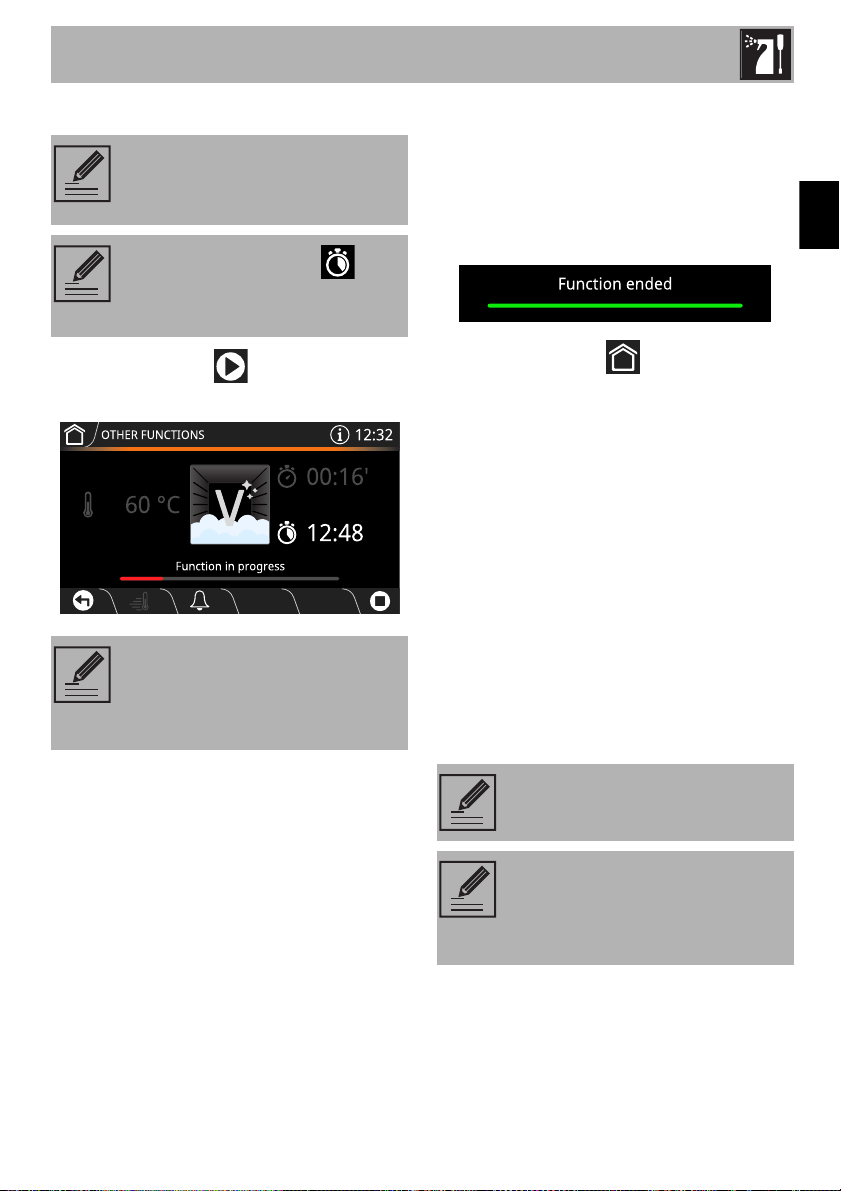
Cleaning and maintenance
167
EN
8. Touch the START button to start the
Vapor Clean cycle.
End of the Vapor Clean cycle
At the end of the Vapor Clean function,
Function ended appears on the display
and a buzzer sounds briefly, which can be
deactivated by touching any point of the
display or by opening the door.
9. Touch the HOME button to exit from
the function.
10. Open the door and wipe away the less
stubborn dirt with a microfibre cloth.
11. Use a non-scratch sponge with brass
filaments on hard to remove deposits.
12. In case of grease residues use specific
oven cleaning products.
13. Remove the residual water inside the
oven.
For improved hygiene and to avoid food
being affected by any unpleasant odours,
we recommend that the oven is dried using
a fan-assisted function at 160°C for
approximately 10 minutes.
The duration and temperature
parameters cannot be changed by
the user.
The DELAY COOKING
button can be used to set a
function delayed end time.
If the temperature inside the oven is
too high, a warning buzzer and
message on the display will instruct
you to wait for it to cool.
We recommend wearing rubber
gloves for these operations.
We recommend removing the
door in order to make the manual
cleaning of the parts that are
difficult to reach easier.
Loading ...
Loading ...
Loading ...