Loading ...
Loading ...
Loading ...
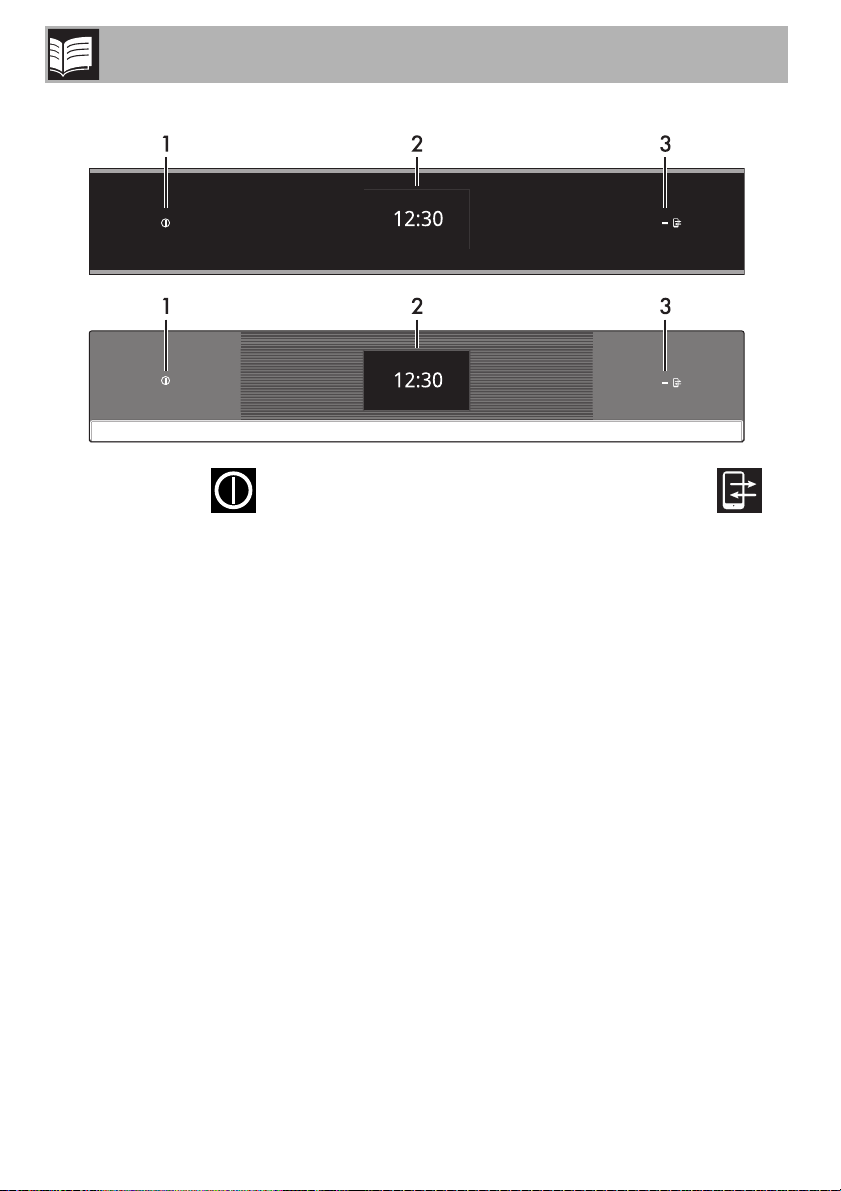
Description
104
2.2 Control panel
1 ON/OFF button
The ON/OFF button turns the appliance on
or off.
2 Display
The touchscreen display allows you to
interact with the appliance. Touch the icons
to access the various functions. All the
operating parameters will be shown on the
display.
3 Remote control indicator light
(on some models only)
When lit it indicates that the appliance can
be controlled remotely via a smartphone or
tablet (see the “Built-in oven connectivity”
user manual).
SmegConnect (on some models only)
The appliance is equipped with
SmegConnect technology that allows the
user to control the appliance via an App on
his/her smartphone or tablet computer.
For further information, please refer to the
booklet provided and / or visit the website
www.smeg.com
Loading ...
Loading ...
Loading ...